
5 Best WordPress Wiki Plugins
Last updated on August 3rd, 2023 at 10:27 am
Helpie WP
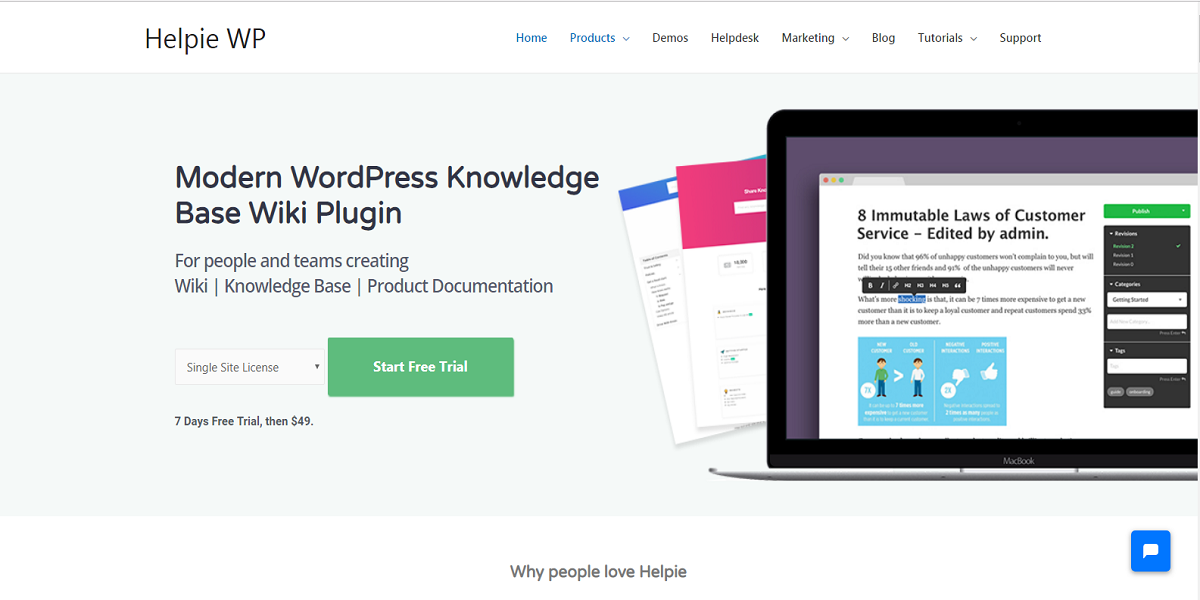
Features
- This wiki plugin features a design that is easy to collaborate making it easy for anybody to contribute whether it is your team or community.
- This knowledge base wiki plugin features a better organization which is ideal for organizing and sharing your items with your favorite people without breaking any sweat.
- While using this plugin you can easily see what people have been viewing, searching disliked as well as liked since it features more insights.
- With this wiki plugin, you can easily let your users, add or edit contents that are available in your website. Furthermore, you can control those who can write, approve contents as well as publishing contents.
- With this wiki plugin, you can quickly get feedback from the users, and it features votes as well as comment section.
- Furthermore, you can easily style your documents with the use of Helpie’s inbuilt styling, or you can as well use the Elementor page builder.
- With the use of versioning, your articles will remain updated as you work together with your team to improve your knowledge.
BWL Knowledge Base Manager
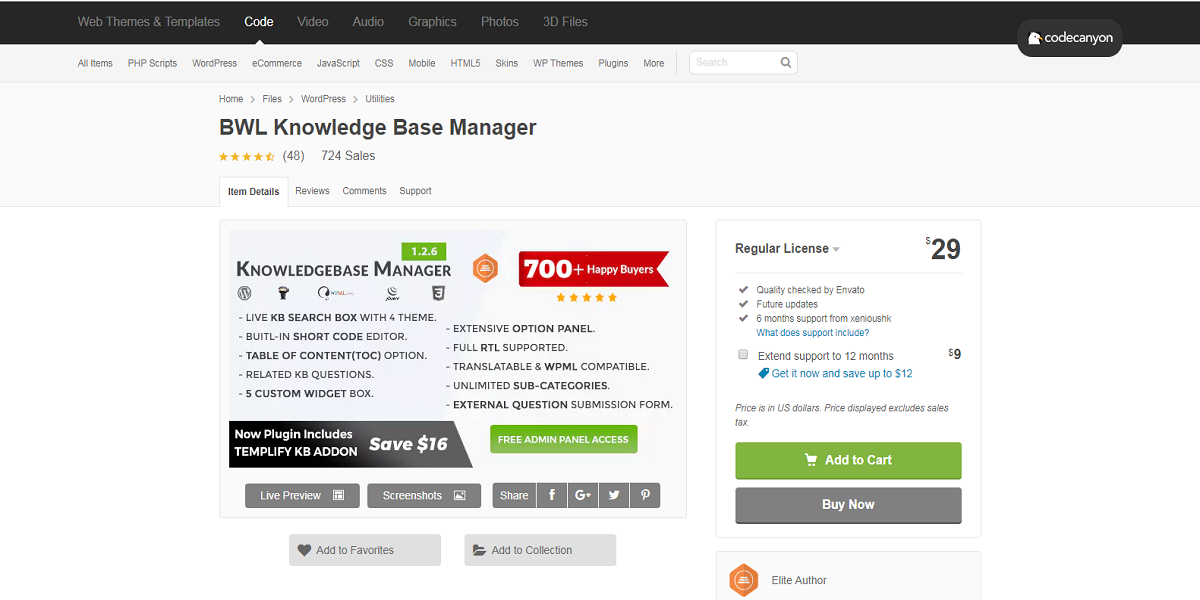
Features
- The BWL knowledge base manager features a user-friendly design with an easy to use interface.
- Furthermore, this plugin has five custom widget boxes with unlimited sub-categories, and a full RTL supported design.
- The BWL knowledge base manager is a plugin with a fast performance optimized design.
- Consequently, this plugin features a fully responsive design, making it ideal for use on any gadget irrespective of their resolution. Additionally, it has fully responsive animated tabs, making it easy to use on a small device like phones as well as bigger gadgets like laptops and desktop.
- There are zero configurations required in this plugin, and it features quick customer support from the developers.
- With the knowledge base categories and tags, you can easily classify your KB items. Moreover, there is a KB post voting available in this plugin with features such as likes and dislikes.
- The BWL knowledge base manager features feedbacks for the dislike KB votes. This is a vital feature when it comes to improving your KB contents.
- Consequently, there is an external KB question form making it easy to assemble all the questions from the users.
- When it comes to searching items, this plugin features a powerful search engine and question button which is displayed in an animated modal box.
Yada Wiki
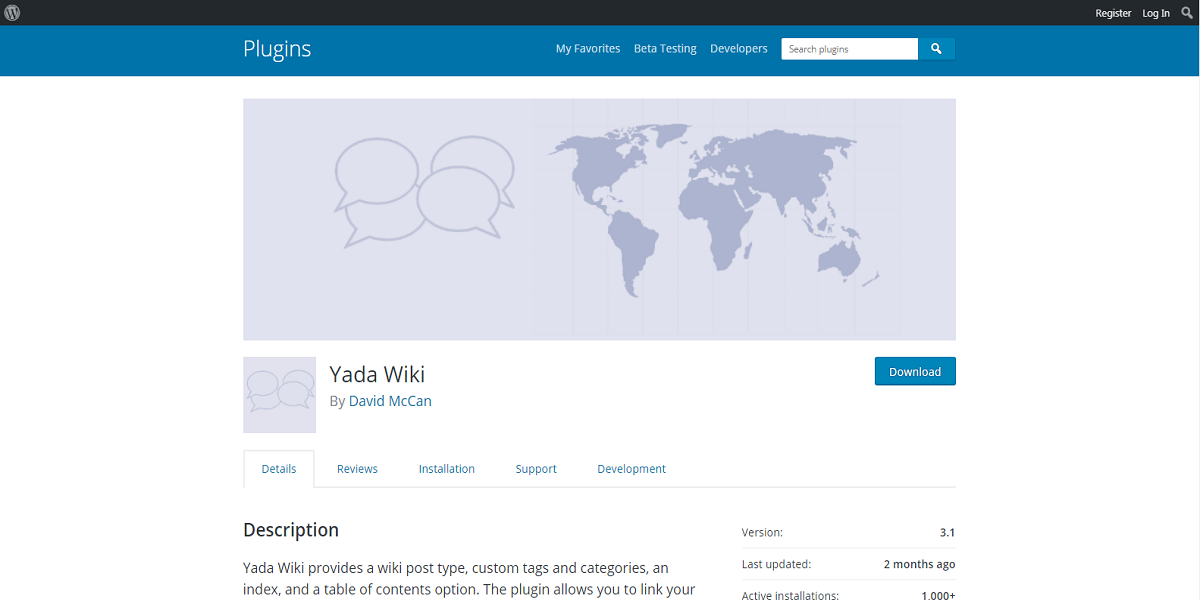
Features
- With the Yada wiki, you can easily link your wiki pages together with the use of the wiki page titles.
- Yada features custom tags, post types as well as categories with an index and the table of contents.
- Moreover, the Yada wiki plugin features various shortcode button that is available in the editor toolbar.
- The Yada wiki plugin features Yada wiki widget which aids in showing the TOC page and articles titles for a specific category in the sidebar.
- Nonetheless, Yada wiki plugin features a fully responsive design making it easy to operate on any gadget including phones, tablets, and laptops without the need of worrying about the resolution.
- Furthermore, you can easily translate your website to any language by the use of the Yada wiki plugin since it features a WPML design making it easy for the page builders and CMS.
Very Simple Knowledge Base
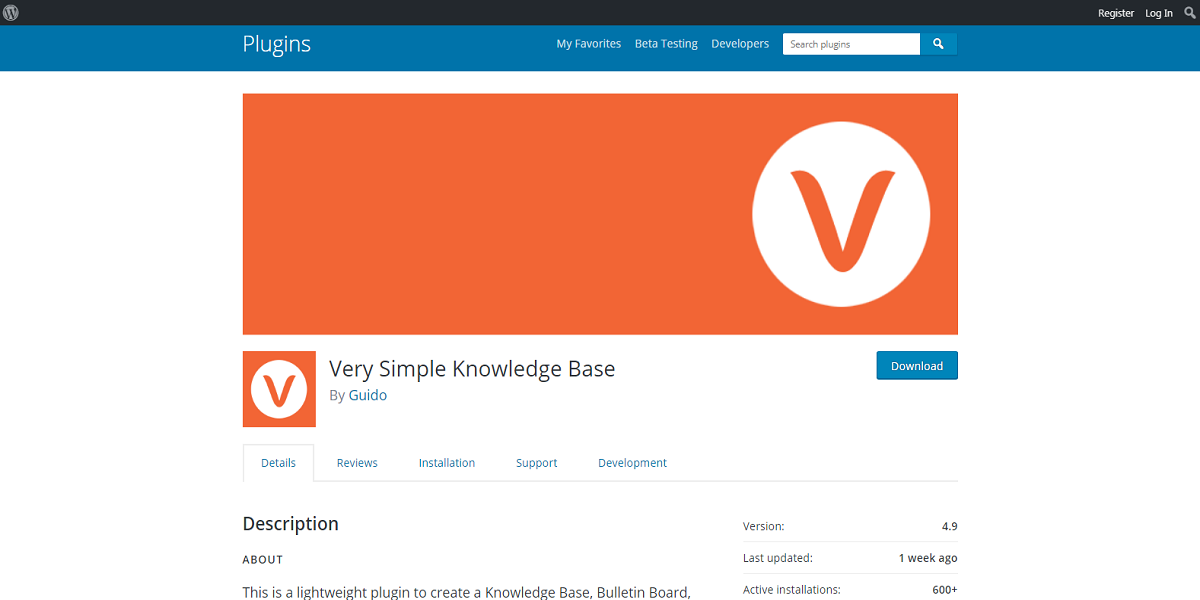
Features
- This is a plugin that is designed to be lightweight to create a knowledge base, FAQ, Wiki, bulletin board or link portals.
- You can easily add several attributes to help in personalizing your knowledge base as you add widgets or shortcodes. Furthermore, you can easily display your posts and categories, while adding shortcodes on your page or using the widget.
- This plugin features a translation ready design, making it ideal for CMS. You can easily set your blog to any language you will prefer.
- Setting up this plugin is easy, and you can do it without needing any help from the plugin developers.
- Furthermore, this plugin features a fully responsive design, making it ideal for use with small and big devices such as phones and desktops without worrying about their resolution.
- You can easily change colors and layouts in this plugin since it is fully customizable with the custom CSS.
- In this plugin, you can easily list posts by categories, and besides that, you can as well list them by tags.
Redmine Knowledgebase
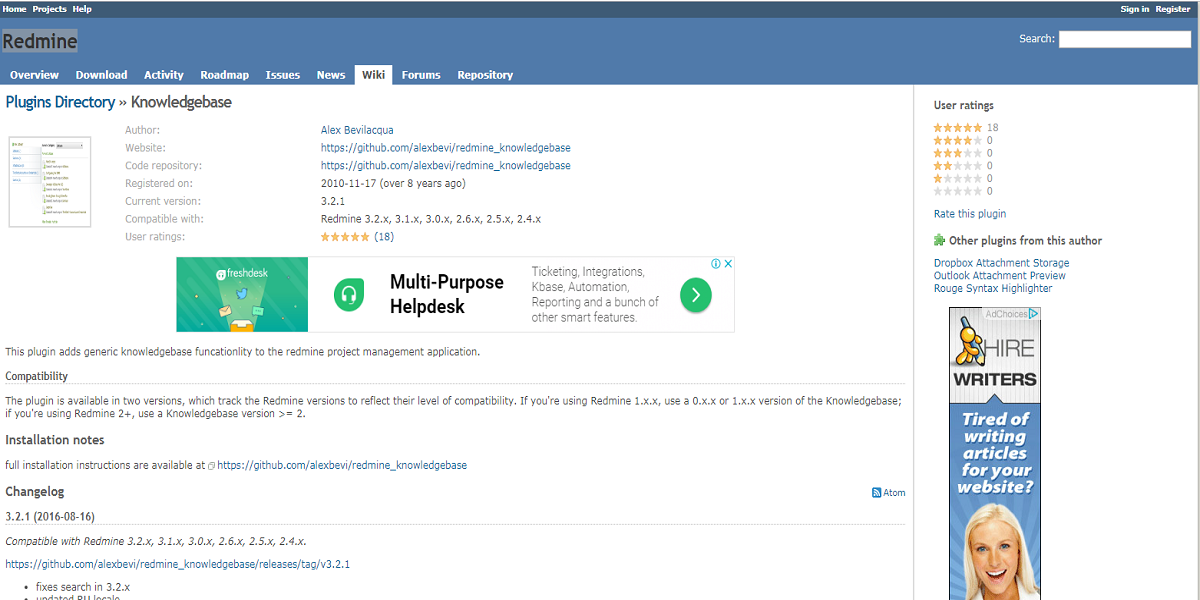
Features
- Redmine is an incredible wiki plugin with various features including multiple project support whereby you can manage related projects as subprojects of the main project, feeds with email notifications, the per-project wiki as well as the per-project forums. Wiki uses free linking and the textile syntax within the wiki while using the brackets.
- Nonetheless, Redmine features Multilanguage support making it easy to customize your blog to your preferred language.
- Consequently, the Redmine wiki plugin features multiple databases support with a user self-registration support as well.
- The Redmine wiki plugin features a fully responsive design making it easy to open and operate on any device irrespective of their resolution.
- You can easily manage your documents with this wiki plugin since it features news, files and documents management.
- You can track time with the Redmine wiki plugin since it features time tracking with custom fields for issues, projects, users as well as time entries. The tracking time feature helps with simple reports such as knowing viewing time per user, their activity, a category that they love as well as issues type.
- Consequently, the Redmine wiki plugin features multiple LDAP authentic support as well as the Gantt chart and calendar to keep you updated.
- The Redmine wiki plugin features a flexible issue tracking system as well as flexible role-based access control.
- Furthermore, there is SCM integration in the Redmine wiki plugin with features such as SVN, CVS, and the Bazaar. Additionally, it features issue creation via email.
- The respiratory browser is available in the Redmine wiki plugin to help with browsing contents, searching changesets as well as viewing. Furthermore, it is supported with the SCM. Plugin Support


