
Best Free Autoresponder Email Tools with Pros & Cons Compared
Last updated on July 3rd, 2024 at 07:47 am
To start any kind of business in the digital world user required any kind of autoresponder tool according to their need. An Autoresponder email tool becomes a necessity for all stages of any type of business.
There are many autoresponder tools available in the marketplace. We are showing you free of them. So users did not delay in building their business through email marketing and SMS service to start using any one of these tools.
What is the reason behind that we required autoresponder email servicing tools?
As the name suggests autoresponder email service means sending an email automatically to the customer. A List of emails are adjustable in the autoresponder in the servicing tool, then these emails are going to deliver to all contacts which are present in the email list.
As you already know that many e users set up their autoresponder sequence according to their new subscriber. And there is a lot of option present in the autoresponder tool to set their customer’s list according to their need. All top email marketing companies always provide autoresponder email marketing services in their software. After using any email autoresponder tool for any website it will increase website building cost.
Now let’s have a look for the best free autoresponder tool with their pros and cons in detail. This list of autoresponder email tools has been chosen by our expert and contains a unique feature. So, the user can choose any one autoresponder tool according to their needs. However, read this article carefully.
Constant Contact
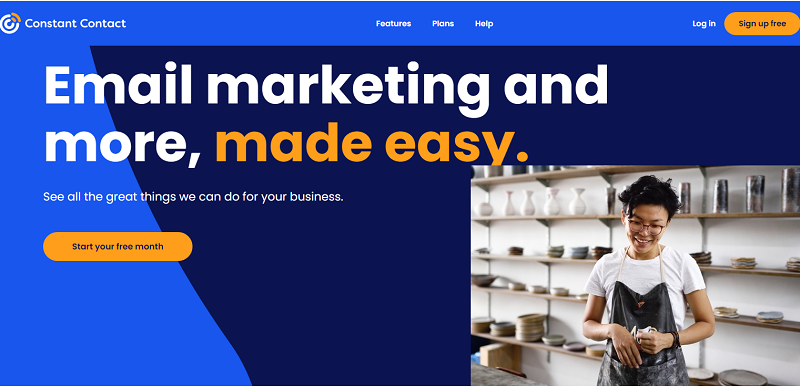
The Constant Contact tool is used for an email marketing service throughout the world. This is the best tool which is used by mostly uses for getting email marketing service. This is our first experts pick tool for creating an autoresponder sequence stop, let’s discuss its pros and cons of this tool in detail.
Pros
- This tool provides a user 2-month free trial to understand and became friendly to use this tool within 60 days.
- It also chances to use to create their email list and start generating money from your source.
- For a free subscription in this tool, the user does not require to enter any card detail related to debit as well as credit. So, if by mistake you choose to continue to activate a constant contact account. After that, no need to worry about it.
- Its setup account process is a very fast and user-friendly design. Users can create a new account in the constant contact tools within a few clicks.
- If a user has a website already then constant contact can easily set up with an email that is used for setting up branding a website.
- Just will contain more than a hundred free design template in it.
- Constant contact has a drag and drop interface so that the user can easily create an email template.
- They also provide live seminars in a very short time duration. If users well in the United state, then they can take advantage of these live seminars.
Cons
- The user cannot by its legal license for a lifetime as a one time purchase.
- It is not available in a basic or free version for more than 60 days if the user wants to continue this schedule, then needs to pay a certain amount of money for activating the legal license for a short time period.
Sendinblue
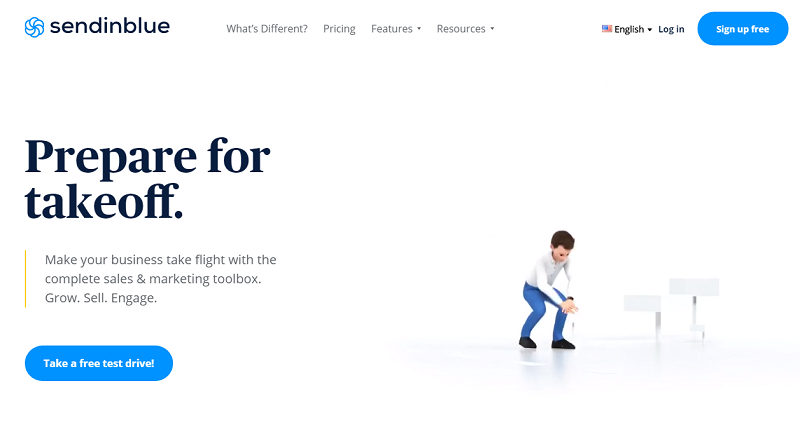
Sendinblue is another autoresponder email tool. This tool is mostly used in European countries. Sendinblue provides combined services such as email as well as SMS marketing. It is the fastest-growing autoresponder tool. Let’s have a look in detail at its pros and cons.
Pros
- Users can store unlimited email contacts in the basic or free version. But there is a limitation of sending the number of emails per day.
- Many tools of this organization are available in the free plan which also includes automation tools.
- Customer support to resolve any type of query which is asked by any user is also available in the free or basic plan.
- Users can use this tool for both emails as well as SMS services.
- Sendinblue also contains its inbuilt drag and drop interface so that the user does not face any kind of difficulty with it.
- It also contains a free design template in a user number. These free design templates are completely customizable and users can choose any template and customize it according to their needs.
Cons
- Sendinblue plans are divided into a different section. After buying the lite plan users are not able to remove the Sendinblue branding tag from it.
- Users can only send 300 emails per day on a basic or a free plan. The number of emails are going to increase after choosing a premium plan.
MailerLite
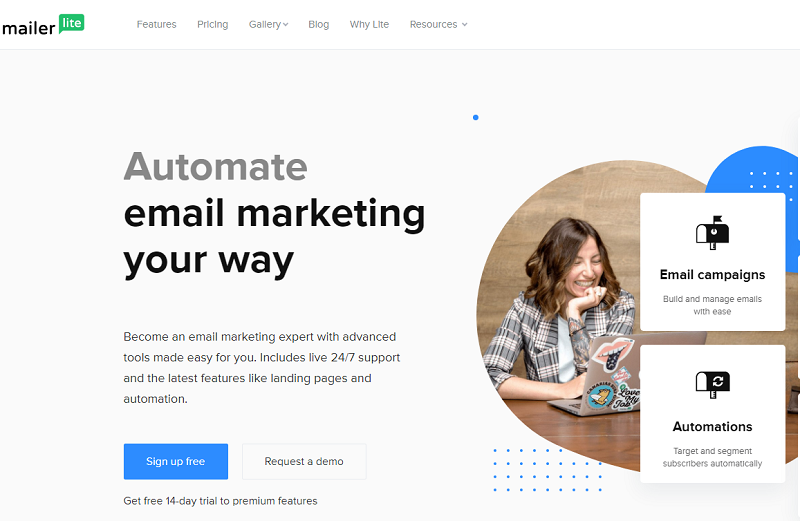
Mostly all users are currently using the MailerLite autoresponder email tool worldwide. It is the oldest tool that is present in this article. Now have a look at its features. Let’s discuss step by step.
Pros
- On the test trial, the user can use this tool for the free or basic plan. While using this tool user does not require any updating.
- Most of the feature is present in the free tool such as a landing page, multi-user accounts coma split testing emails.
- In the free plan, the user does not have any limit on sending the number of emails per day. This tool provides a monthly limit of sending emails that are 1200 females per month.
- It is the cheapest tool as compared to all which provides you with all premium plans in a less amount of money. The premium plan contains an A/B testing of landing pages, auto records, and delivery by time zone.
- Like all tools, this tool also contains a drag and drop editor so that the new user does not face any kind of difficulty while using and creating an email list after that.
Cons
- In this autoresponder tool, there is no free design template is available in a free plan.
- If the user grows their email list of more than a thousand people, then the user needs to upgrade its plan by paying $15 or more in a paid plan.
- Users cannot remove their branding, logo while using the free plan.
Aweber
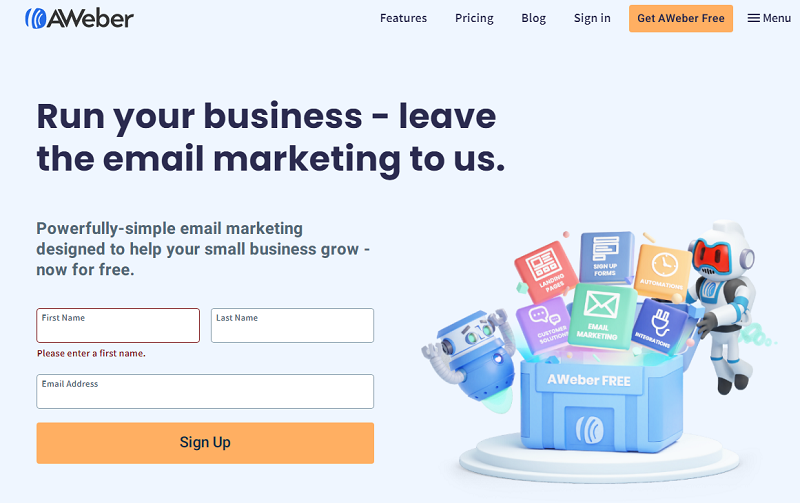
AWeber is the most popular autoresponder email marketing service throughout the world. It provides a lot of things during its free or basic trial. It contains its own powerful autoresponder tool let’s discuss in detail about that.
Pros
- Aweber tool was designed in 1998. This is an again autoresponder email too.
- This tool also provides a free trial for new users. After the trial period is over it converts to a premium period.
- Users can integrate many services along with this tool such as Optinmonster, Unbounce, PayPal, and many more.
- AWeber releases, new features in every new update. The only premium user is going to access these features only.
Cons
- Free trial version only for a limited time period that is for 30 days only. This tool does not provide you long sessions to start and make your own money, then you can pay for them for your email listing.
- This tool is not the cheapest option but it contains more tools than all other email autoresponder software.
Sendgrid
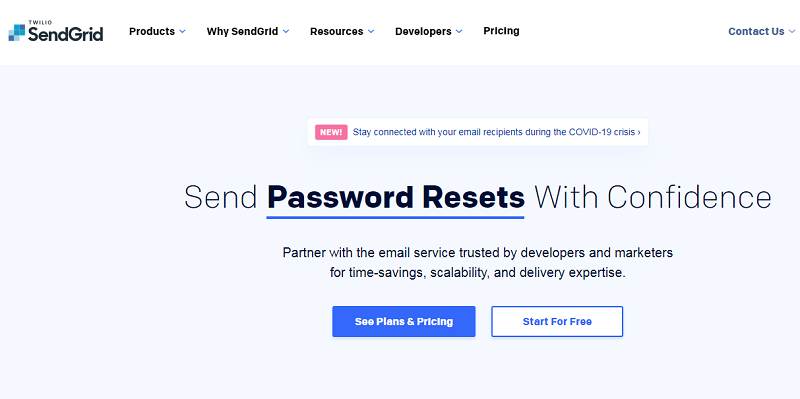
Sendgrid is very useful and helpful email marketing autoresponder tool with the help of this tool user can promote their business to the next level. In this tool, the user will get find documents and good quality support. List of all pros and cons are given below in detail let’s have a look
Pros
- The most beneficial feature of this tool that users want to send promotional and transactional emails from one platform to another then this tool plays an important role in this.
- After sending an email this tool also tells the status of delivered email
- The developer and creator of this tool told me that it is best and amazing for its poster integration and Stellar documentation.
Cons
- Those emails are not received two it’s delivered platform then it becomes so difficult to resend those emails by the user. The most common option is left to dealing with such kind of cases is the user must delete that email instead of resending it.
- The basic version of an autoresponder is also a lack in this tool with an advanced type of automation Sendgrid is a very useful and helpful email marketing autoresponder tool with the help of this tool user can promote their business to the next level. In this tool, the user will found documents and good quality support. A list of all pros and cons are present in detail, check it out.Pros
- The most beneficial feature of this tool that users want to send promotional and transactional emails from one platform to another then this tool plays an important role in this.
- After sending an email this tool also tells the status of the delivered email.
- The purpose of designing this tool for poster integration and Stellar documentation.
Cons
- Users can’t send any failed email to the client. A single option is present only i.e. Delete the email.
- The basic version of an autoresponder is also lacking in this tool with an advanced type of automation.
Mad Mini Autoresponder
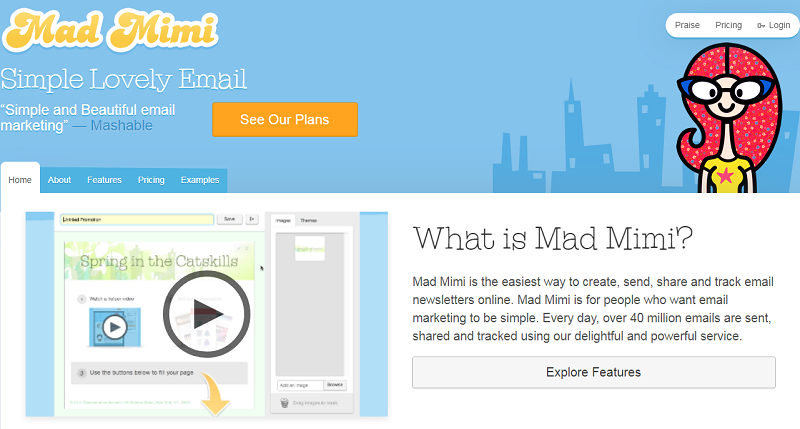
The mad mini autoresponder is the most popular autoresponder email software. This autoresponder helps the user to send professional and business emails and revert a reply to this email with the help of an autoresponder. Let’s discuss its pros and cons in detail
Pros
- After the free or basic plan has been over user needs to pay the use amount of money to buy it activate the plan. It is not so much cheaper than all other autoresponder is.
- Users did not receive an unlimited landing page with a free version for getting an unlimited landing page user must buy its paid version.
- The best feature of this autoresponder tool is creating a membership ending group.
Cons
- The machine in which this software installed that machine may be slow down after installing the software.
Get Response
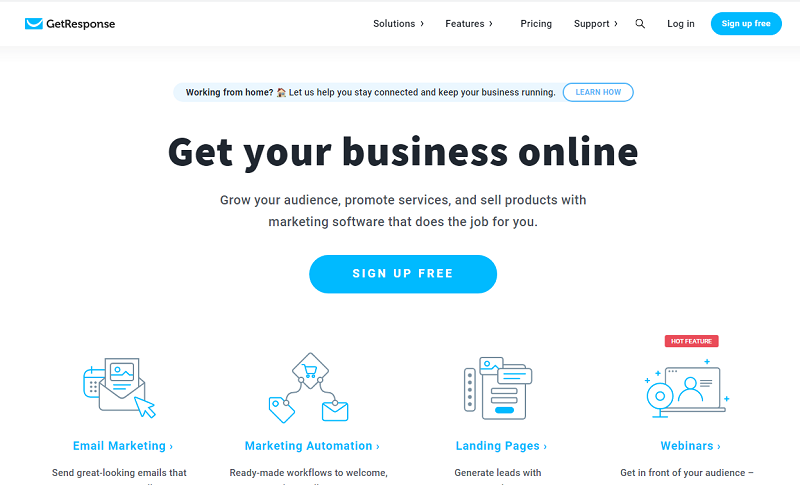
et a response is a very famous email marketing autoresponder tool. The main purpose of buying the paid version of getting the Response autoresponder tool provides support for small businesses to stand in the market.
There will be no basic version for a free plan available for a lifetime period. A new user can use the complete features for 30 days as a free trial. They discuss its pros and cons in detail step by step given below.
Pros
- A new user will get only 30 days of a free trial. After that, the user needs to submit a certain amount of money to buy is an active legal license.
- In a free trial version, the user did not require to submit any credit card or debit card details to the organization.
- While using the free version users will also get full support through phone, live chat, and email.
Cons.
- No free plan is available here. User needs to pay attention amount of money to buy its complete feature with a legal license
- After installation of this autoresponder tool machine gets slow.
- The modern feature is necessary to buy a pro version and it is not cheaply and not available for a lifetime on a single payment.
HubSpot
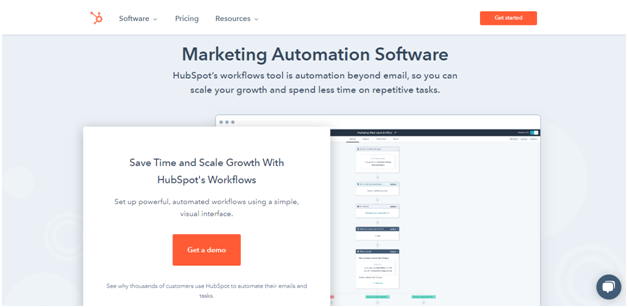
One of the popular autoresponder tools to grow business. It is popularly used for CRM platforms and email marketing automation. HubSpot has a free plan that you can employ to set up with their all-in-one marketing platform.
Pros
- You can store and collect unlimited contact numbers.
- It comes with free CRM. Hence, you can personalize your email campaigns based on the information and segments.
- It has numerous tools such as a form builder, live chat, landing page builder, etc.
- It has an alluring email editor with an intuitive drag-and-drop interface. So, you can customize your emails easily to match the feel of your brand.
- It has plenty of goal-based templates. You can even develop your email from scratch.
Cons
- You cannot remove the branding of HubSpot in the free plan.
- You cannot use advanced features such as automation and A/ B testing. They are only available in the higher tiered aid plans.
MailChimp
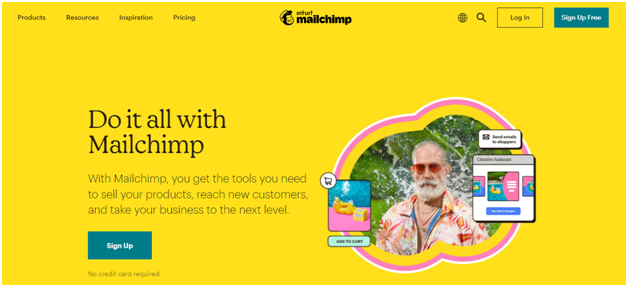
Another alluring and popular free autoresponder tool. It has plenty of features to automate emails. It is widely used by businesses for email marketing automation solutions.
Do you know that MailChimp holds a market share of 62.23%? The value is huge!!
In the free version, you get a limit of up to 2,000 subscribers.
Pros
- You can use simple autoresponders and segmentation.
- It can integrate 300+ apps. This includes Help Scout, Canva, etc.
- You can modify and set up drag and drop templates.
- It is an all-in-one solution with an in-built tool for CRM.
- Free surveys
- Best for small-eCommerce companies
- Mobile app
Cons
- You can only get email support for 30 days in the free plan.
- You cannot remove the Mailchimp branding in the free plan.
- You cannot develop multi-step sequences of an autoresponder on the “Essential” or “Free” plans.
- The features, pricing structure, and customer support are not definitely great.
- The automation tool of Mailchimp is not that powerful.
ConvertKit
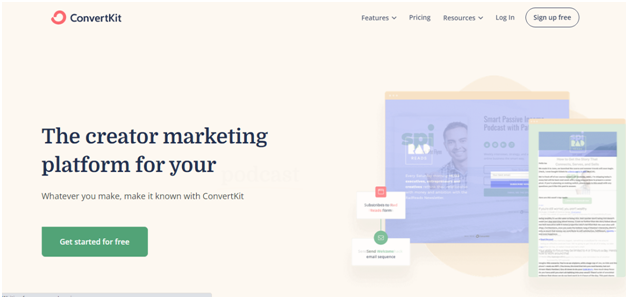
It has recently introduced the free plan. ConvertKit allows the development of unlimited opt-in forms and landing pages.
Pros
- ConvertKit has the best delivery mechanism. It is especially geared toward expert bloggers.
- It has varied ways to segment the clients. You can even assign the tags for your customers.
- You can build attractive landing pages using a landing page builder. You can choose from thirty templates and customize the design.
- You can quickly set up a free account.
Cons
- You have to send invitees to unlock features in the free plan.
- You can only try automation functionality for the first 14 days. To use for an extended period you need to pay.
Email Octopus
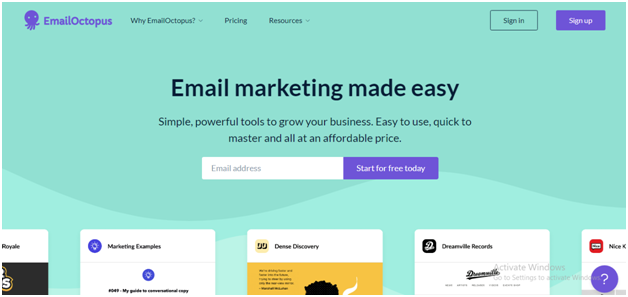
This is one of the most cost-effective autoresponder tools mentioned on this list. In the free plan, you can send up to 1000 emails each month. You can have around 2,500 subscribers.
Pros
- The generous limit for subscribers and email sending in the free plan.
- It gives excellent deliverability of email.
Cons
- You cannot do segmentation and A/ B testing in the free plan.
- You can edit the EmailOctopus branding on the emails in the free plan
- It does not provide a landing page builder.
Moosend
Moosend has an alluring interface. In its generous free plan, you can get all the core features. It can allow you a thousand subscribers. Moreover, you can send unlimited emails.
Pros
- This autoresponder tool provides pre-built templates, workflows, and newsletters.
- It has a weather-based condition filter. If you have a store that sells items based on weather, then try this. For instance umbrellas, ice creams, etc.
- Re-engage or upsell your customers. You can even cross-sell your clients.
- It has abandoned cat features
- Loyalty and onboarding
- In free plans, no branding on created emails.
Cons
- The user interface is not that great
- It requires additional steps by the users for data mapping. Hence, lowers the UX.
Sender
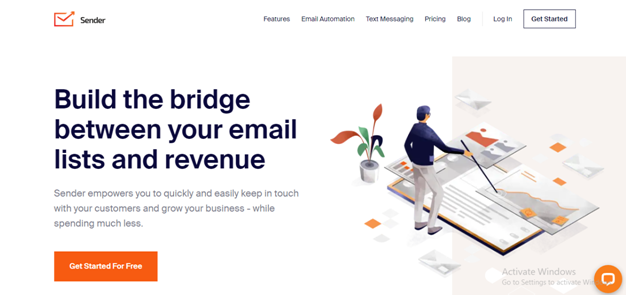
The Sender is an excellent choice to send autoresponder emails It offers a generous limit of 2,500 subscribers. You can send 15,000 emails every month. You can even use almost all features without paying a penny.
Pros
- Tiggers are link, anniversary, or date based. You can set trigger autoresponders based on product purchases, email signups, and cart abandonment.
- With the visual builder, you can streamline and create autoresponder emails.
- Advanced autoresponders.
Cons
- Does not have sufficient knowledge base
- No A/B testing
Benchmark
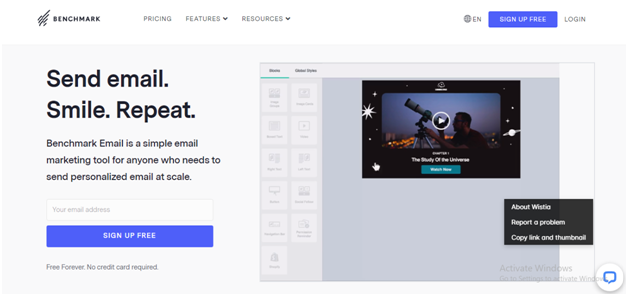
This is one of the best free autoresponder tools for beginners. It provides two hundred and fifty emails each month in a free plan. You can send automated emails.
Pros
- Send simple autoresponders. You can send welcome emails, anniversary or birthday emails, etc. You can even initiate date-based reminder emails.
- Alluring email templates
- Streamlined experience for editing
Cons
- You can only send 250 emails in the free plan. This number is really low and not enough for even small businesses.
- You will get an advanced option if you upgrade.
- Lack of a dedicated IP. Even though it is not that essential. But it certainly assists in email deliverability.
MailMunch
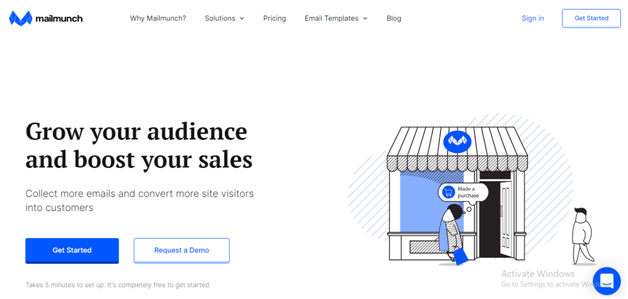
It gives all the basic tools. Hence, you can start to build autoresponder emails and email lists.
Pros
- It has pop ups and forms to create leads
- Unlimited subscribers
Cons
- You cannot remove MailMunch branding in the free plan


