
Best WordPress Malware Removal Plugins
Introduction
WordPress powers millions of websites around the globe, making it a go-to platform for individuals and businesses alike. Its user-friendly interface and customization options have earned it widespread popularity. However, this very prominence also makes it a prime target for cyberattacks. Malware infections pose a significant risk to WordPress sites, potentially slowing down performance, compromising sensitive information, and damaging your credibility.
Fortunately, you can safeguard your site with the help of specialized tools. Malware removal plugins are designed to identify, eliminate, and prevent malicious software, ensuring your website remains secure. This guide will introduce some of the best plugins available to protect your WordPress site from harmful threats.
What to Look for in a WordPress Malware Removal Plugin?
Choosing the right malware removal plugin can be tricky. Here are some key features to look for:
- Malware Scanning: The plugin should scan your site thoroughly for malware, vulnerabilities, and malicious code.
- Real-Time Protection: It’s important to have real-time protection to prevent attacks before they happen.
- Ease of Use: The plugin should be user-friendly and easy to set up.
- Firewall Integration: A strong firewall adds an extra layer of security to your site.
- Automatic Malware Removal: Look for plugins that can remove malware automatically without manual intervention.
- Reputation and Updates: Choose plugins from reliable developers with regular updates.
Now, let’s dive into the best plugins for malware removal.
Top WordPress Malware Removal Plugins

1. MalCare
MalCare is a powerful and reliable malware removal plugin. It is designed to provide advanced security features while being easy to use. One of its standout features is the deep scanning process, which can detect even the most hidden malware that other scanners might miss.
Features:
- Deep scanning for hidden malware across your entire WordPress installation.
- One-click malware removal, making it easy for non-technical users to clean their sites.
- Scanning is done on MalCare’s servers, so it doesn’t affect your site’s performance.
- Built-in firewall for real-time protection against hackers and bots.
- WordPress-specific protection, including monitoring login attempts and vulnerable plugins.
Advanced login security to prevent unauthorized access.
Pros:
- Easy to use, even for beginners.
- Doesn’t slow down your website during scans.
- Excellent customer support for premium users.
- Allows unlimited malware cleanups with the premium plan.
Cons:
- Free version has limited features.
- Premium pricing can be high for small businesses.
Who Should Use It?
MalCare is ideal for businesses, developers, and website owners who need a comprehensive solution to protect their sites from malware and other security threats.
2. Wordfence Security

One of the most popular security plugins for WordPress is Wordfence. It provides a wide range of tools to safeguard your site from malware, brute force attacks, and other security threats. The plugin’s scanning capabilities are top-notch, identifying malicious files, outdated plugins, and vulnerabilities.
Features:
- Real-time firewall to block malicious traffic and attacks before they reach your site.
- Malware scanner to detect and repair infected files, including core WordPress files.
- Brute force attack prevention by limiting login attempts.
- Detailed security insights and live traffic monitoring to spot potential threats.
- Two-factor authentication and IP blacklisting for enhanced login security.
- Ability to scan themes and plugins for vulnerabilities and known malware signatures.
Pros:
- Extensive free features that cover most basic security needs.
- Easy to configure with a beginner-friendly interface.
- Regularly updated to handle the latest security threats.
- Clear and actionable scan results.
Cons:
- Resource-intensive scans can slow down your server.
- Some advanced features, like country blocking, are only available in the premium version.
Who Should Use It?
Wordfence is great for users who want a trusted and robust security plugin that’s easy to set up and manage.
3. Sucuri Security

When concerns about WordPress website security, Sucuri Security is a trusted name. It’s known for its professional malware cleanup services and reliable protection against security threats. Sucuri is particularly useful for users who need expert-level support and a strong firewall.
Features:
- Manual malware cleanup services performed by security experts.
- Server-side scanning to detect and remove threats at the source.
- Website firewall that blocks malicious traffic and DDoS attacks.
- Security activity auditing to track changes and potential vulnerabilities.
- Post-hack recovery tools to help restore a compromised site.
- Malware blacklist monitoring to ensure your site is not flagged by search engines.
Pros:
- Trusted by large organizations for its professional services.
- Comprehensive security tools in both free and premium plans.
- Exceptional customer support for premium users.
- High-performance firewall with global CDN integration.
Cons:
- Free version offers limited features.
- Premium plans can be expensive for smaller websites.
Who Should Use It? Sucuri is perfect for businesses and high-traffic websites that need professional-grade security and hands-on support.
4. CleanTalk Security & Malware Scan
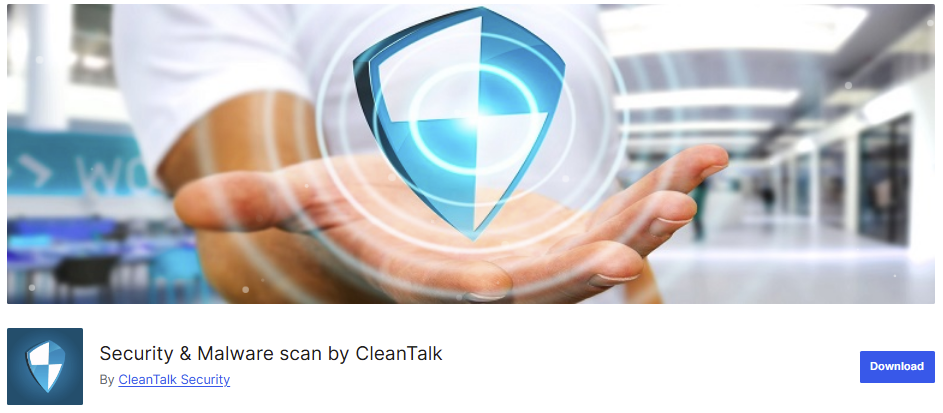
CleanTalk is a lightweight yet effective plugin for malware detection and spam protection. It’s an excellent choice for small to medium-sized websites that want an affordable security solution without compromising on quality.
Features:
- Automated scanning for malware, vulnerabilities, and suspicious code.
- Real-time notifications for potential threats.
- Spam removal tools to protect contact forms and comment sections.
- Security log to track activities and potential issues.
- Automatic actions to block IPs exhibiting malicious behavior.
Pros:
- Easy to configure, with minimal setup required.
- Affordable pricing for premium features.
- Effective in protecting against spam and malware.
- Supports integration with other popular security tools.
Cons:
- Automatically deletes infected files, which could cause problems if legitimate files are mistakenly flagged.
Who Should Use It? CleanTalk is a good fit for bloggers and small business owners who need an affordable yet effective security plugin.
5. BulletProof Security

BulletProof Security is a comprehensive plugin that offers a wide range of features to protect your site. It’s particularly popular among advanced users who want full control over their security settings.
Features:
- Malware scanner to detect and repair infected files.
- Firewall protection to block malicious traffic.
- Login security to prevent unauthorized access and brute force attacks.
- Maintenance mode to secure your site during updates or troubleshooting.
- Database backups to ensure your data is safe.
- Security logging for tracking site activity and monitoring vulnerabilities.
Pros:
- One-time payment model, making it cost-effective in the long run.
- Highly customizable for advanced users.
- Comprehensive documentation and support.
Cons:
- Less user-friendly interface compared to other plugins.
- No automatic malware removal.
Who Should Use It? BulletProof Security is ideal for tech-savvy users and developers who prefer a one-time payment and detailed control over their security settings.
6. Jetpack Protect
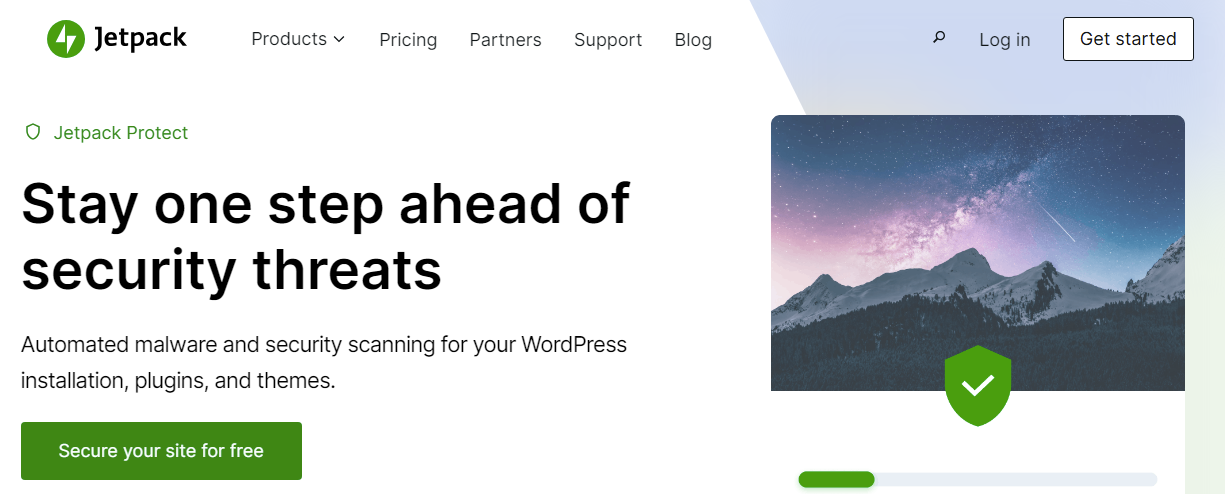
Jetpack Protect is a free plugin developed by Automattic, the creators of WordPress.com. While it focuses on basic malware scanning, it’s a reliable tool for beginners and small websites.
Features:
- Automatic daily scans to detect malware and vulnerabilities.
- Alerts and recommendations for fixing security issues.
- Integration with other Jetpack tools for site optimization.
- Backup and restore options for premium users.
Pros:
- Completely free, with no hidden costs.
- Built by trusted WordPress developers.
- Simple and beginner-friendly interface.
Cons:
- Limited features compared to premium plugins.
- No advanced protection like firewalls or manual cleanup.
Who Should Use It? Jetpack Protect is best for personal blogs and small websites looking for a free and straightforward malware scanning tool.
7. Quttera Web Malware Scanner
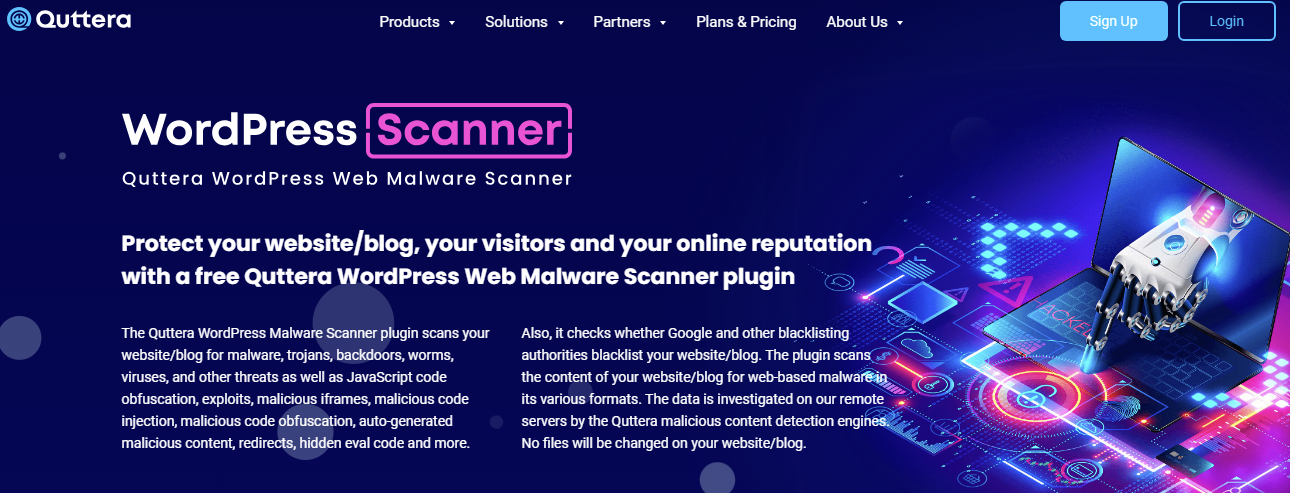
Quttera is a detailed malware scanning tool that provides an in-depth analysis of your website’s health. It’s a valuable tool for identifying and addressing a wide range of threats.
Features:
- Detects malware, trojans, and backdoors.
- Checks if your website is blacklisted by search engines.
- Detailed reports on threats.
Pros:
- In-depth scanning.
- Easy to use.
Cons:
- Limited features in the free version.
Who Should Use It? Quttera is a good choice for users who need detailed reports on their site’s health.
How to Choose the Right Plugin for Your Site
Choosing the right plugin depends on your needs. Here are some tips:
- Compare features and pricing.
- Look for plugins that are easy to use.
- Consider whether you need free or premium features.
- Check reviews and support options.
Tips for Preventing Malware on Your WordPress Site
- Use strong passwords and enable two-factor authentication.
- Keep your WordPress core, themes, and plugins updated.
- Install a reliable backup solution.
- Avoid using nulled themes and plugins.
- Regularly monitor your site’s performance and security.
Conclusion
Malware can cause serious problems for your WordPress site. Protecting your site with a reliable malware removal plugin is essential. Plugins like MalCare, Wordfence, and Sucuri offer excellent features to keep your site safe.
Choose a plugin that meets your needs and budget. Regularly update your site and follow best practices to prevent attacks. If you have any questions or need help, feel free to reach out to our team at 24×7 WP Support.
Stay secure and keep your WordPress site safe from malware!

