
Best WordPress Access Control Plugins for Managing Content and Users
WordPress is one of the most popular content management systems in the world and for a good reason. It’s user-friendly, and flexible, and allows website owners to manage their content with ease. However, sometimes you need more control over who can view your content or perform specific actions on your site. That’s where access control plugins come in. These plugins help you manage user roles, restrict content, and customize user permissions. Whether you’re running a membership site, an e-learning platform, or a private blog, access control plugins are essential for securing your website.
In this article, we’ll explore the top WordPress access control plugins available today. These plugins are perfect for website owners who want to manage user access without breaking a sweat.
What is Access Control in WordPress?
Access control refers to the ability to manage what users can and cannot do on your website. By default, WordPress has a user role system that includes roles like Administrator, Editor, Author, Contributor, and Subscriber. Every role comes with a predefined set of permissions. However, these default settings are often too basic for more advanced needs.
Access control plugins allow you to:
- Restrict specific content to certain user roles.
- Create custom user roles with tailored permissions.
- Manage subscriptions and memberships for premium content.
If you’re looking for more flexibility, access control plugins are a must-have.
Top WordPress Access Control Plugins
1. MemberPress
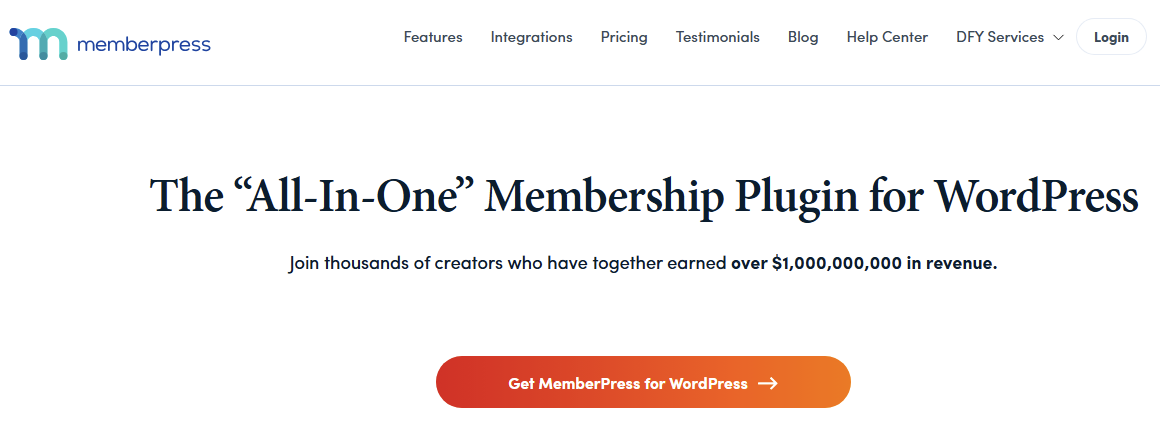
MemberPress is a premium membership plugin that stands out for its comprehensive access control features. It’s designed to help you create and manage membership sites with ease. Whether you’re running an online course, a subscription-based business, or a private community, MemberPress offers everything you need.
Key Features:
- Flexible Access Rules: Easily manage access to posts, pages, categories, tags, and files with precision.
- Drip Content: Release content in intervals to maintain member interest and boost engagement.
- Payment Gateway Integration: Integrates effortlessly with PayPal, Stripe, and Authorize.net for secure transactions.
- Reports and Analytics: Monitor membership activity and growth through comprehensive reports and analytics.
- Coupon Management: Create and manage discount codes easily.
Pros:
- Highly customizable and feature-rich.
- User-friendly interface for beginners.
- Provides outstanding support and comprehensive documentation.
Cons:
- Priced higher than many other plugins.
- May require some learning for advanced setups.
Pricing: Starts at $179/year.
Best For: Membership sites, online courses, and subscription-based content platforms.
2. Restrict Content Pro
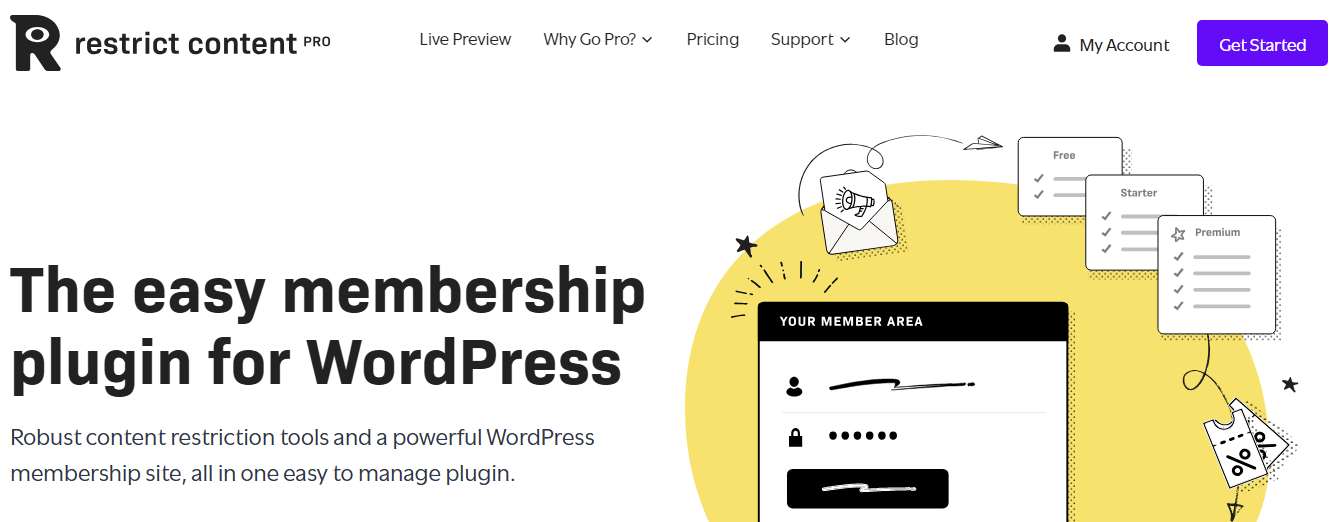
Restrict Content Pro is a lightweight yet powerful plugin designed for managing premium content and subscriptions. It’s perfect for websites that want to offer exclusive content to members while keeping the setup process simple.
Key Features:
- Membership Levels: Set up unlimited tiers with customizable pricing and benefits.
- Content Restriction: Easily restrict posts, pages, or custom post types to specific user roles or subscription levels.
- Payment Gateway Support: Integrates seamlessly with Stripe, PayPal, and more.
- Member Management: Monitor and manage your members from a dedicated dashboard.
- Discount Codes: Provide promotions and special offers to attract new members.
Pros:
- Designed for developers with extensive hooks and filters for customization.
- Clean and intuitive user interface.
- Detailed member reports and analytics.
Cons:
- Membership forms have limited design customization options.
- Additional add-ons may be needed for advanced features.
Pricing: Starts at $99/year.
Best For: Websites offering premium content subscriptions and small-to-medium businesses.
3. User Role Editor
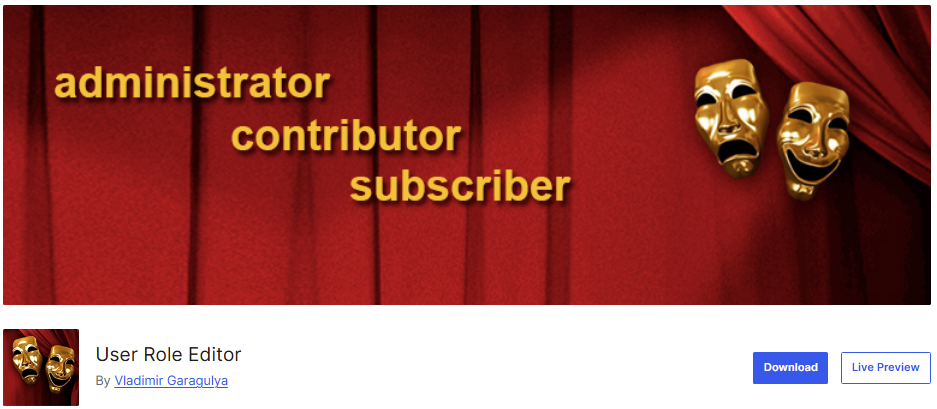
User Role Editor is a free plugin that provides complete control over WordPress user roles and capabilities. It’s an excellent choice for those who need to fine-tune permissions without paying for premium tools.
Key Features:
- Role Management: Create, edit, or delete roles as needed.
- Capability Assignment: Assign specific capabilities to roles or individual users.
- Multisite Support: Control roles and permissions across an entire WordPress network.
- Compatibility: Fully compatible with the majority of WordPress themes and plugins.
Pros:
- Free and lightweight.
- Simple interface, even for non-technical users.
- Provides detailed control over permissions.
Cons:
- Limited advanced features compared to premium plugins.
- Requires some knowledge of WordPress capabilities for optimal use.
Pricing: Free (Pro version starts at $29/year).
Best For: Blogs, small websites, and users who want basic role management without extra costs.
4. Advanced Access Manager (AAM)
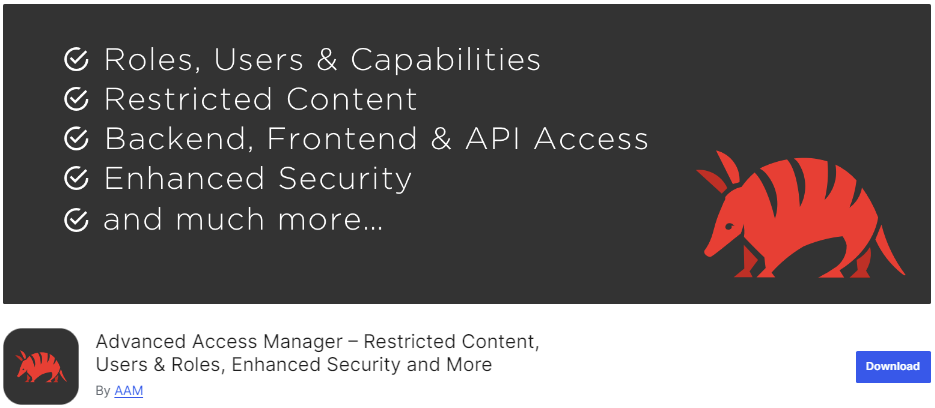
Advanced Access Manager is a powerful plugin for managing access to your website at a granular level. It’s ideal for developers and advanced users who need complete control over user permissions and content visibility.
Key Features:
- Granular Access Control: Restrict access to posts, pages, and custom post types based on roles, users, or groups.
- Capability Management: Customize and assign capabilities for specific roles or users.
- Multisite Support: Effortlessly control access across multiple WordPress sites.
- Integration: Seamlessly integrates with top plugins, including WooCommerce and BuddyPress.
Pros:
- Extremely customizable.
- Excellent for large websites with complex access requirements.
- Comprehensive support and documentation.
Cons:
- Might be overwhelming for beginners.
- The interface may feel overwhelming for simple use cases.
Pricing: Free (Premium version starts at $39/year).
Best For: Developers and websites with detailed access control needs.
5. WP-Members
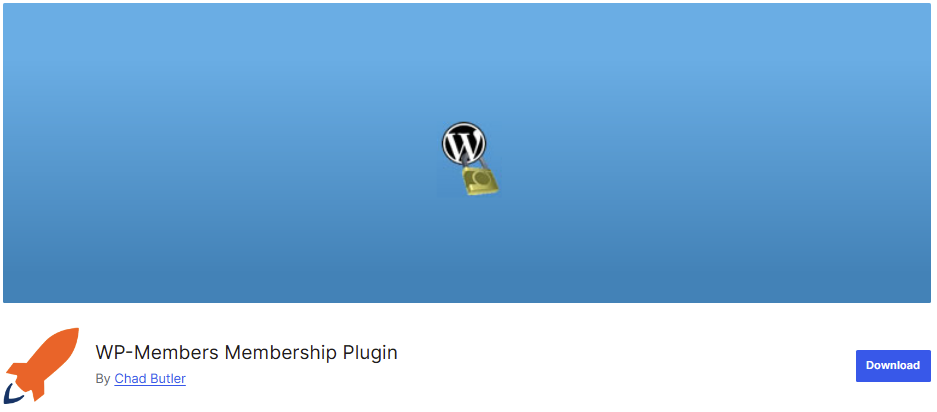
WP-Members is a free and user-friendly plugin for creating simple membership sites. It’s a great choice for blogs and small websites looking to restrict content without investing in premium tools.
Key Features:
- Content Restriction: Only allow logged-in users to view posts and pages.
- Custom Registration Forms: Design and customize your own login and registration forms.
- CAPTCHA Integration: Protect your site from spam registrations.
- Email Notifications: Notify users and admins of new registrations or account changes.
Pros:
- Free and easy to use.
- No coding required for basic functionality.
- Lightweight and efficient.
Cons:
- No built-in payment gateway support.
- Lacks advanced membership features.
Pricing: Free.
Best For: Blogs, hobby sites, and small businesses with simple membership needs.
6. Ultimate Member
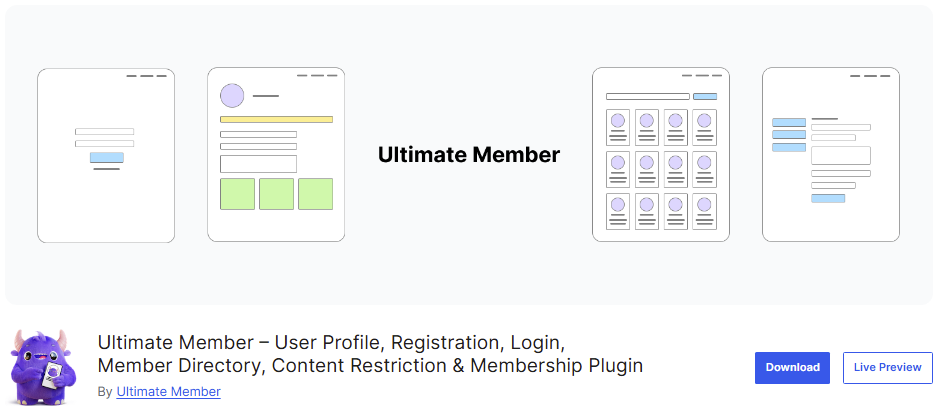
Ultimate Member is a popular plugin designed to build membership and community websites. It combines user profile management with access control to create engaging websites.
Key Features:
- Frontend User Profiles: Allow users to create and manage profiles directly from the frontend.
- Role-Based Access: Limit pages and content according to user roles or custom permissions.
- WooCommerce Integration: Enhance e-commerce websites by integrating with WooCommerce.
- Extensions: Add advanced features like private messaging, verified accounts, and more using premium extensions.
Pros:
- Visually appealing design options.
- Community-focused features.
- Active support community.
Cons:
- Paid extensions are required to access certain advanced features.
Pricing: Free (Premium extensions start at $249/year).
Best For: Community-driven websites, forums, and social networks.
7. Paid Memberships Pro
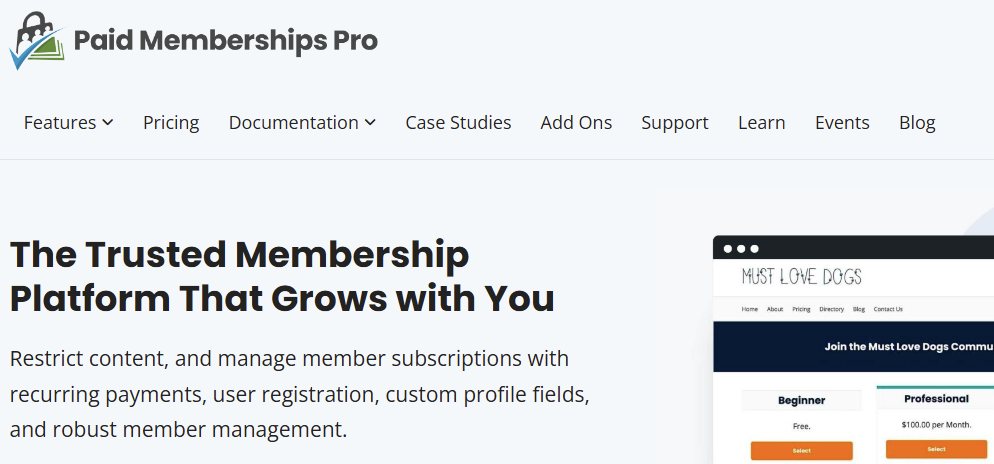
Paid Memberships Pro is a comprehensive solution for managing memberships, offering flexible options for restricting content and managing subscriptions.
Key Features:
- Multiple Membership Levels: Create an infinite number of tiers with different costs and access to content.
- Content Protection: Restrict posts, pages, or entire categories to specific membership levels.
- Drip Content: Schedule content delivery for improved engagement.
- Email Marketing Integration: Works with Mailchimp, AWeber, and other tools.
- Analytics: Track member activity and subscription trends.
Pros:
- Robust and feature-packed.
- Extensive documentation and active community.
- Free core plugin with powerful premium upgrades.
Cons:
- Complex setup for beginners.
- Premium features can increase costs.
Pricing: Free (Premium plans start at $247/year).
Best For: Professional membership sites, subscription businesses, and e-learning platforms.
8. Private Content

Private Content is a straightforward yet effective plugin for restricting access to specific content on your website. It’s lightweight and ideal for small businesses or blogs.
Key Features:
- Content Visibility Rules: Restrict content based on user roles or individual users.
- Menu Control: Hide or display menu items based on user access.
- Simple Setup: Lightweight and easy to use.
Pros:
- Affordable one-time payment.
- Perfect for small websites.
- Minimalistic and efficient.
Cons:
- Limited integrations and advanced features.
Pricing: $25 (one-time payment).
Best For: Personal blogs, small businesses, and websites with basic access control needs.
9. Profile Builder
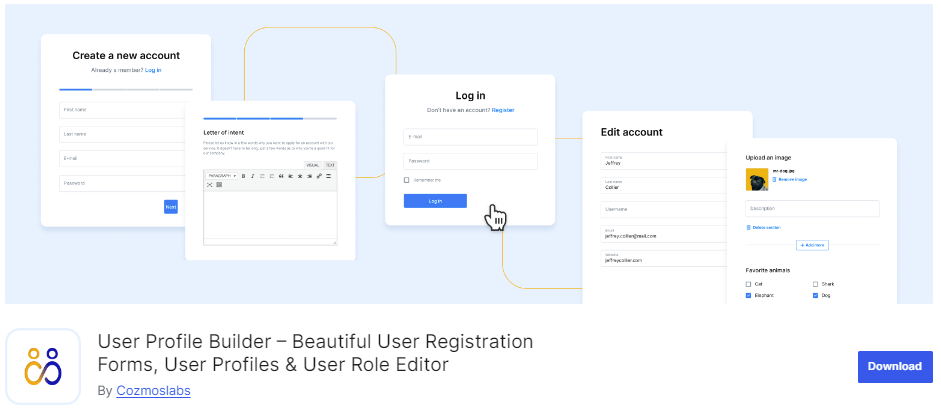
Profile Builder is an all-in-one plugin for user profile management and access control. It’s an excellent choice for websites that need customizable user registration and login systems.
Key Features:
- Custom Registration Forms: Create and design your own registration and login forms.
- Role-Based Access: Restrict pages and posts based on user roles.
- Shortcode Support: Easily implement features using shortcodes.
- WooCommerce Integration: Enhance e-commerce capabilities.
Pros:
- Highly customizable.
- User-friendly interface.
- Great for membership sites and e-commerce.
Cons:
- Some advanced features require a Pro license.
Pricing: Free (Pro version starts at $69/year).
Best For: Custom user registration, membership sites, and online stores.
10. Simple Membership

Simple Membership is a free plugin that offers a straightforward way to create membership websites. It’s perfect for small projects or hobby sites looking for basic access control.
Key Features:
- Content Restriction: Protect posts, pages, and custom post types.
- Membership Levels: Offer free and paid membership tiers.
- PayPal Integration: Accept payments via PayPal for paid memberships.
- Login Tracking: Monitor user activity and login history.
Pros:
- Lightweight and available at no cost.
- Simple to configure and operate.
- Ideal for users without technical expertise.
Cons:
- Offers fewer features compared to premium plugins.
- No advanced integrations or analytics.
Pricing: Free.
Best For: Basic membership sites and small personal projects.
11. Content Control
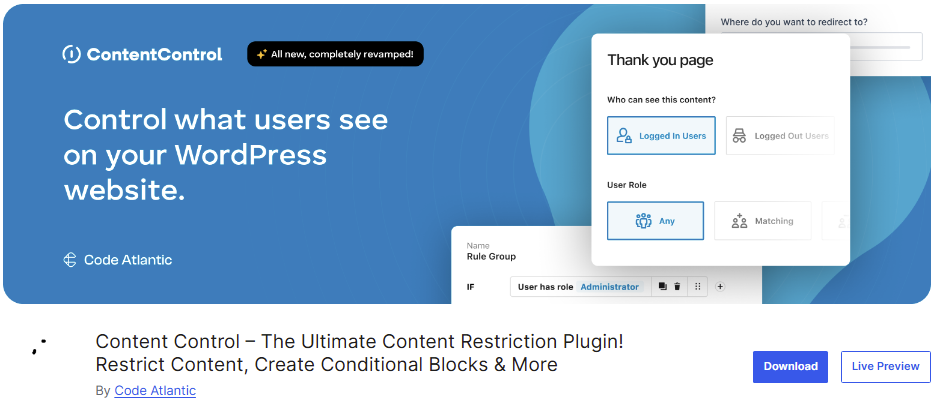
Content Control is a simple yet effective plugin for restricting access to specific content. It’s ideal for websites with basic content protection needs.
Key Features:
- Content Restriction: Restrict posts and pages based on user roles or login status.
- Custom Messages: Display custom messages for restricted content.
- Free and Lightweight: Offers essential features without bloat.
Pros:
- Easy to use and configure.
- No cost is involved.
- Perfect for small websites.
Cons:
- Lacks advanced features like membership tiers.
Pricing: Free.
Best For: Websites with basic content restriction needs.
Conclusion
Access control plugins are essential for managing user roles, permissions, and restricted content on your WordPress website. Whether you’re running a membership site, community platform, or online course, these plugins offer the tools you need to customize and secure your content.
If you’re just starting, free plugins like User Role Editor or WP-Members are great options. For more advanced needs, consider premium solutions like MemberPress or Restrict Content Pro. Each plugin has unique features to suit different requirements, so take your time to evaluate which one fits your site’s needs.
For more WordPress tips and support, visit 24×7 WP Support. If you have questions or need help setting up these plugins, feel free to reach out to us!

