
How To Add Categories In WordPress
Last updated on August 10th, 2021 at 01:52 pm
WordPress is one of the leading content management platforms that give users the ease to design and develop a website. It is not just that people use it because it is free to use and/or easy. Factually, WordPress offers plenty of features that account for its worldwide popularity.
The simplicity offered by WordPress extends from adding plugins to customizing dashboards and segmenting posts. While there are many other ways to create a website and add posts, the feature of adding categories as integrated by WordPress is something that helps entrepreneurs create connected posts.
Now, what does this mean?
Imagine that you are about to create a blog that talks about full-stack development. You will start with a brief and then create separate pieces on each of the technology involved, both front end and back end.
What WordPress does is gives you the ease to categorize posts and articles in the form of a hierarchy. You can create a parent post and then categorize others as the child posts to sort the content and give it a meaningful structure.
Why Do You Need Categories
It might sound that categories are the same as that of tags but in reality, the two have different meanings. Tags are a way to specify what all elements do the article cover or the touchpoints of the blog.
Categories, on the other hand, are an exceptional way to sort the blog, segment posts based on their kind and design the article structure in a much more organized way.
A perfect example here would be that of a travel website. You start with drafting a blog on North India and the additional posts about Kashmir, Srinagar, Punjab, categorizing them as the child post of Parent North India.
This gives your website a structured and semantic view, making it easy for the readers to trace places based on their geographical boundaries.
One thing to note here us that, bloggers are free to segment their posts based on their analogy. One that has been filed as the child category need not be filed again as the parent. That’s the beauty of WordPress rendered when creating or adding categories to a WordPress website.
Who Needs To Categorize Posts
I am text block. Click edit button to change this text. Lorem ipsum dolor sit amet, consectetur adipiscing elit. Ut elit tellus, luctus nec ullamcorper mattis, pulvinar dapibus leo.
Wondering whether you should go ahead and add categories within the WordPress website?
Let’s see if you are among the :
- Ones that create websites with interlinked posts, in a manner that creates a hierarchy.
- One that seeks to give their website a semantic view.
- Marketers seeking to drag traffic and optimize website content
So, picture clear? Let’s see how to add categories within the WordPress website without affecting the existing structure of the website.
How can do it myself without impacting websites?
- We need to start with logging in the admin dashboard. Visit the WordPress website and enter the Username and Password to validate and log in to the portal.
The login dashboard appears as shown below:
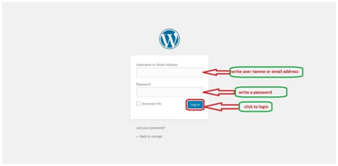
- Now, click open the dashboard and move left. Click on Posts and then click o Categories page first.
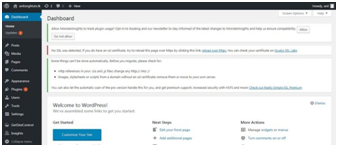
- Click on the post and then click on the categories tab.
- A new window pops up. Click on add a new category. There are certain fields you would need additional information.
Name — This is where you assign a name to the specified category or simply the category name;
Slug — here, you need to give a short and a recognizable name to the created new category.
Parent — In case, you wish to keep the category chooses as the child category, you need to write the name of the parent category, here. Simply choose one;
And if you don’t have any parent category or don’t assign a parent category, the recently created category becomes the new parent category.
Description — here provide certain information about the category or describe the category to tell your users what the post is all about. In short, the information contained in the category.
Category thumbnail — This allows you to set a thumbnail image.
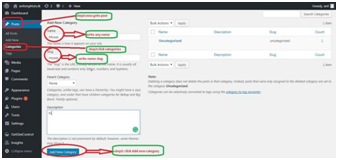
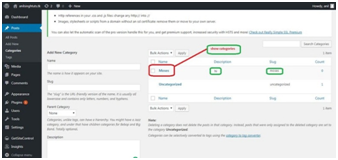
- Once done, click on add new category. Another way to add category is from the post directly.
- Now click on the post button.
- Now, click on the add a new button and write on the post title.
- Once, you are done with writing the post, click on the publish now button.
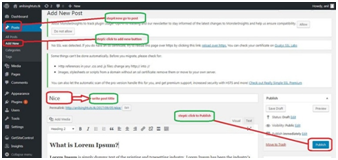
- Finally, click on the update now button.
- You can now click on preview changes to see if you have successfully added the categories.
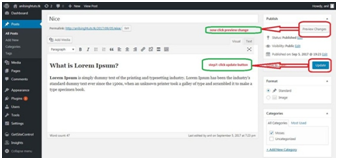
- The results appear as seen below.
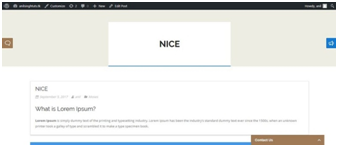
The Final Word
It is always an excellent way to customize posts and enthrall up or visitors, giving them the ease to locate posts. Another advantage of categorizing posts is from the SEO point of view. It eases the job of the web crawler and helps them understand what the page is all about. This way, your website would gain higher traffic leading to better visibility and more ROI. for help


