
Everything you need to know about QuickBooks WooCommerce Integration
Last updated on August 11th, 2021 at 05:30 am
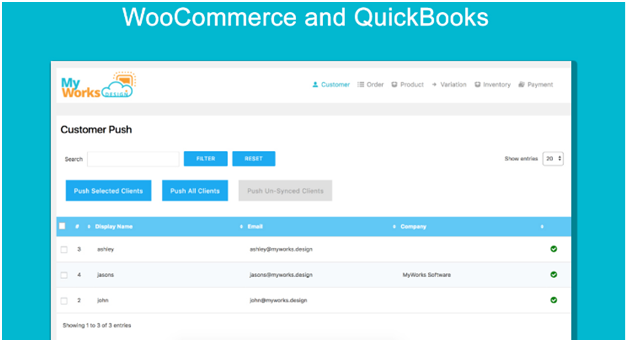
With more than 40% of online stores running over WooCommerce, it would not be wrong to state that WooCommerce dominates most of the eCommerce business. When we talk about an online store or the WooCommerce to be specific, having an Accounting Software might not appear crucial in the early stage. However, with time, the business would grow and in such a scenario, manual processing of your accounts seems tedious and time-consuming.
This is when there arises the need to digitize the workflow and transfer all your accounting data to online software and automate the rest. If you still are in the business of manual bookkeeping, odds are you following the wrong path. To deal with this, WooCommerce QuickBooks Integration would be the best place to start.
Several store owners argue on the need for QuickBooks WooCommerce Integration plugin in the initial phase of the store setup. You too might be on the same page, right?
Consider that you have just started with your online store business and the website witnesses only a handful of traffic. Under this situation, WooCommerce QuickBooks online integration would seem optional, one that can avoid taking.
Of course, at this point in business, you hardly need any accounting or bookkeeping software. But picture your business to rise, even if not at a skyrocketing speed, but steadily, you will feel the need to have an organized software and then, transferring all your past data to the software would be worrisome. Had you installed the plugin right at the start, all of your stored data would automatically be synchronized with the software, easing the task of your accountant? Agree?
So, what do you have to say about the need to integrate the QuickBooks WooCommerce integration plugin within your WooCommerce store?
Once you are convinced, the next arises as to how to integrate QuickBooks with WooCommerce or how does WooCommerce integrate with QuickBooks?
Well, the answer to this question isn’t an online and the entire process of WooCommerce integration with QuickBooks online requires an extensive approach. Also, before you plan to install the QuickBooks WooCommerce integration plugin, you have to make a choice on which plugin would you want to integrate.
WooCommerce Integration with QuickBooks Online - Detailed Process
QuickBooks Online WooCommerce Integration is the process by which the transfer of data is automated. The QuickBooks online WooCommerce integration connects multiple systems so as to promote data sharing between them in an organized manner. Such integration supersedes the need to enter data manually which further improves the productivity of the system.
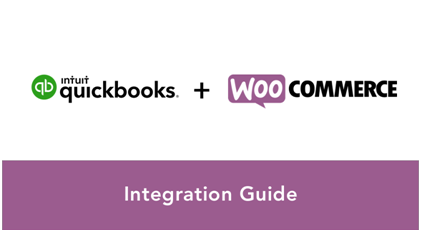
To start with the integration, you would require an account in QuickBooks and – as the starter – you can invest in QuickBooks online. The software is capable of tracking the income as well as the expenses, customer data, sales transactions and further, manage invoices, purchases & inventory. Sold at a decent price of $20, the QuickBooks online WooCommerce integration, is ideal for first time buyers.
Ok, this is just one of the available options and there are many more on the list. We will discuss more as we move ahead with the discussion.
Step One:
We start by knowing the different options available to transfer data between systems or the two different forms of WooCommerce QuickBooks online integration.
a) One-way Data Transfer: This is one side form of data transfer where the transition takes place from one end. This means that when you integrate your WooCommerce store with the QuickBooks online software, data is synchronized, in the way that data gets transferred from the WooCommerce store to the QuickBooks online software. There does not exist many integration aids for the two, and this kind of process is cost-effective.
b) Two-way Data Transfer – Unlike the above, here in two-way data transfer form of integration, the collaboration is from end both end. Meaning when data shared with the QuickBooks online software related to a purchase of the product, the software further shares data and updates the information of stock, inventory and other details of the order on the WooCommerce store. Now, this might cost you more but given the flexibility of the store, opting for the above seems ideal.
Based on the requirements of your business, you can make a choice between the above two forms of QuickBooks integration.
Step 2:
The next thing to focus on how to integrate QuickBooks with WooCommerce is outlining the business requirements. Before assessing or analyzing the different options, it is important that you are clear on your business requirements. When you are making the choice, defining the needs of your business and the basic necessities, it would be easier for you to choose one. We are already done with the type of integration. Like for the solopreneurs, the one-way form of integration serves best where’s for the businesses that have decent traffic, the two-way QuickBooks integration is best.
Apart from the above, there are five more things you need to consider before choosing WooCommerce integration with QuickBooks Online.
QuickBooks Desktop vs QuickBooks Online
The first place to start with is making a choice between the two major kinds of QuickBooks, one being the WooCommerce QuickBooks online integration and the other being WooCommerce QuickBooks desktop integration.
Where the former has major popularity and nearly 70% of the integration is with QuickBooks online. On the other hand, only 30% of the WooCommerce integration involves WooCommerce QuickBooks desktop integration.
Data To Track
The next in line on how to integrate QuickBooks with WooCommerce is the type of data you are about to track using the plugin. If you plan to restrict the management and tracking activities to sales, expenses, and income, one-way integration is best but if you have higher needs and want to keep track of sales tax, customers’ information, inventory and others, you would need two-way tracking.
POS
Here, we talk about point-of-sale. What we mean to say is that if you just want to sell with WooCommerce, the one-way system is good but if you wish to expand your store to different channels, WooCommerce QuickBooks pos integration is something you should try to do. The WooCommerce QuickBooks pos integration works well with the desktop version of the software. The integration saves tremendous time, multiple efforts and optimizes the entire process of online selling.
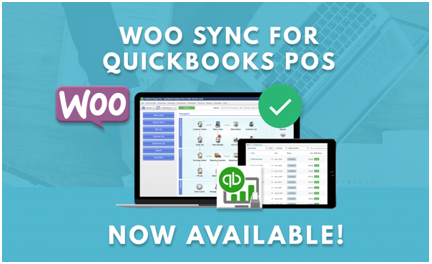
The WooCommerce QuickBooks pos integration plugin offers basic bookkeeping features that are ideal for the website managers. Further, this allows direct integration with the WooCommerce store.
Step 3:
Next is the choice of the plugin you would use to integrate the WooCommerce store with QuickBooks. There are plenty of choices that allow WooCommerce QuickBooks integration along with several WooCommerce QuickBooks pos integration plugin. Based on your need for one way or two-way integration, you can opt for zapier in case of former and Myworks for the latter.
The Installation Process:
Zapier: One Way Integration Process
- Buy the extension or the plugin
- Download, install and activate the plugin
- Navigate around the screen to choose Zap as the readymade WooCommerce integration plugin
- Follow instructions to get started.
Myworks: Two-way Integration Process
- You can use Myworks for both QuickBooks Online and QuickBooks desktop. You can make a purchase or opt for the 14-day trial period.
- Install and then activate the plugin in your WooCommerce store.
- Draft a connection between the Myworks plugin and the licensed account of QuickBooks.
- Follow the setup wizard to complete the process.
- Feed-in the requirements of Data mapping and synchronize your store with the QuickBooks online software.
The Integration Process:
Connect all your business based applications with OneSaas woocommerce integration that can automate your accounting operations on go. From billing and invoicing to ecommerce, fulfillment and CRM needs, the woocommerce by OneSaas is the one stop shop solution for all your QuickBooks automation needs. Once you integrate your woocommerce store with the OneSaas software, you can then integrate multiple business channels with a single accounting software and streamline all your accounting needs.
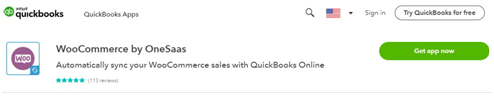
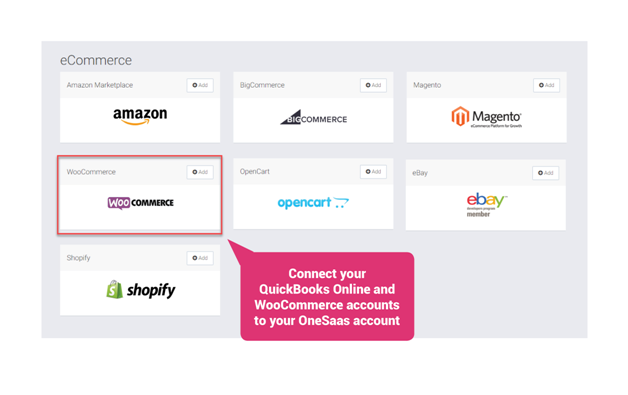
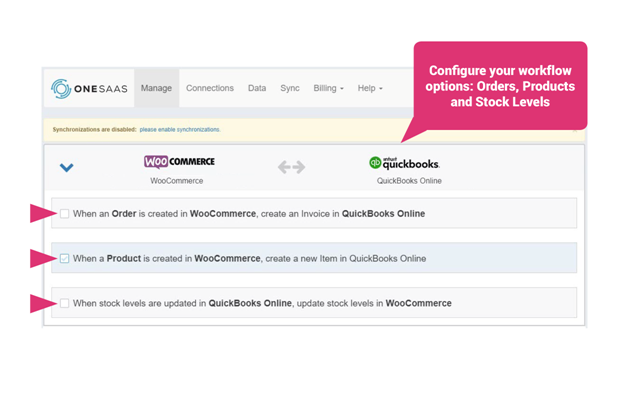
Features:
- Optimize accounting and financial operations.
- Eliminate the possibility of human error.
- Automation of data sharing reductes time.
Pricing: Free/$19 for a month
In case you plan to invest in woocommerce integration with QuickBooks online, the Woocommerce sync for QuickBooks online is the perfect fit. Once you integrate the plugin within your woocommerce store, the entire process of store management and likewise task is automated. This increase the speed saves time and in a way enhances the accuracy of the entire system. The integration encompasses details about the customers, the orders and also the inventory. Woocommerce integration with QuickBooks online is easy to set up and further, cut down the overall time taken to manage the accounts of your store. Also, it follows synchronization in real-time and integrates the two-way form of woocommerce integration.

Features:
- Automation of accounting and bookkeeping.
- Improves accuracy and reduces time.
- Easy setup and installations
- 24/7 support
Pricing: Free
For the entrepreneurs that invest in woocommerce QuickBooks desktop integration, the woocommerce integration with QuickBooks desktop keeps track of all the site management and accounting activities. The QuickBooks sync for the QuickBooks desktop integration ensures a direct connection with the store managing all that ranges between products, customers, orders, payment, inventory, etc. The plugin is also easy to use, saves tremendous time and further streamlines all the efforts put into store management.
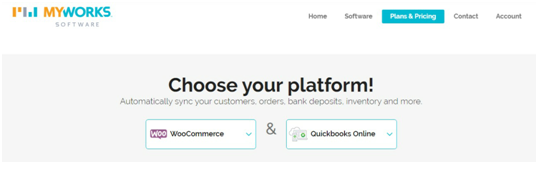
Features:
- Simple, reliable and flexible
- Easy setup and installations
- Automatically synchronizes data
- Two way data synchronization
Pricing: Free
The Final Word
Now that you know how does WooCommerce integrates with QuickBooks, you can move ahead with making the choice. Remember, the decision depends upon the business you run and likewise, the requirements. The QuickBooks Online integration involves a significant amount to continue with the process and save a lot of time when it comes to managing the different activities as linked to the accounts of the store. So, optimize and enhance the productivity of the online WooCommerce store so as to better the business connectivity.

