
Best WordPress Theme Detector and Plugin Checker Tools
Last updated on July 4th, 2024 at 07:59 am
While you were randomly scrolling the websites for inspiration while sipping coffee behind your office desk, did it happen that a ravishing website caught your eyes and you couldn’t stop but explore it thoroughly? Good content, good delivery, but the best theme.
The theme is the best inspiration for your upcoming project and all you do is ask:
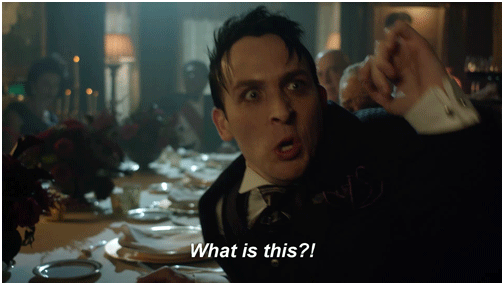
When it comes to finding out which WordPress theme a specific website uses, there is a manual way to check, and then there are a number of very handy and free online automated services, such as WordPress Theme Detector.
Well, why spend hours searching which plugin is being used by another WordPress site when you can find out the same in seconds? To speed things up, it is always better to use a WordPress plugin detector and theme checker.
The best WordPress theme detector tools that allow you to look under a WordPress site’s hood along with the themes and plugins are mentioned further in this article. Before you use any WordPress plugin detector and the theme checker to check what the website is using, one must find out if the site is built on WordPress.
How to check whether the website is Built on WordPress or not?
There are many ways to check if the website is built on WordPress or not. Here we are mentioning a few for your ready reference:
1) Find the Login URL
Try entering the website URL “website.com/wp-admin” to see if it will take you to the login screen of WordPress. If so, the WordPress website was built on WordPress. If not, then you get a 404 error page, which means the site was not built on WordPress. You can even make changes in the login url by adding “www.example.com/login/”.

The webmaster can transfer the login screen to another URL.
2) You need to check the source code
You can go to any website’s homepage, right-click and choose View Page Link.
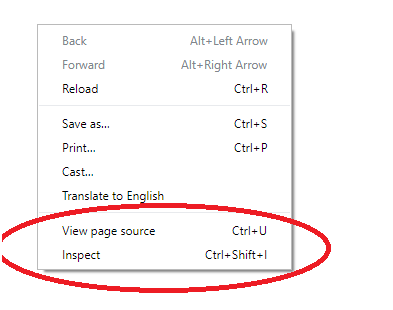
The next step is to do research on the source code page for the “wp-content”. If it appears throughout the source code, then the website was definitely built on WordPress. The same should appear many times in the source code of the WordPress site; hence 156 instance means we are talking about WordPress. Once you decide that the website is designed on WordPress, then it’s time to figure out which themes and plugins are used with the WordPress plugin detector on the site.
List of WordPress Plugin Checkers and WordPress Theme Detectors
This robust theme list and plugin detectors for WordPress should shed some light on how your favourite WP sites work. One might not get every theme and plugin from every tool, so use some of them so that you can get a list of all the components used on a specific website.
The Chrome Extension WP Theme and WordPress Plugins Detector may be the most user-friendly theme and WordPress plugin detector in this whole list. The explanation is that it’s a Chrome extension that identifies and shows detailed data about the theme and plugins used on a WordPress page. The plugins are detected on the remote server and then the result is sent to the client.
Whenever you visit a WordPress page, you may click the Chrome extension; there is no need to copy and paste the website’s URL and then perform the search. Everything is done in a single click.
If you’re a user of Chrome, this is a must-use extension that allows you to see in seconds what plugins or themes WordPress site uses.
1) What Theme
What Theme is a great online tool which detects the theme used by the WordPress site along with showing all the details on the theme namely the author, current version, and the license along with description and purpose.
This WordPress theme search is known as What WordPress Theme Is That (WWPTIT). WWPTIT is an online tool available in the market free of cost. The theme allows you to detect what WordPress theme the site uses efficiently. It includes child themes and parent themes as well. In addition to that, it also detects what WordPress plugins are being used.
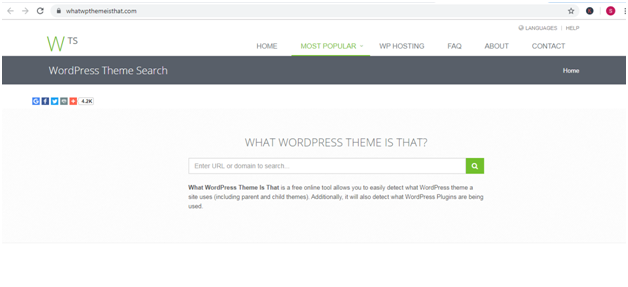
An interesting thing about the tool “What Theme” is that it clearly recognizes the custom theme along with delivering the name of the author and the agency who built it. ‘What Theme’ can be used in WordPress, Big Cartel, Magento, Tumblr, Ghost, Shopify, Blogger, Drupal and Joomla.
2) WPSniffer
WPSniffer is an extension of Chrome which tells you what theme a WordPress site uses. It doesn’t come with the theme or author details, it just links to a results page on Google where you can find all the pages leading to the theme. The exact keyword template”x WordPress theme” creates the pages (where x is the name of the theme).
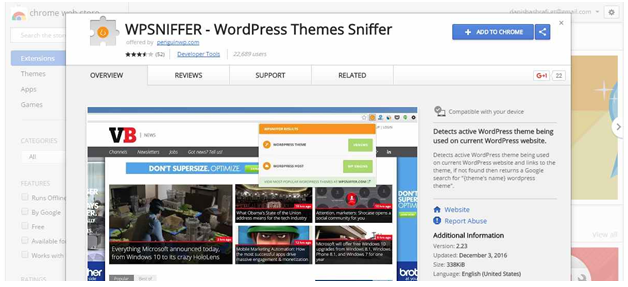
The tool is easy to use, you just need to click on the install button and the top bar of your browser will feature a gray icon. The icon automatically turns orange whenever a WordPress theme is detected.
3) WordPress Theme Detector developed by Satori Studio
The people at Satori Studio have developed another advanced theme detection device. It’s called a WordPress Theme Detector. The main difference between this and the other methods is, its minimalist approach for reporting the performance. It only renders important information such as the name, author, short description, version, and the official homepage of the scanned theme.
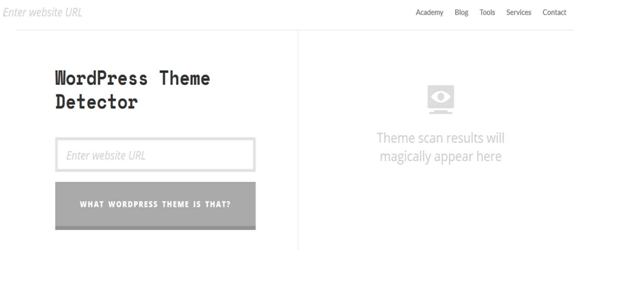
The website detector, therefore, provides users with just what they want to learn–the most relevant theme information and a direct link to the homepage of the parent theme.
The WordPress theme detector tool works with highly distorted cases those make use of CSS minification plugins thereby removing most of the source code theme data. Most significantly, Satori’s not going to be out of date. The team behind The website detector keeps it constantly updated to tell you what theme a WordPress site uses, even if it’s a new theme.
4) WP Theme Detector
Often known as WPTD, the WP Theme Detector lets you see what kind of plugins and themes a WordPress site uses. When you think you are using WordPress on a website, all you need to do is insert your URL and hit the button. WPTD analyzes the link for you and shows which site uses themes and plugins. It also provides you with lots of information.
Not only it will tell you what themes a website uses, but where that theme has been bought so that you can easily find it.

5) WP Plugin Checker
WordPress Plugin Checker is a tool used on WordPress powered websites to find significant plugins installed. WP Plugin Checker has a few limitations though. Currently, it can only tell you if plugins are installed on a site and whether the Swedish Web Agency ‘Earth People’ build them or not. If a plugin is not in the top 50 or Earth People have not made it, then the tool can not assist much.
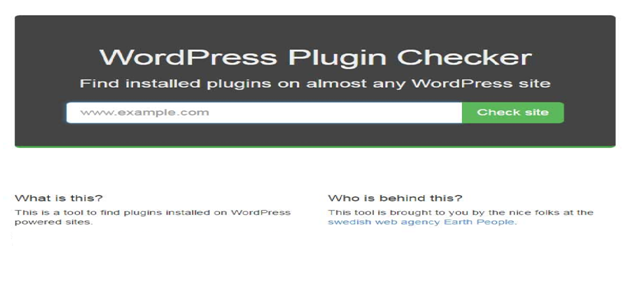
But if you’re looking to add some of the most common plugins to WordPress sites, this tool will provide you with all the information you need.
6) ScanWP
Scan WP is a WordPress theme detector of high quality. This means that the majority of plugins and themes used on a specific WordPress site can be detected by this tool. You are required to enter the URL of the WordPress site, and they’re going to do the rest.
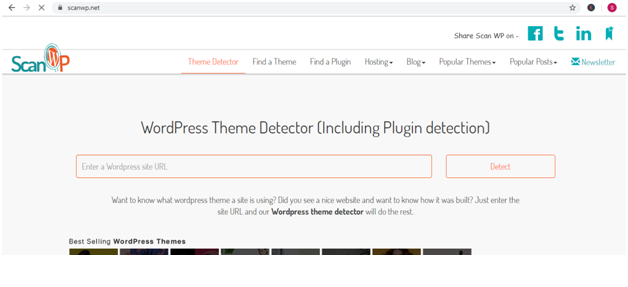
ScanWP provides you the information regarding its WordPress sites. Those include:
- Name of the WordPress theme used
- The Cost of the theme used
- Different tags affiliated with the theme
- From where the theme was purchased
- Which is the version of the theme
- Direct link from where one can buy the theme
- The plugins used on the website
- Cost of each plugin whether it is free or not
- Direct link for downloading or purchasing the plugin
ScanWP is another web-based tool designed to detect the WordPress site’s theme and plugins. It does not provide additional theme information; it merely tells you its title, URL, author, and sometimes the value.
7) SoftwareFindr
SoftwareFindr is an open platform for business owners to make intelligent online purchasing decisions. With Softwarefindr, by crowdsourcing the recommendation process, they are on a quest to simplify the software selection process.
The theme detector SoftwareFindr is a free online tool that allows you to quickly identify whether the website is operated by WordPress. With this tool, you know the author of the theme, the name of the theme, theme title and brief overview of the theme along with some handy tags.
Softwarefindr detector theme is fast and easy to use, just copy and paste the website URL you want to test and voila! All the recommendations are sorted based on user reviews and interaction algorithmically. So you never get just one person’s opinion!
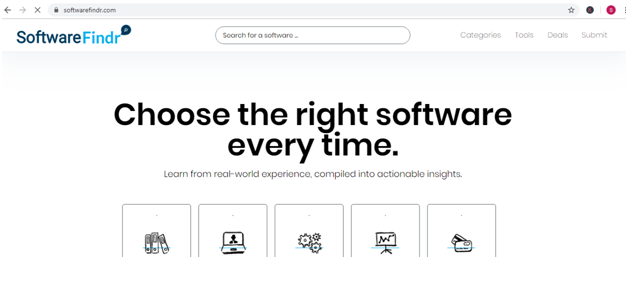
Key Features
- Linkable theme tags those points you in the right direction for finding the other alternative
- Quick access to all the top themes that are recommended by the real users
- Instant Analysis
8) WholsWP
This resource is for anyone interested in finding out if WordPress operates a website. WhoIsWP is another excellent digital discovery tool that will help you figure out what theme the WordPress site uses.
Try a quick test by merely copying and pasting into the WhoIsWP search box the URL of any WordPress website. Then sit back and immerse yourself in the immediate analysis.
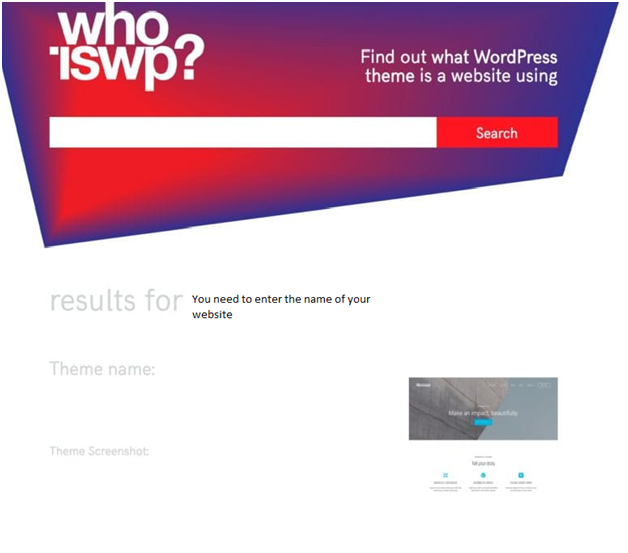
Wrapping Up
We have provided a comprehensive list of plugin checkers and WordPress theme detectors that are loaded with all the tools you need to find out what themes and plugins your favorite WordPress sites use. Now you need not wonder which user reviews, backups and restore plugins, reservation plugins, music plugins, audio plugins, lightbox plugins, exit-intent popup plugins or bulleted list plugins some website uses.
So, this is the list of the best WordPress themes detector tools and compared. We hope that you found this article helpful and made your life easier.
You can give a shot to some of these tools and create your WordPress site without spending hours reading extensively or building a new plugin from scratch. Stay tuned, for more insightful articles on WordPress. Chat Now

