
Best WordPress Zoom Plugins for Your Website
Last updated on January 21st, 2025 at 07:37 am
In today’s digital world, Zoom has become a household name for virtual meetings, webinars, and online events. If you run a WordPress website, integrating Zoom can make it easier for your audience to join your meetings and for you to manage events seamlessly. In this article, we’ll explore the top WordPress Zoom plugins designed to simplify this integration. Let’s dive in!
Why Use Zoom Plugins on WordPress?
Zoom plugins for WordPress allow you to connect your website with Zoom’s powerful video conferencing tools. Here’s why this integration is a must-have:
- Time-Saving: Manage your meetings, webinars, and events directly from your WordPress dashboard.
- Seamless Experience: Offer a better user experience by letting visitors join Zoom meetings without leaving your site.
- Revenue Opportunities: Monetize your events with features like ticket sales and paid webinars.
- Flexibility: Ideal for businesses, educators, event planners, and consultants.
If you’re ready to supercharge your WordPress site with Zoom, here are the top plugins to consider.
Top WordPress Zoom Plugins
Let’s explore the best Zoom plugins available for WordPress, their key features, and how they can benefit your website.
1. Video Conferencing with Zoom

This plugin is one of the most popular choices for integrating Zoom into WordPress. It allows you to manage Zoom meetings, webinars, and recordings without leaving your WordPress dashboard.
Key Features:
- Manage meetings, webinars, and recordings from WordPress.
- Embed meetings on pages and posts using shortcodes.
- Integration with WooCommerce for selling access to webinars.
- Restrict content using membership plugins.
Use Case: Perfect for educators, online course creators, and businesses hosting virtual meetings.
Why Choose This Plugin? It’s free to use and offers premium features for advanced users, making it an excellent starting point for most WordPress users.
2. eRoom – Zoom Meetings & Webinar
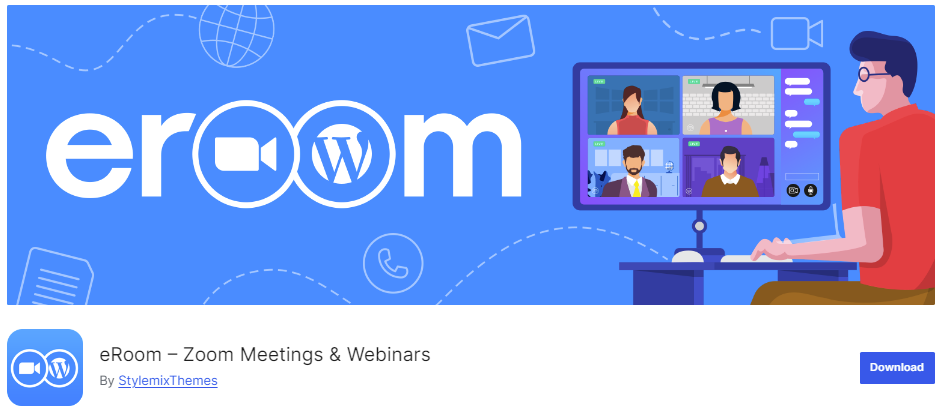
eRoom is designed to help you create and manage Zoom meetings and webinars directly from your WordPress site. With its user-friendly interface, it’s a great choice for beginners.
Key Features:
- Schedule and manage Zoom meetings from your dashboard.
- Sell access to meetings and webinars using WooCommerce integration.
- Embed meeting links on posts and pages.
- Synchronize with Google Calendar and iCal.
Use Case: Ideal for event organizers, consultants, and businesses selling online webinars.
Why Choose This Plugin? Its WooCommerce integration makes it perfect for monetizing your events and meetings.
3. The Events Calendar
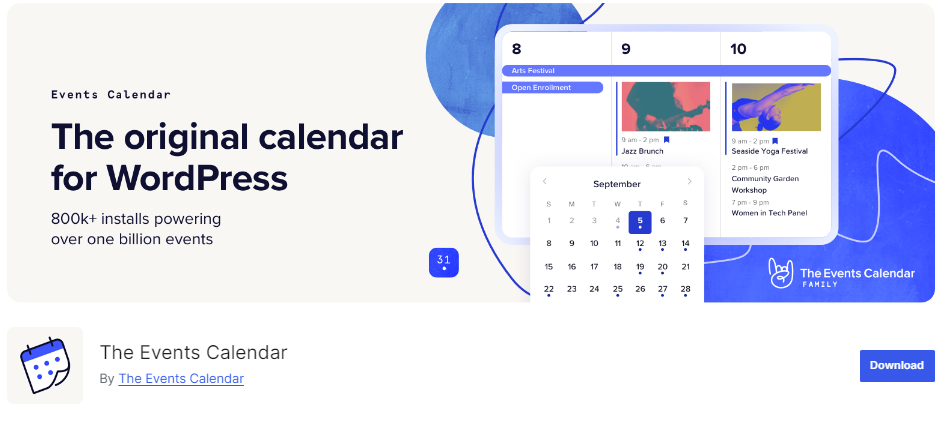
The Events Calendar is a robust event management plugin that offers a Virtual Events add-on to integrate Zoom. This plugin is well-known for its comprehensive features and flexibility.
Key Features:
- Virtual Events add-on for Zoom integration.
- Manage RSVPs and sell tickets for events.
- Display events on a calendar view.
- Combine in-person and virtual events seamlessly.
Use Case: Great for hybrid events, conferences, and large-scale organizers.
Why Choose This Plugin? If you’re already using The Events Calendar, the Virtual Events add-on makes Zoom integration a breeze.
4. Amelia
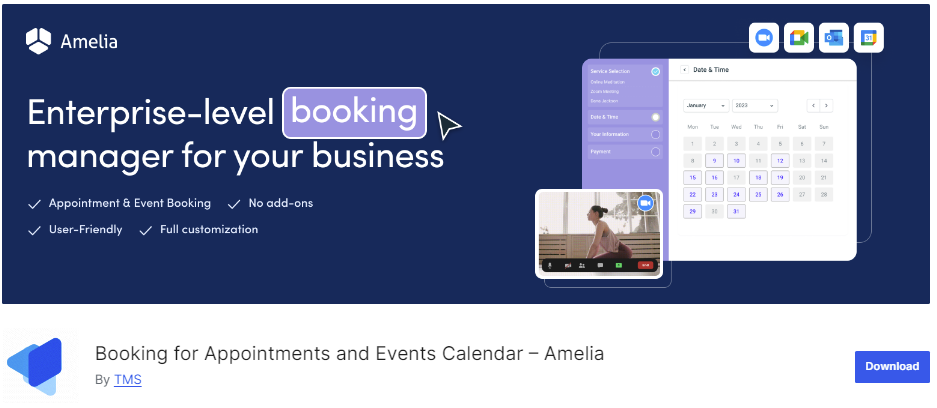
Amelia is a premium appointment booking plugin that includes Zoom integration. It’s perfect for businesses that rely on scheduled appointments, like consultants, coaches, and service providers.
Key Features:
- Schedule one-on-one or group meetings with Zoom.
- Google Calendar and Outlook Calendar can be used to sync appointments.
- Accept payments through multiple gateways.
- Customize booking forms to match your brand.
Use Case: Perfect for service providers, coaches, and small businesses.
Why Choose This Plugin? Amelia’s all-in-one approach to booking and Zoom integration makes it a powerful tool for managing appointments.
5. Events Manager
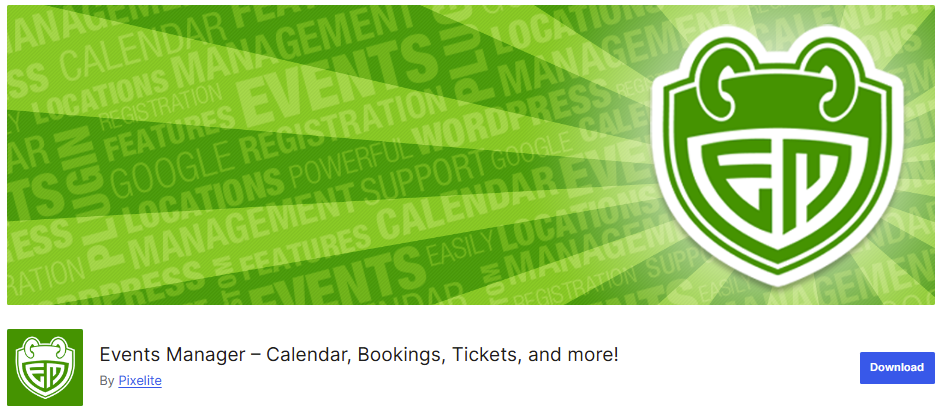
Events Manager is another excellent event management plugin for WordPress that integrates with Zoom through a free add-on. It’s packed with features to help you organize both virtual and physical events.
Key Features:
- Free Zoom integration add-on.
- Event registration and ticketing options.
- Pro version for advanced features and monetization.
- Create recurring events and manage bookings easily.
Use Case: Perfect for community event managers and small businesses hosting virtual gatherings.
Why Choose This Plugin? Its combination of free features and premium options makes it a versatile choice for event organizers.
How to Choose the Right Plugin?
When deciding on the best Zoom plugin for your WordPress site, consider the following:
- Features: Ensure the plugin offers the functionalities you need, such as Zoom meeting scheduling, WooCommerce integration, or event management.
- Compatibility: Verify that the plugin works seamlessly with your WordPress version and other tools like membership plugins or Google Calendar.
- Ease of Use: Opt for a plugin with a user-friendly interface, especially if you are new to WordPress.
- Support and Updates: Check if the plugin is regularly updated and if the developer offers support.
- Budget: Decide whether you need a free plugin or if premium features are worth the investment.
Step-by-Step Guide: Setting Up a Zoom Plugin
Here’s how you can set up the “Video Conferencing with Zoom” plugin:
- Install the Plugin:
Go to your WordPress dashboard and navigate to Plugins > Add New.
Search for “Video Conferencing with Zoom” and click Install Now. - Connect Your Zoom Account:
After activation, go to the plugin settings and enter your Zoom API credentials. - Create a Meeting:
Navigate to Zoom Meetings > Add New and fill in the meeting details. - Embed the Meeting:
Use the provided shortcode to embed the meeting on a page or post. - Test Your Integration:
Check the meeting page to ensure everything is working correctly.
Conclusion
Adding Zoom functionality to your WordPress website enhances your ability to host engaging virtual events, manage meetings efficiently, and connect with your audience. Each plugin on this list offers unique features tailored to specific needs, whether you’re hosting webinars, scheduling appointments, or managing events.
By integrating the right plugin, you can provide a seamless experience for both you and your visitors. Take the first step today and choose a Zoom plugin that aligns with your goals to elevate your website’s functionality.
If you need assistance with WordPress and WooCommerce, you can reach us via live chat or phone call. We offer top-notch solutions and hourly and maintenance support plans for WordPress and WooCommerce websites.
FAQs
1. Can I use these plugins with a free Zoom account?
Last updated on January 21st, 2025 at 07:37 am
Yes, all the plugins work with a free Zoom account, but some advanced features may require a paid Zoom plan.
Related posts:
Easiest to Manage WordPress RSS Feed Plugin Installation with Set up
Top Feature Rich WordPress Directory Plugin Installation & Set Up to Create Impressive Directory Sit...
How to Add Autocomplete Search to Your WordPress Website?
Top Most Feature Rich WordPress Email Plugin Installation with Set Up
Top 5 Most Feature Rich Email Plugins for WordPress
2. Are all WordPress themes compatible with these plugins?
Last updated on January 21st, 2025 at 07:37 am
Most of plugins are made to function with any modern WordPress theme. Check the plugin documentation for compatibility details.
3. Can I integrate multiple Zoom accounts?
Last updated on January 21st, 2025 at 07:37 am
Some plugins, like “Video Conferencing with Zoom,” support multiple accounts. Verify this feature before installation.


