
Best Zendesk alternatives for small businesses
Last updated on August 12th, 2024 at 11:40 am
Are you a small business looking for the best help desk solution?
Zendesk is popular, but it may not be perfect for everyone. High costs, complex interfaces, and limited support are common complaints. Fortunately, there are excellent alternatives available. These alternatives are designed with small businesses in mind.
In this article, We’ll look at a few of the top Zendesk alternatives. Each has special qualities and benefits to offer. There’s a solution, whether you need user-friendly interfaces, comprehensive multi-channel support, or advanced customization.
Freshdesk
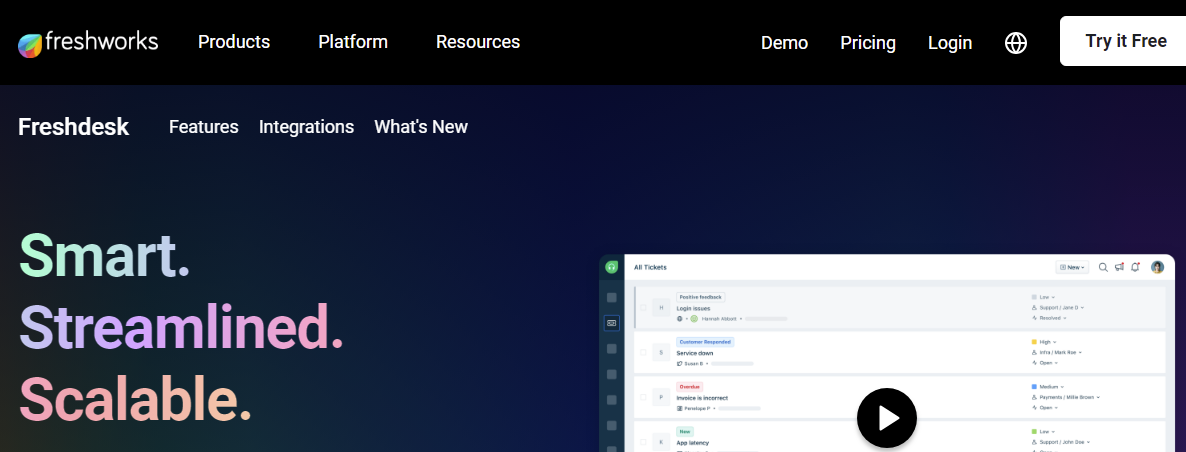
Freshdesk is a cloud-based help desk software. It offers a user-friendly interface. It has a comprehensive set of features. These features streamline customer support. Freshdesk provides multi-channel support. It also offers automation and robust reporting capabilities. These help businesses manage customer interactions efficiently.
Key Features:
1. Multi-channel Support:
- Email, phone, chat, social media integration.
- Centralized view of all customer interactions.
2. Automation and Workflows:
- Automate repetitive tasks.
- Create workflows to route tickets and set up SLA policies.
3. Self-service Portal:
- Customizable knowledge base.
- Community forums for customer interaction.
4. Reporting and Analytics:
- Detailed reports on team performance.
- Customer satisfaction surveys.
- Dashboard for real-time insights.
5. Integration with Popular Apps:
- Integration with CRM, payment gateways, project management tools, etc.
- Marketplace for apps and integrations.
Pros:
- Ease of Use: Simple to set up and operate, with an intuitive interface.
- Comprehensive Feature Set: Provides a large selection of functionality to meet the majority of support requirements.
- Scalability: Fits both small and large businesses.
- Excellent Customer Support: renowned for having a helpful support staff.
- Free Tier Available: Provides a basic feature-rich free plan that’s perfect for startups or small companies.
Cons:
- Customization Limitations: Limited customization options in lower-tier plans.
- Costly Add-ons: Some advanced features and add-ons can be expensive.
- Occasional Performance Issues: Users have occasionally complained about slowdowns.
Pricing Details:
To meet the varying demands of businesses, Freshdesk provides a range of price options. As of now, the pricing plans are:
- The Free plan costs $0 per agent/month. The Growth plan costs $15 per agent/month when billed annually.
- The Pro plan is priced at $49 per agent/month, billed annually.
- The Enterprise plan costs $79 per agent/month, also billed annually.
Freshdesk is an adaptable help desk program. All sizes of enterprises can use it. Its extensive feature set is impressive. Multi-channel support is a key strength. This makes it a strong contender for improving customer support. Some advanced features are costly. However, a free tier is available. This opens it up to entrepreneurs and small companies. It’s a great option for those starting with a professional helpdesk system.
Help Scout
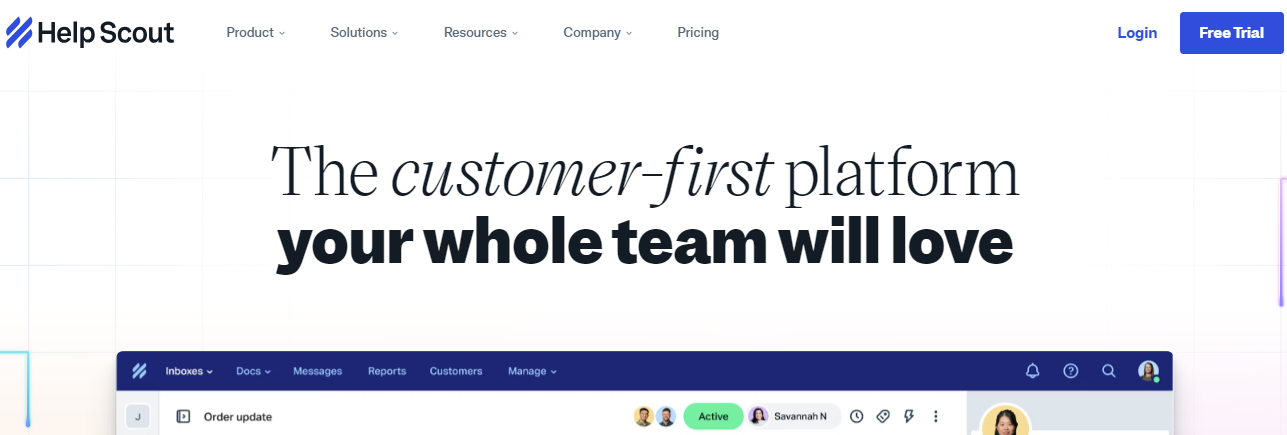
Help Scout is designed with ease of use in mind. It focuses on customer relationships. It offers a collaborative inbox. An integrated knowledge base is included. These features help teams provide excellent customer support. Help Scout works great for small and medium-sized companies. It is strong yet simple to use. For individuals searching for efficiency and simplicity, this helpdesk solution is excellent.
Key Features:
1. Shared Inbox for Teams:
- Centralized inbox for team collaboration.
- Tagging, notes, and assignments to streamline communication.
2. Knowledge Base:
- Customizable and SEO-friendly knowledge base.
- Articles and FAQs to help customers self-serve.
3. Customer Management:
- Customer profiles with interaction history.
- Easy access to customer information for personalized support.
4. Automation and Workflows:
- Automation rules to manage repetitive tasks.
- Custom workflows to route tickets and set priorities.
5. Real-time Chat:
- Real-time consumer engagement with live chat functionality.
- Chat history and integration with the shared inbox for seamless follow-up.
Pros:
- Ease of Use: A user-friendly interface that is intuitive to use.
- Customer-centric Features: Designed to enhance customer relationships.
- Collaborative Tools: Strong emphasis on team collaboration.
- Good Integrations: Integrates with many popular apps and tools.
- Great Support: Responsive customer service and helpful resources.
Cons:
- Limited Advanced Features: Some platforms may have more advanced features than others
- Pricing: Depending on add-ons, this may be expensive for smaller teams.
- Customization: Limited choices for customization than those of certain competitors.
Pricing Details:
To meet the varying demands of businesses, Help Scout provides several pricing plans.
- Standard: The Standard plan costs $20 per user/month when billed annually.
- Plus: The monthly cost $35 for each user (paid annually).
- Pro: Cost: $65 per user/month (billed annually)..
- Company: Custom pricing.
Help Scout is a robust helpdesk solution. It emphasizes simplicity and customer relationships It provides many features. These facilitate team collaboration. It helps provide exceptional customer support. It may lack some advanced features. Those in smaller teams may find it costly. But what makes it unique is its user-friendly interface. Customer management is given a lot of attention. For small to medium-sized businesses, it’s a great option.
Zoho Desk
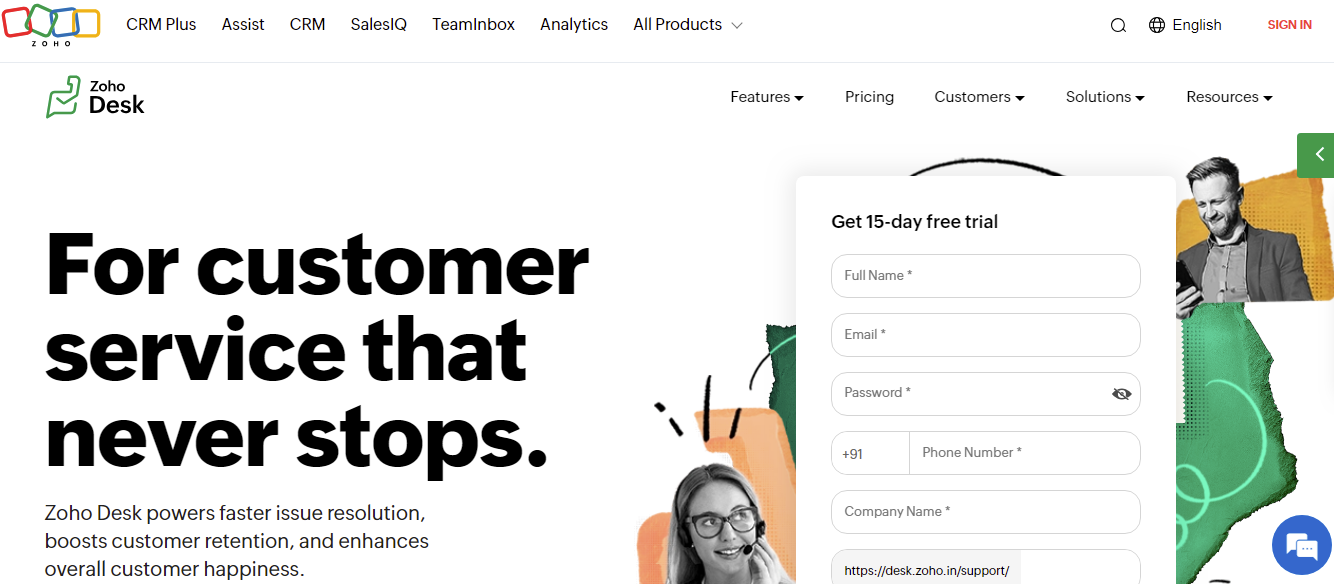
Zoho Desk is part of the Zoho Suite. It offers a robust help desk solution. Extensive customization options are available. Seamless integrations are a key feature. A key feature is seamless interfaces. Its goal is to increase the effectiveness of customer service. It also improves effectiveness.
Key Features:
1. Multi-channel Ticketing:
- Handle tickets via web forms, chat, phone, email, and social media.
- Centralized platform for all customer interactions.
2. Context-aware AI:
- AI-powered assistant “Zia” for ticket recommendations and insights.
- Using predictive analytics can enhance customer satisfaction and response times.
3. Customizable Dashboards:
- Customize dashboards to track important indicators and team productivity.
- Visual reports for quick insights.
4. Automation and Macros:
- Automate repetitive tasks to save time.
- Set up macros for predefined responses and actions.
5. Integration with Zoho CRM and Other Zoho Apps:
- Seamless integration with Zoho CRM, Projects, and other Zoho applications.
- Extend functionality with third-party app integrations.
Pros:
Customizable: Highly flexible and customizable to fit unique business needs.
Integration: Excellent integration with Zoho’s ecosystem and other apps.
AI Capabilities: Advanced AI features for smarter support.
Scalable: Suitable for all sizes of companies.
Affordable: A comprehensive feature set at a competitive price.
Cons:
- Learning Curve: Setup and learning can be difficult at first.
- Performance: Occasional pauses may be experienced.
- UI: New users may find the interface to be overwhelming.
Pricing Details: For various business needs, Zoho Desk offers a variety of pricing options. Current plans are:
- Free: Cost: $0 per user/month.
- Standard: Monthly cost: $14 for per user (paid annually).
- Professional: Cost: $23 a month for each user (paid annually).
- Enterprise: Cost: $40 a month for each user (paid annually).
An adaptable help desk option is Zoho Desk. It is reliable and sturdy. It provides a great deal of customization. Powerful integrations are a key feature. This makes it ideal for businesses. It is perfect for those searching for a scalable support platform. There is a learning curve. However, its advanced features are worth it. Competitive pricing is another advantage. Zoho Desk provides excellent value. It enhances customer support operations effectively.
Groove
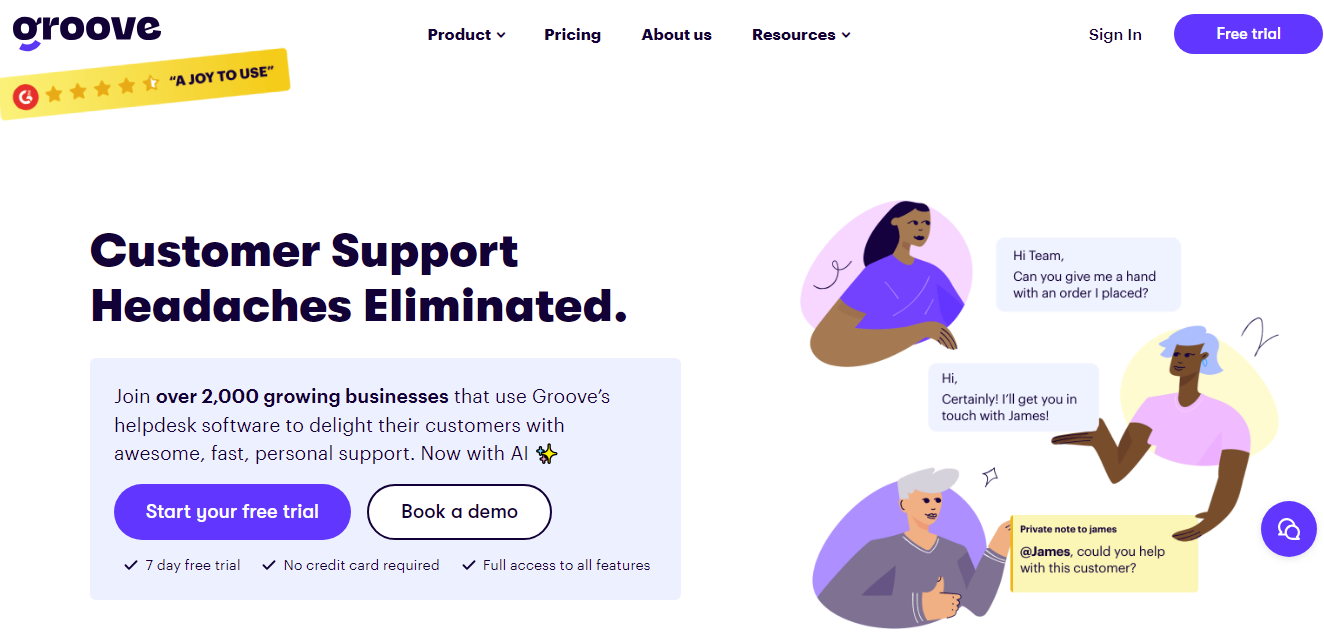
Groove focuses on simplicity and ease of use. it’s perfect For small organizations looking for a simple help desk solution.
Key Features:
1. Shared Inbox:
- Centralized inbox for team collaboration.
- Easy ticket assignment and tracking.
2. Knowledge Base:
- Write and manage support articles.
- Enable clients to look up solutions on their own.
3. Live Chat:
- Real-time chat support.
- Engage with customers directly on your website.
4. Reporting and Analytics:
- Track key metrics and team performance.
- Generate insightful reports for decision-making.
5. Integrations with Popular Apps:
- Connect with tools like Slack, Shopify, and Trello.
- Increase functionality by adding other integrations.
Pros:
- User-friendly: Simple interface, easy to navigate.
- Collaboration: Great for team collaboration.
- Cost-effective: Affordable pricing for small businesses.
- Fast Setup: Simple and quick to get started.
- Responsive Support: Reliable staff for customer service.
Cons:
- Limited Features: Some advanced features are missing.
- Customization: Limited customization options.
- Scaling Issues: May not be ideal for larger teams.
Pricing Details: Groove offers straightforward pricing plans:
1. Starter:
- Cost: $12 per user/month (billed annually).
- Features: Shared inbox, basic reporting, and knowledge base.
2. Plus:
- Cost: $20 a month for each user (paid annually).
- Features: Everything in Starter, plus live chat, integrations, and advanced reporting.
3. Pro:
- Cost: $35 a month for each user (paid annually)..
- Features: Everything in Plus, plus white-glove onboarding, custom roles, and priority support.
Groove is an easy-to-use help desk program. It is simple to use and understand. It’s perfect for small businesses. It offers essential features without complexity. It may lack some advanced capabilities. However, it is affordable. The fast setup is another advantage. Groove is a strong contender for straightforward customer support needs.
HubSpot Service Hub
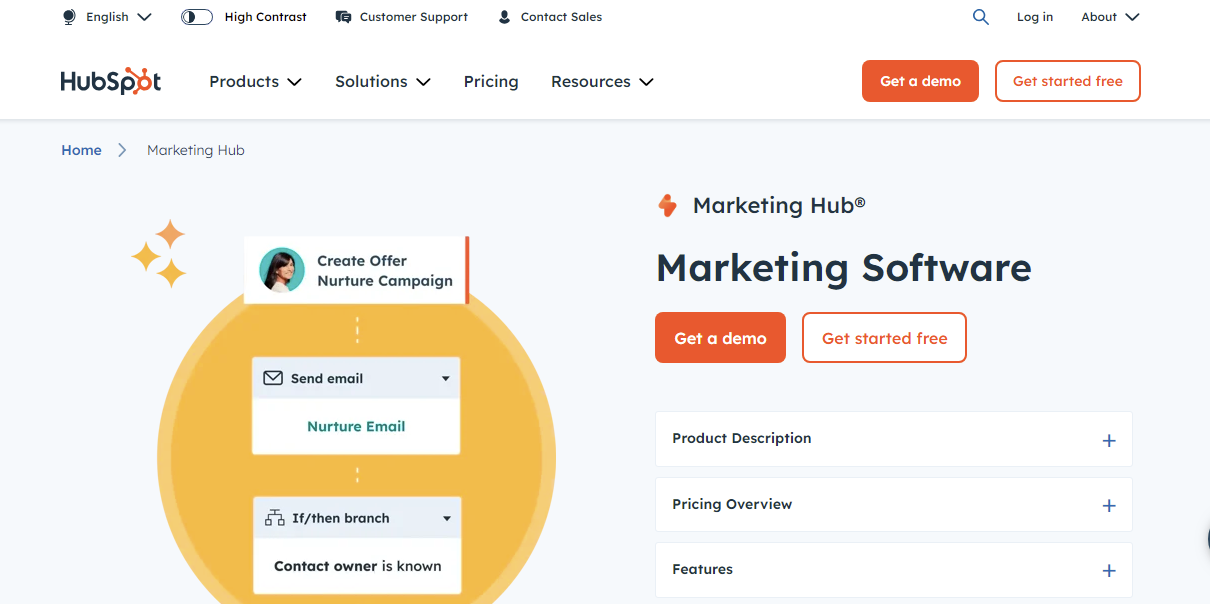
HubSpot Service Hub easily integrates with other HubSpot products. It provides a full range of customer support options. It seeks to raise client satisfaction. It also helps streamline support processes.
Key Features:
1. Ticketing System:
- Centralized ticket management.
- Automated ticket routing and prioritization.
2. Customer Feedback:
- Gather and analyze customer feedback.
- Use surveys to measure satisfaction and NPS.
3. Knowledge Base:
- Create and manage a self-service knowledge base.
- Provide customers with searchable help articles.
4. Live Chat and Bots:
- Instant chat assistance.
- Chatbots for lead qualifying and automated responses.
5. Reporting and Analytics:
- Detailed reporting on support metrics.
- Customizable dashboards for insights.
Pros:
- Seamless Integration: Works well with other HubSpot tools.
- User-friendly: Easy to use and set up.
- Comprehensive Features: Wide range of support tools.
- Scalable: Suitable for businesses of all sizes.
- Excellent Support: Responsive and helpful customer service.
Cons:
- Costly: May be expensive, particularly for advanced features.
- Learning Curve: Mastering some functionalities takes time.
- Limited Customization: Workflow customization offers few options.
Pricing Details: HubSpot Service Hub provides a range of pricing options:
- Free: Cost: $0.
- Starter: Cost: $45 per month (up to 2 users).
- Professional: Cost: $450 per month (up to 5 users).
- Enterprise:Cost: $1,200 per month (up to 10 users).
HubSpot Service is a powerful customer service solution. It is comprehensive and ideal for businesses using HubSpot’s ecosystem. One major advantage is seamless integration. It provides a large number of features. These make it a strong choice for improving customer support. However, it has a higher cost. The learning curve might be steep. Smaller companies may want to take this into account. It might also be challenging for those new to HubSpot.
Kayako
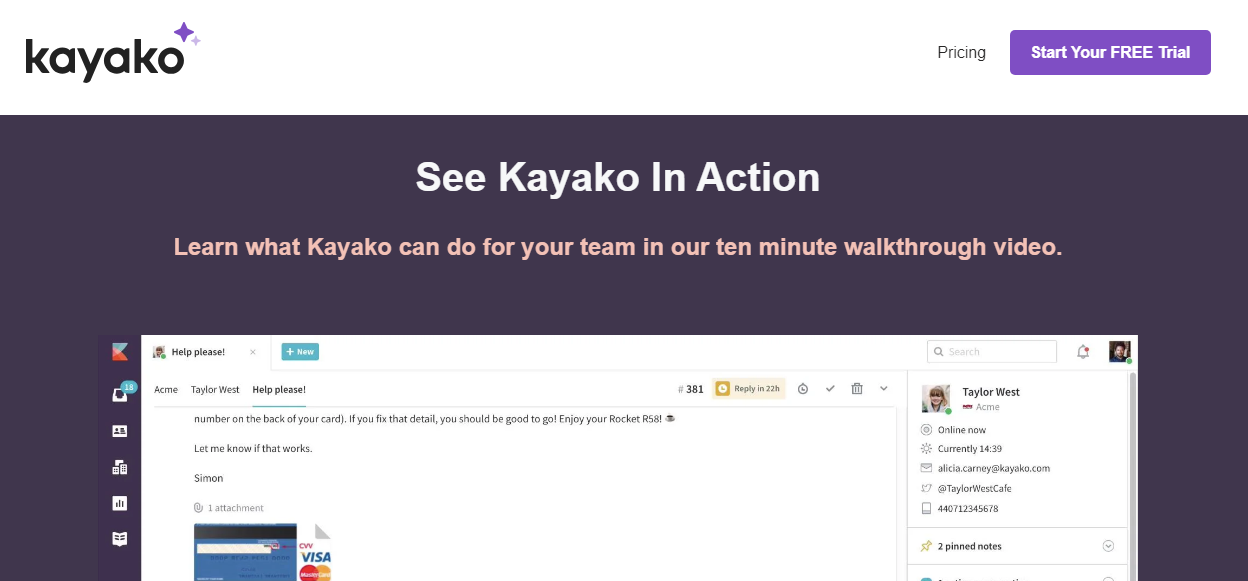
Kayako provides a unified customer service experience. It combines email, social media, and live chat into a single platform. It’s designed to offer seamless and personalized support.
Key Features:
1. Multi-channel Support:
- Manage client interactions via live chat, social media, and email.
- Centralized platform for all communication channels.
2. Live Chat and Messaging:
- Real-time chat support.
- Messaging tools for instant customer engagement.
3. Customer Journey Tracking:
- Track and view the entire customer journey.
- Gain insights into customer behavior and history.
4. Knowledge base and self-service:
- Create and maintain an extensive knowledge base.
- Enable clients to look up solutions on their own.
5. Collaboration Tools:
- Internal collaboration features for support teams.
- Shared inboxes and team visibility on tickets.
Pros:
- Unified Platform: Easy to use all channels in one location.
- Customer Insights: Detailed tracking of customer journeys.
- Collaboration: Strong tools for team collaboration.
- Customization: Flexible and customizable to fit various needs.
- Integration: Good possibilities for integrating with other tools are available.
Cons:
- Price: This may be expensive for small companies.
- Complexity: May require time to learn and set up.
- Performance: Some users report occasional slowdowns.
Pricing Details: Kayako provides a range of price plans to accommodate different corporate needs:
- Inbox: Monthly fee: $15 for each agent (paid annually).
- Growth: Cost: $30 a month for each agent (paid annually).
- Scale: Monthly cost: $60 for each agent (paid annually).
Kayako is an excellent option for companies. It provides a single platform for customer support. Its multi-channel support is a key feature. Customer journey tracking enhances the support experience. This provides seamless and personalized support. Kayako offers robust features and customization. Smaller businesses, however, might consider its cost. The complexity could also be an issue. Overall, Kayako is a powerful tool. It successfully improves customer service operations.
Conclusion
Selecting the appropriate help desk software is essential for small businesses. It guarantees top-notch customer service without going over budget. These Zendesk alternatives all have special features. They are designed to meet various business requirements.
Freshdesk is ideal for those seeking a user-friendly solution. It offers extensive multi-channel support and automation capabilities. It is appropriate for companies of all sizes because to its scalability and cost.
For small to medium-sized businesses, Help Scout is ideal. Customer interactions and simplicity are given priority. Its collaborative inbox and knowledge base are great for teams needing straightforward tools.
Zoho Desk is best for businesses using the Zoho ecosystem. It’s also suitable for those requiring high customization and integration capabilities. Its AI features and detailed analytics are great for data-driven decision-making.
Kayako is suitable for businesses looking for a unified customer service platform. Its multi-channel support and customer journey tracking provide a seamless experience. However, it may be pricier and more complex for smaller teams.
Groove is aimed at small businesses desiring an easy-to-use solution. It’s cost-effective and perfect for those needing essential features without complexity. It is easy to use and set up.
HubSpot Service Hub is best for businesses integrated into the HubSpot ecosystem. It offers comprehensive tools and seamless integration. However, the cost is higher, and the learning curve is harder.
Every one of these platforms has unique benefits. They have the potential to greatly improve your customer service operations. Analyze your current tools, budget limit, and unique needs. Select the option that best suits your business.
If you need assistance with WordPress and WooCommerce, you can reach us via live chat or phone call. We offer top-notch solutions along with hourly and maintenance support plans for WordPress and WooCommerce websites.

