
ERP and POS Integrations for WooCommerce
Last updated on August 11th, 2021 at 05:28 am
WooCommerce is undoubtedly a buzz word among entrepreneurs today. More than 33% of online stores worldwide are backed by WooCommerce. With time, if everything goes right, the store is bound to expand and under the influence of such uncanny growth, managing the in-store operations turns difficult. As thousands of customers visit the store, browse products and make a purchase, it becomes important for the store managers to employ measures that are capable of organizing operations while streamlining the overall functioning of the WooCommerce store.
Having said that, there arises the need for two different concepts:
a) ERP – Enterprise Resource Planning Software
b) POS – Point-of-sale system software
Each has a dedicated job to do with the end goal being the same, to optimize the functionality of the WooCommerce store.
As the name suggests, ERP or enterprise resource planning software is the fusion of an array of applications that work in the same environment as the WooCommerce store, shares data and then, this data is used by the CRM agents to build customized campaigns for improvement in the sale. A basic ERP System Software would integrate all of the business functions under a single head. From finance to HR, supply chain, procurement, and manufacturing, the ERP system is the amalgamation of all.
Once you integrate the ERP system software for your WooCommerce store, all of the everyday managing and processing task is automated. Synchronization of the ERP system software in the WooCommerce store creates a different level of automation where data is shared between the employees and they can pull information from the single system. No more manual entry of customer details as the software is capable of digitizing the same.
And it’s not just the elimination of manual work or the synchronization of data that advocates on the WooCommerce ERP integration, the fact that these systems generate customized reports highlighting the customers behavior and the buying pattern, the integration help the marketers have a better idea on the need and expectations of the customers, figure out what went wrong, or the plausible reason of cart abandonment and then, undertake measures to curb the flaw and emerge successful in getting sales. All of the data given by the software is based on the results of performance metrics leaving no room for error.
In case you have a fully functional WooCommerce store, it’s time you need to look out for WooCommerce ERP integration and automate your business processes on the go.
Top 2 WooCommerce ERP Integration Plugins
1. WooCommerce SAP Business One Integration
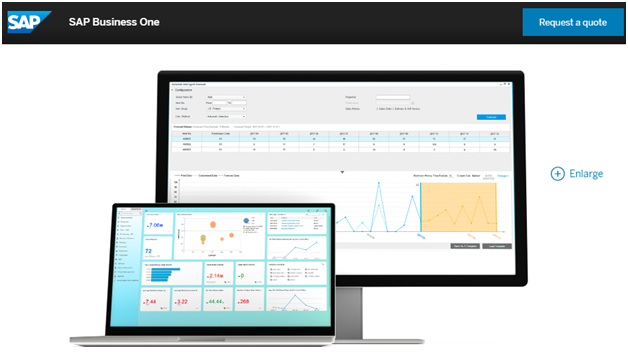
For the WooCommerce store managers that are looking to take their business on the next level by embedding total automation of business processes, the WooCommerce SAP integration is the best fit. This integration will comprises all B2B processes that own the capability of automating the different features, encompass different shipping choices, generate custom fit reports, enable invoice making, allow payments and many more.
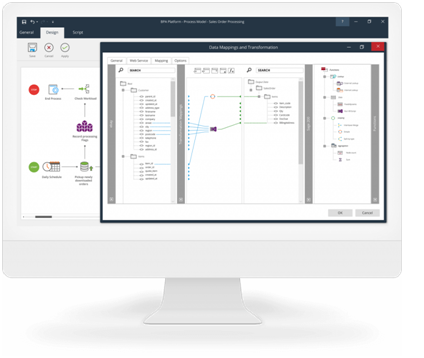
The WooCommerce sap business one integration would be the best fit for your SAP-related needs.
With WooCommerce SAP Business One Integration, your online business can span newer heights while embedding a retail marketplace that offers customers the ease to shop. This integration takes care of all the WooCommerce store needs. Right from managing inventory to synchronizing user data, organizing inventory and automating sales and order, the WooCommerce sap integration is the right thing you need to do in order to improve the overall functioning of the WooCommerce store.

Streamline your front-end and back-end processes of your online store with the all-new WooCommerce SAP business one integration. Also, the integration of the SAP software with the online store eliminates the need to enter data manually, fix errors and enhance the efficiency of WooCommerce store operations. Integrating the SAP software with your woocommerce store is pretty easy as all you need to do is download the plugin and activate it within your woocommerce store.
Features:
- Once you integrate the SAP software with the WooCommerce store, it automates the downloading of orders from the store in the sap portal.
- Gain warehouse support
- Automate the creation of customer portal and report generation
- Simultaneously schedule events
- Synchronize orders, events, and fulfillment
- Improve data accuracy and efficiency of online business
- Transfer payment related details to the sap.
- Monitor and generate reports on customer data and stock.
- Eliminate the manual workforce thereby reducing errors.
- Lowered time to market.
2. WP ERP Integration
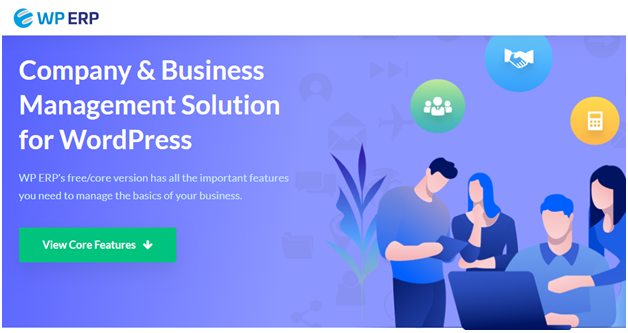
Another fully-fledged system having the ability to revolutionize your online store is WP ERP. Integrating your WooCommerce store with the WP ERP leads to the formation of a one-way channel for communication between the available plugin. The integration process is simple. Scroll down to WP Admin Dashboard → WP ERP → Settings → WooCommerce and click on it.
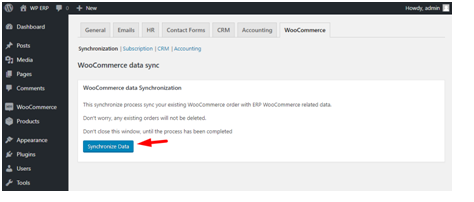
In order to start with the integration process, all you need to do is synchronize the data of the customer on the WP ERP and the orders placed on the WooCommerce store. This gives store managers the ease to keep track of all data in a single head. The manager need not switch between sites to track purchases, manage orders and monitor stock. All of the data is displayed on the dashboard of the customer as created on the WP ERP portal.
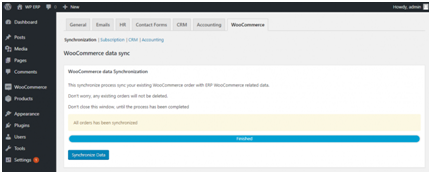
Additionally, the employees working under you can also have access to the dashboard without actually peeping in the store. The fact that the integration enables the creation of reports, the CRM team can better plan on the marketing needs and opt for higher sales.
Features:
- One-click data syncing
- Automated creation of customer dashboard and performance reports
- Streamlined marketing strategies
- Optimize store performance.
ERP plus POS Integrations
We have had the idea of ERP system integration within your WooCommerce store. But that’s not enough, in order to make the most out of the WooCommerce store, it is suggested that you also opt for WooCommerce POS Integration. As much as the backend processing of your WooCommerce store holds importance, so does the consumer interaction system.
Where ERP works in the backend to keep track of the accounting and inventory, the POS system is the consumer interaction interface that comes into view as soon as a user steps-in to make a purchase. While streamlining all your in-store operations, it is important that you also focus on providing an excellent one-stop-shop solution for all the buying needs of your customer.
In case you have just started, you might not feel the need for a POS system that integrates with WooCommerce, but as your business would grow, WooCommerce POS integration no longer remains an option. Not sure where to invest? The trailing section talks about the three major POS WooCommerce integration systems that ensure smooth functioning of the WooCommerce store –
1. Shopkeep WooCommerce Integration
One of the most popular WooCommerce POS integrations, the shopkeep WooCommerce integration helps the store managers to convert their basic point-of-sale into one that is much more organized and customized. It is everything that you need to run your online business smoothly.

For organizations looking for a one-stop-shop POS system, the Shopkeep WooCommerce Integration is the best fit. From adding the stock details to managing inventory, generating invoices, billing and collecting payments, the shopkeep POS system integrates all these applications under the single head.

To start with the integration process, you need to sync your POS system with the ecommerce solution. Upon integration of this WooCommerce POS system, all the data stored within the WooCommerce store is automatically shared with the system. Several applications to keep track of the orders, and manage payments on the go, the shopkeep POS system that integrates with WooCommerce helps you simplify the selling process, improve the job of stock management and streamline the overall processing of your online store.
Features:
- One-click invoice generation
- Accelerated check out process
- Automate the basic, tedious task
- Generate real-time stock data and customer purchase reports
- Personalized onboarding
2. Quickbooks POS Integration
As time matures, the needs and the expectations of customers also increase. They look for better experiences while engaging with an online store. Given the need to keep up with the above, the integration of the QuickBooks POS with your WooCommerce store helps the store managers in optimizing the day to day processes and also automating them.
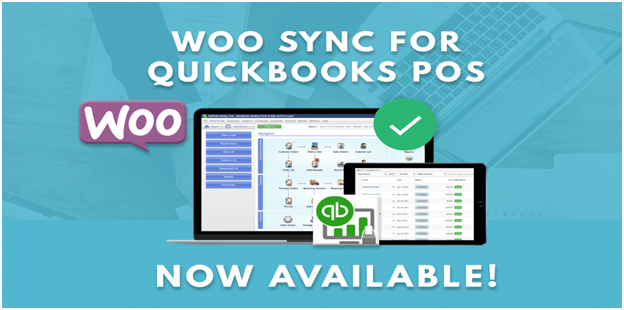
The QuickBooks POS integration eliminates the need to enter data manually, reducing the possibility of error and saving the time of the store manager. Integrating the software comprises of multiple steps as:
- Log into your QuickBooks account,
- Locate Apps in the left navigation,
- Search for the POS system and then connect it to QuickBooks.
In case, you cannot find your point of sale system, use ‘connector’ apps to connect QuickBooks to popular POS systems. Upon integration, all of the WooCommerce data is automatically synchronized in the QuickBooks POS software, optimizing the store performance.
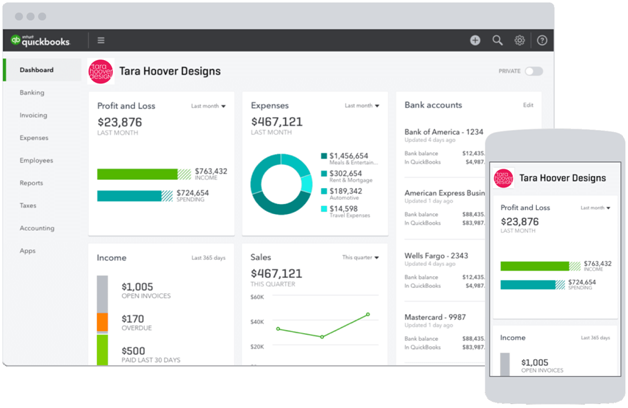
Features
- Automated order synchronization
- Manage sale data effectively
- Eliminate error and save time
- Accept payments on the go
3. Lightspeed WooCommerce Integration
One of the best cloud-based POS systems to manage your online store day to day task, the Lightspeed WooCommerce Integration helps the WooCommerce store managers to draft a connection between the WooCommerce store and the Lightspeed POS system.
In order to collaborate with the plugin:
- Start with purchasing the plugin.
- Next, download the plugin
- Navigate to the WooCommerce store to upload the plugin
- Go to: WooCommerce > Lightspeed and now connect to the Lightspeed Retail account
Upon integration of the Lightspeed POS system, the entire process of placing orders, managing purchases, and other updates happen in real-time. For instance, if an order is placed in the WooCommerce store, the details related to the purchase is automatically reflected in the system of Lightspeed POS.
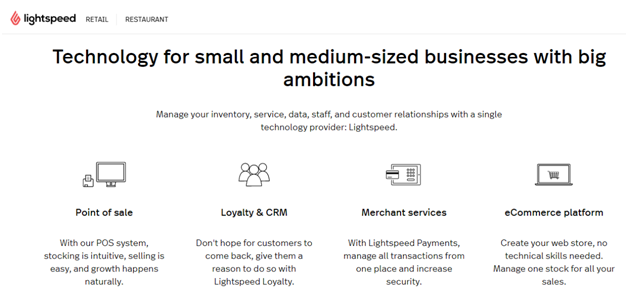
Additionally, if a sale is initiated in the offline store, the details are automatically synchronized in the WooCommerce store. In order to opt for the Lightspeed WooCommerce integration, the store owner first requires an account in the Lightspeed POS site. In case you haven’t yet logged in, you need to purchase the same and only after you are online, can you start with the integration process.
Features:
- Import data from WooCommerce to POS
- Synchronized information
- Inventory managed from multiple stores
4. WooCommerce POS Integration
In case you aren’t in the mood to spend much for the WooCommerce POS integrations, you can check out the WooCommerce POS integration software embedded in the WordPress dashboard itself.
The WooCommerce POS integration encompasses a very simple and intuitive interface offering the ease to take orders for their online WooCommerce stores on the go. The fact that this integration does not require any kind of subscription fee or the need to sync inventory, the ones that are not so technical and further, limited in the budget can easily integrate the same.
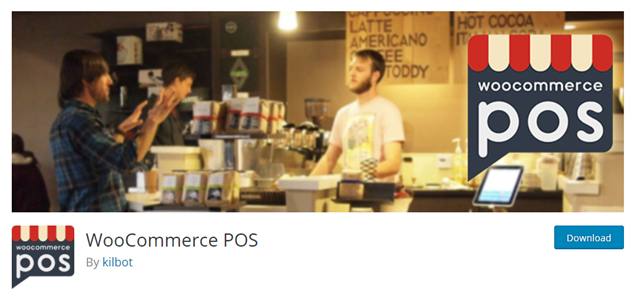
The WooCommerce POS integrations can work both in the offline and the online mode allowing automated synchronization of the customer-related data in one click. Having an organized system for tracking orders, managing sales, generating invoices and accepting payments help increase sales and when you are a newbie, nothing could be better than the WooCommerce POS integration system software.
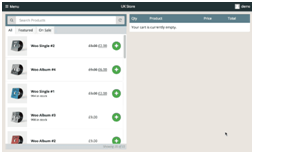
This is apparently a free plugin and you can simply navigate down the WordPress panel to install and activate the plugin. In case you seek to expand the functionality of the POS integration, the WooCommerce POS also has a premium version with added functionalities. One of the major benefits of using the premium version is its ability to integrate the already installed payment gateway within the store for better processing.
Features:
- Use a WooCommerce store to make a physical sale
- Easy setup and installations
- Free to use
- Has a premium version for enhanced features
- Synchronized payment gateway in the pro version
The Final Word
So, we have had our time with the ERP software and the WooCommerce POs integration, based on the type of business, and your store requirements, you can now move ahead with the WooCommerce pos integrations and the WooCommerce ERP integration.


