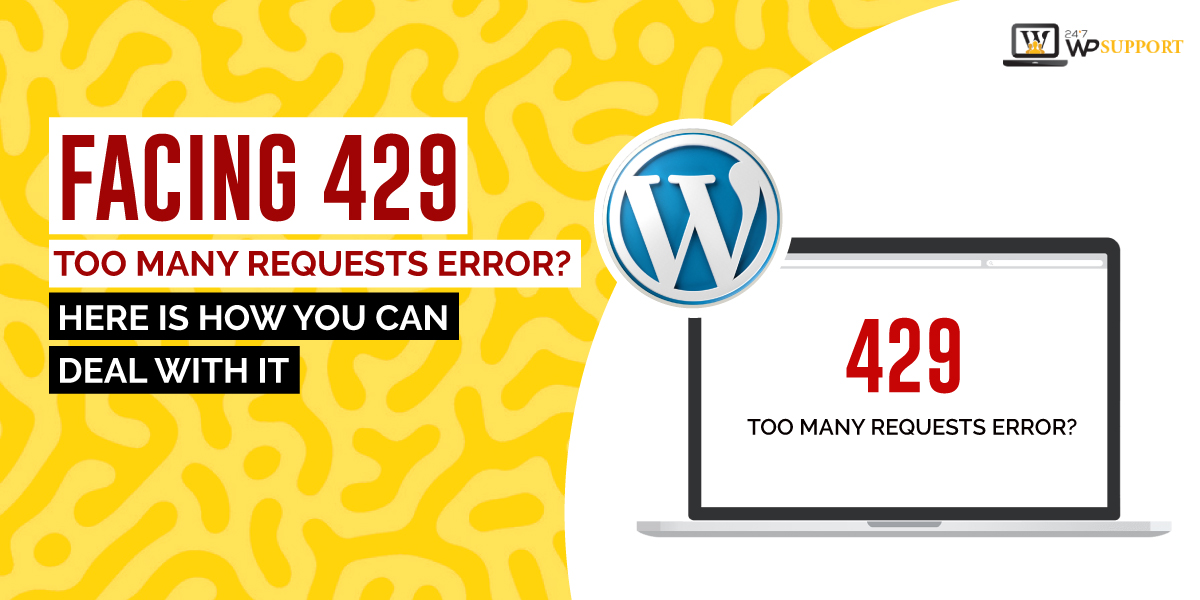
Facing 429 Too Many Requests Error? Here is How You Can Deal with It
No matter how diligently a website is designed, some bugs and errors are bound to occur. But, that shouldn’t be an excuse to letting an error ruin your website experience. ‘429 Too Many Requests’ is one of those notorious errors that can affect the website’s traffic and revenue generated.
In this post, we’ll explain every bit of a ‘429 Too Many Requests’ and teach you some of the most viable ways to fix this error in no time. So, let’s get started.
Contents
Understanding 429 Too Many Request Error
Ways to Getting Rid Of 429 Too Many Request Error Code
- Solution #1- Wait For a While
- Solution #2 – Take the Help of Exponential Back-off
- Solution #3 – Define the Throttling Limit
- Solution #4 – Get Rid of Buggy Plugin
- Solution #5 – Alter the WordPress Default URL Login Details
- Solution #6 – Try Using Default WordPress Theme
- Solution #7 – Let the Hosting Provider Help You Out
Ending Notes
Understanding 429 Too Many Request Error
429 Too Many Request Error is a type of HTTP response code that can occur to any website at any time. This error means that the client application has exceeded the rate limit or the request limit. The occurrence of this error will stop the client to send the request and specify the situation when one can send them another request.
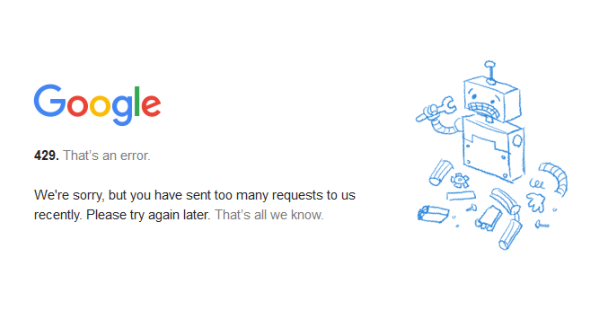
Speaking of the occurrence of this error, the most common reason is a rate-limiting feature. Rate limited is commonly used in incoming and outgoing traffic. Along with rate-limiting, another major reason for this error to show up is the presence of any bad plugin or faulty theme on the website. Sometimes, sending too many requests in a short period can also cause this error.
Based upon the browser used, this error can appear in multiple forms such as:
- 429 Too Many Requests
- 429 Error
- HTTP 429
- Error 429 (Too Many Requests)
Only the display format differs. They all indicate the same issue. We know you will feel troubled after seeing this error but that’s not always troublesome. It’s actually a protective measure taken up to prevent any knowing and unknowing server resources from abusing.
Ways to Getting Rid Of 429 Too Many Request Error Code
Anything that is causing hindrance in website accessibility is nothing but an unseen downfall of the website. Error 429 is one such impediment and needs to be well taken care of as soon as possible. Up next, we’re going to explain the viable solutions for resolving the ‘Too Many Requests’ error.
Solution #1- Wait For a While
Once you face’429 Too Many Request’ error then don’t panic and have patience. We would suggest you wait for a while till the server sends another request. This is the sure-shot way when this error code is displayed in the ‘Retry-after’ header. Just wait for a few minutes or seconds to send another request.
Solution #2 – Take the Help of Exponential Back-off
If you’re becoming anxious and don’t know for how long one has to wait for sending another request then you must retry with exponential back-off. This approach will help an application not to dispatch another request soon after a failed request.
Implementation of this approach will guide the application to make retry requests with an adequate time gap between two consequent attempts.
Once the request is finally accepted then you will get an idea of the average wait time and acceptable rate. Going forward, adhere to that only.
Solution #3 – Define the Throttling Limit
Throttling is an automatic process that defines the request limits that an application can make in a given time. If this limit is overloaded then the server or API requests will be plunged with cached data.
This is the most common methodology that their-party APIs or platforms used to keep tabs on the request limits.
If this error is showing up again and again then it is better for you to set the throttling limits for your websites so that it doesn’t block the bare minimum requests.
Solution #4 – Get Rid of Buggy Plugin
The presence of a faulty plugin can cause damage beyond one’s imagination and giving birth to ‘429 Too Many Requests’ is one of them. Mostly, it happens because of a security plugin or a plugin that compels the targeted website to load over HTTPS.
Such plugins will send numerous requests to the server causing an immediate rate limit to exceed. So, you need to get rid of such plugins ta the first place.
You can uninstall the plugin from the website’s dashboard. Look for the ‘Plugin’ section and remove security plugins one by one.
Run the website and if the error is gone then it’s confirmed that it was a buggy plugin.
Now, it’s time to reinstall the plugin.
You can do it one by one, and each such time, you must check the error code status. You need to figure out which plugin is causing this error. So, you have to look for the appearance of this error after the deployment of each plugin. Once you spot the buggy plugin, make sure you don’t use it at all.
Solution #5 – Alter the WordPress Default URL Login Details
If your website has faced Brute force login attempts then this error will appear in no time. You can resolve this error by changing the website login details and change the URL. This has to be done from the default option.
The website login page can find out by navigating the yourwebsite.com/wp-admin section.
Once you get here, use a plug-in like WPS Hide Login to alter the default website URL. Here are the steps to follow for this.
Install and bring the plugin into action by visiting the Settings > WPS Hide Login tab in the website dashboard.
Enter the fresh login URL in the extension of your choice. Don’t use easy guess options. With the help of this plugin, one can also redirect the users to access the old URL
Solution #6 – Try Using Default WordPress Theme
We have already quoted above that presence of a default theme can cause ‘429 Too Many Requests’. If this is the case with you, you must replace the existing theme and set a default WordPress theme. It has to be done manually. Just begin the process with launching the FTP client, navigating to public_html/wp-content/themes directory, and look for the active themes corresponding folder.
Rename it and access the website to check the status of the error code. If the code is gone, good for you! However, if you see any dissimilarity, do not panic.
Just return to the theme folder and enter the original name. Activate the theme once again and check the presence of the error code. If the error still exists then you must contact the theme developer or change/delete the website theme.
Solution #7 – Let the Hosting Provider Help You Out
If anything works or you’re too exhausted to try every solution one by one then the best bet to make is contacting the website hosting provider. They have enough professional skills and expertise to handle this error. You don’t have to worry about anything while the service provider fixes the error.
Ending Notes
429 Too many Request is a very common error. But, don’t take it too lightly. It has to handle with full perfection. And we have explained some of the most common and viable solutions to fix this error. They all are very easy to implement and fix the error in no time. If you want to get involved in the mess then just leave the problem on your WordPress Support service provider. No matter which solution you opt for, immediate remedial is important.


