
How To Add PayPal Button In WordPress
Last updated on September 28th, 2021 at 10:37 am
When running a WordPress website, there are so many things you can do. Right from going live with an online business to hosting a WooCommerce store, writing a blog and creating a marketplace, the WordPress website aids all. Apparently, it is a platform that an entrepreneur can use to give their business an online presence.
Having said that, you would want to offer the best customer service and attain exceptional experience, right? Well, WordPress allows you to do so. With thousands of plugins, tools, and themes, you can customize your WordPress website, designing it exactly the way your users expect.
And this is where we introduce you to the PayPal Button.
Considering that you have created an online store using the WordPress CMS platform, you would always feel the need to add a payment button. While working with digital stores, payment is a vital issue and so having a reliable and trustworthy platform is a must. Definitely, there are plentiful of payment plugins and buttons that offers the ease to pay through online portals. The one that we suggest is PayPal.
PayPal - What's There To Know About?
Wondering why, of all the different payment options, should you invest in PayPal?
For your better understanding, we outline what PayPal Buy Now Button is and how does it optimize the process of payment collection on your WordPress website.
The PayPal Button Or the PayPal Buy Now Button is one that the WordPress website owners can seamlessly add on the website or the online store, promoting the buying and selling of goods/services. Using the PayPal Buy Now Button, website owners can sell both physical and digital products with ease.
Why Do You Need to Have A PayPal Buy Now Button
Irrespective of what your website deals in, if it involves some sort of transaction, you will always need a payment gateway. The PayPal buy now button is specifically designed for small store owners running their website on WordPress.
Definitely, there are a plethora of choices when it comes to eCommerce solutions, but when we talk about WordPress websites that need to collect a donation or sell fewer products, integration of plugins at such a large scale isn’t required.
When users are more likely to buy a single product at a time, or when there is not much skepticism involved in buying products/services, the creation and addition of PayPal Buy Now Button, works effectively.
Perks of Having A PayPal Buy Now Button
For instance, when you want to skip the intermediary pages of buying a product and land your customer directly to the payment page, the PayPal buy now button does the job. Eliminating the need to add products to cart or stop by the checkout page, the PayPal buy now button takes the users straight to a page where they are expected to enter their payment detail and finish the transaction.
Another feature of the PayPal buys now button is the ability to customize the place where it needs to be added. Often, it is seen that the place of positioning of the buy now button, motivates the buyers to make a purchase. The fact that the PayPal Buy now Buttons comes with a shortcode or the widget, the website owners can embed it in a place, they wish to place the button.
- For a blog post: The best place to position the buy now button is at the end of the post. Only after the reader has completed with the post, will they make a decision to purchase something related to it
- For Products That Relate To the Website: Place the buy now button at the website sidebar to be in the cart/order page of the user every time they visit the website.
- For Products Related To The Admin: The buy now button when placed on the about page will drive higher sales
- For Products that Have a Landing Page: Place the button at the end of the page. Users visiting the page have an interest in the product and would make a purchase when exposed to the same at the right place.
- Singular to the Website: If the website sells a single product, it is advisable that the PayPal button is placed on the home page itself. As soon we the user visits the site, the view of the product with a buy now button will compel them to make a purchase.
What Kind Of Websites Deploy The PayPal Buy Now Button?
The majority of the websites developed to offer an environment where users need to add products to the card, complete the checkout process, and then hop to the payment page, right?
However, small-sized businesses do not need to paint such a system and can directly migrate their buyers to the payment page. While each has their own explanation as to why an add to cart button, the ones that belong to the list below should invest their time and efforts in the PayPal buy now button.
- Websites that have not more than one time to offer
- Websites that might have more than a product but users more likely to purchase a single product at a time.
- Website owners that sell products from the blog post directly.
- Products/services sold from the sidebar of the website.
How To Activate PayPal Buy Now Button In WordPress
The addition of the PayPal ‘buy now’ button is pretty easy. All you got to do is follow the below-given steps and the job is done.
- To start, visit the admin site.
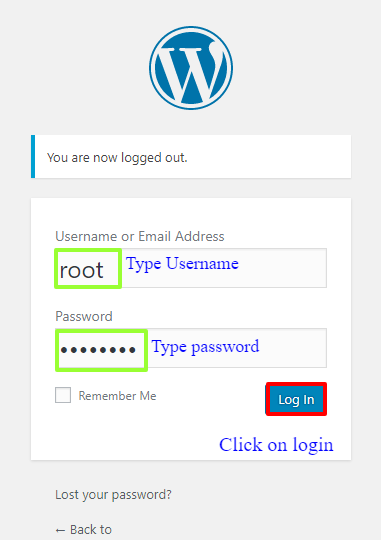
- Enter the credentials to log in to the website.
- Once you are there, click on settings as displayed on the left side.
- Click on Plugins-> Add New
- Search for the PayPal Buy Now Button
- Click on install.
- Once the button is installed, activate the same.
- Now visit the settings panel of the PayPal Buy Now Button.
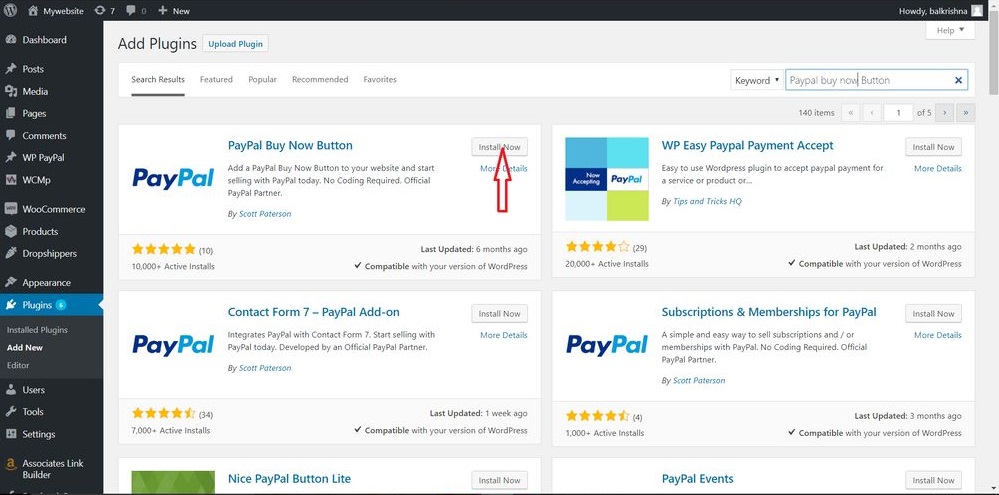
- Enter the email address of your PayPal account and click on save.
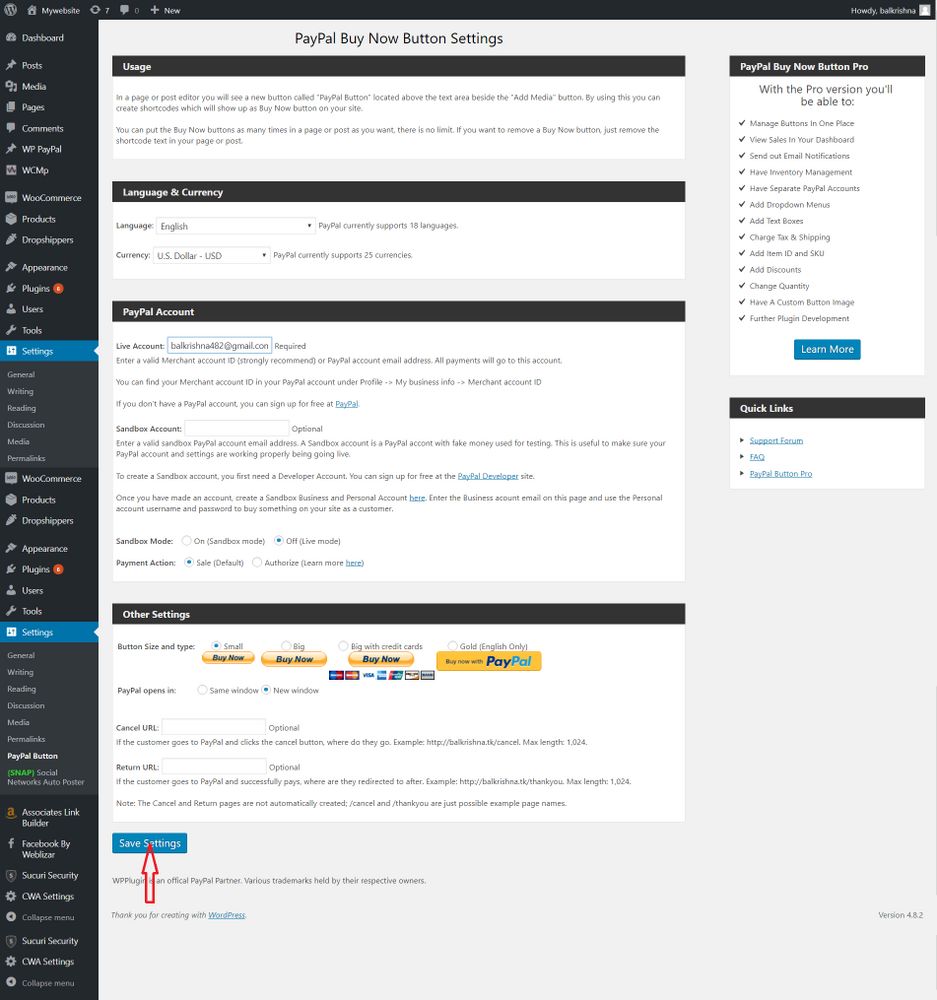
Remember, you need to have a registered email address for your PayPal account. Once through, you are now ready to run your website with a PayPal buy now button.


