
How To Duplicate Website In WordPress
Last updated on August 11th, 2021 at 06:58 am
Duplicating or cloning a working website in WordPress is definitely an unethical practice. Neither would you do that, nor would you want someone else to create a copy of your website, right?
However, there are several instances or situations when you are bound to duplicate your website or create a clone of the same. Cloning is a process where you create the exact copy of an existing WordPress website under a different name.
Why Do You Need To Create A Duplicate?
- Why Do You Need To Create A Duplicate?
Consider that your website has been flooded with spammy links, unwanted references and you are not able to access the same effectively. Every time, you click on a tab, series of websites open in the background. This not only affects the performance of the website but at the same time, turn your visitors skeptical enough to leave the website, sooner than ever. In such a case, you would need to redesign the website from scratch. You won’t sit to develop every page. The best that you can do is, create a duplicate website with the same tools, features, and functionality and when that’s running, you can delete the old one.
- Create Website For Your Client’s
It could be a possibility that you are a developer and help clients design and develop a website with similar functionality. Here, creating the same website, with the same themes and plugins would only consume your time and efforts. When you have several clients looking for a similar website, you can create one and then clone the same. This helps you save thousands of working hours, improving the efficiency of your work.
- Test New Features
Suppose that you want to run certain features on your WordPress website. Of course, your aim is to better the functionality of the website. What if things go wrong and the test fails, deteriorating the website performance? You cannot afford to risk your current website, one that is running well and has excellent user traffic. Duplicating your website and then testing features is what you can do here. You can perform all the tests and trails on the cloned website and when you are satisfied with the performance, you can then integrate the feature within the actual website.
- Changing The Domain Name
Another reason when you would need to create a duplicate of your website is when changing the domain name of the website. You can simply clone the website and deploy it on the new domain name. It is similar to copying your website on a new location on the server.
See, given the above, cloning is the only thing that will help you execute operations effectively. Now that we know when and why should we duplicate our website, let’s move to answer how?
How to Create a Duplicate Website in WordPress?
- Start with logging in the Cpanel of your website.
- Enter the credentials and then click on log in.
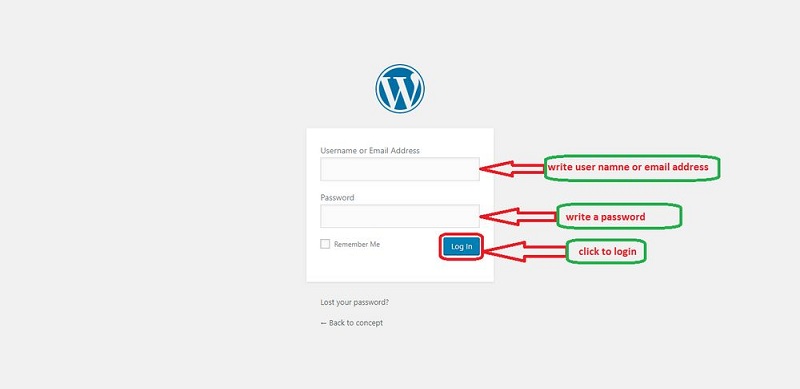
- Next, you would need to create a subdomain for your website (yoursite.example.com).
- Hover around to visit the File Manager. Click on the directory that you want to open.
- Here, click on Show Hidden Files after you have selected the directory that needs to be opened.
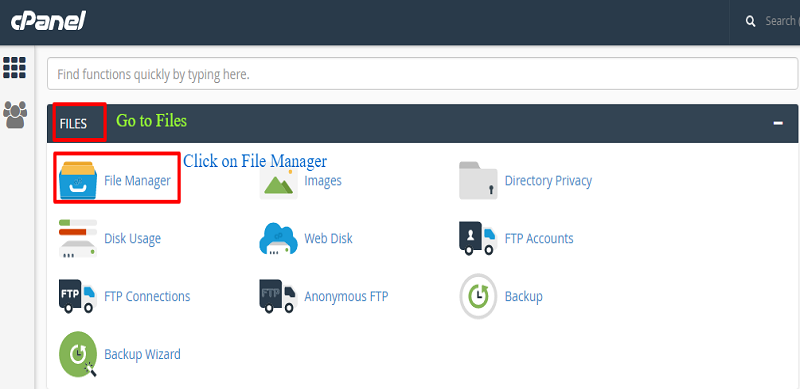
- You can now copy all of your WordPress Files. This can be done by clicking on the course directory to the document root enjoining constitute for your subdomain.
- Also, the noise in the directory that restrains the installation of WordPress and now copies the .htaccess thread.
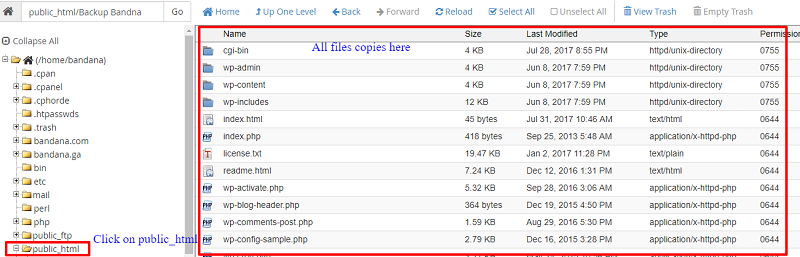
- Make sure that the above line is in the location the same as the one where you have duplicated and copied the WordPress row. In the majority of the cases, it is the root of the new locality. It is seen that the .htaccess file might have several significant references to the incidental process of setting WordPress up. Based on the type of WordPress setup, you must face issues for this file within the root of the account.
Another way of creating a duplicate for your website is by using a plugin. The duplicator plugin is an excellent plugin that allows you to create a copy of your website and then unpacks the contents in a different place.
- Start with the downloading the plugin
- Install and activate the plugin
- Now, click on Duplicator » Packages page and here, click on the button ‘Create New’ displayed at the top.
- Follow the steps on the wizard and finally click on the build to create a package of your website. The plugin runs a background test to check whether the website is bug-free and ready to be cloned.
- After the plugin is done with creating a back of the website, it will show a link that consists of both the installation package file and the backed upfield.
- Click on download to start the process. Next, up a lost her archive on the desired location along with the installer.
- Once all of the files are together in the same place, its time that we run the Duplicator installer script.
Your website is now ready to work. You can test the clone website and see if it’s perfect to get started. Live Chat with us


