
How to Remove the Powered by WordPress Footer Links
Last updated on May 24th, 2024 at 09:55 am
This query is asked by our lot of users many users that how to remove powered by wordpress footer links? According to our experts, there are two legal methods we can remove footer links from the wordpress website. The reason behind that removing footer code/links from the wordpress website is we are using a free version of the wordpress theme directory. There will be something written in the footer that is “powered by WordPress credit”.
It does not affect anything which is present in the wordpress website but the good news is that removing footer link from any wordpress website is not a difficult task it can be removed in a simple few steps full stop use who want to remove the footer link from WordPress site read this article carefully our expert choose these two methods which are given below in brief. Before doing all correction users need to create a child theme after that we are editing the coding process starts.
Why do you want to remove powered by WordPress footer links?
There is a lot of situation but it depends upon the current situation occurring to the user so they want to remove that message from their wordpress website. Few of them are suppose any user who creates or edits the wordpress website in that way it does not look like any wordpress theme. Aur any user doesn’t want to tell that user creates that website from WordPress.any organization creates any wordpress website with any third party theme so they want to remove that link.
It is a legal way that users remove WordPress footer credit links?
This question asked by many users in the comment box so according to it yes it is absolutely legal that any user can change any wordpress website footer credit link according to their needs. The reason behind that it is legal because wordpress is free e for all it does not require any legal license to use. WordPress comes under a GPL license. It means that it gives freedom to all users who want to use or modify their website with the help of wordpress editor. All themes, plugin that user can download from the official website of WordPress. all themes and plugin which are present on the WordPress official website are also released according to the same license.
How to remove the powered by WordPress knows footer links or remove footer credit plugin?
As we know that there are a lot of ways to remove wordpress footer credit links but in this article we are going to mention only two links. Mention the steps which are given below.
Most of the theme creator or designer knows that the user always wants to remove powered by wordpress footer link so that is the reason they make it available these powered by wordpress footer link into theme setting area.
It totally depends upon the theme that the user is using. There are different theme and setting off themes are available in different areas. but as per our expert, we have to look inside the wordpress theme customizer
- Users must log in to the WordPress dashboard by entering the username and password and clicking on the submit button.
- After successfully logged in users click on the dashboard a context menu appears on the left side. In that context menu, the user must click on the ” Appearance” option.
- Now again a sub-context menu appears on the left side of the screen when the user clicks on the “customize” option.
For example
Let us understand with the help of an example of how the user can remove footer links which is present in WordPress.
Let’s take a theme by Michael Hyatt. Now user can follow all about steps and look at the image which is given below.
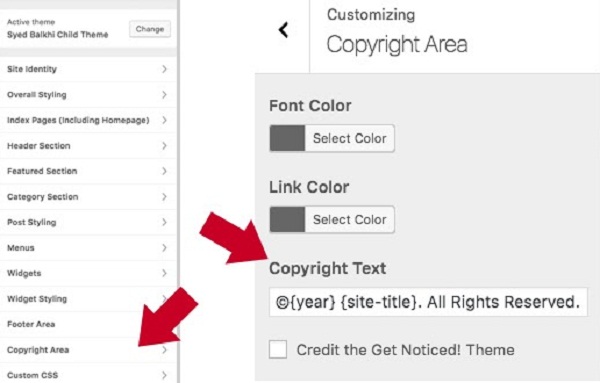
Let’s have locked, in brief, removing the WordPress footer link with the help of the footer.PHP code method. Users will choose this option when the user is not able to remove the WordPress footer link with the help of going to the admin setting. Follow this step which is given below.
- Users will find a file inside the theme while entering to file folder section. Must follow this path after reaching to file manager.
- The user will get this file /wp-content/themes/yourtheme/footer.php.
- Now simply open this file and to the text editor or notepad.
- The applicant searched for ” powered by” in this file and remove this code.
For example
User will c code of twenty sixteen themes like this which is given below. After reaching this code user need to remove this code.
<div class=”site-info”>
<?php
/**
* Fires before the twentysixteen footer text for footer customization.
*
* @since Twenty Sixteen 1.0
*/
do_action( ‘twentysixteen_credits’ );
?>
<span class=”site-title”><a href=”<?php echo esc_url( home_url( ‘/’ ) ); ?>” rel=”home”><?php bloginfo( ‘name’ ); ?></a></span>
<a href=”<?php echo esc_url( __( ‘https://wordpress.org/’, ‘twentysixteen’ ) ); ?>”><?php printf( __( ‘Proudly powered by %s’, ‘twentysixteen’ ), ‘WordPress’ ); ?></a>
</div><!– .site-info –>
Avoid the CSS method at all cost
As we know that there is a lot of WordPress website which shows tutorial of CSS method. If the user follows this step may be in danger because hiding link technique totally depends on or done by the hackers. If the user is doing this user will put its own website into all types of SEO risk. Google is not going to appreciate this type of website. Google account for this type of website into spammers. So it is directly e effect on your search engine ranking user website will lose all search engine ranking. So that user not to do or not to use the CSS method like this which is given below.
1 #site-info {display:none}
While looking to this code it looks so simple and easy to do but it is highly risky to any WordPress website which ranks in Google automatically.
As per our expert decision we recommend two methods above use only these two methods to avoid such kind of damage to your WordPress website. The above two methods are completed analyzed by our experts.
Do we hope that you like this article which is based on how to remove the powered by WordPress footer link? At last, we are always curious to know your feedback, so please send your valuable feedback into the comment box, and we are always welcome to your queries and. Our expert resolves your all queries in a very short time period so if you have any queries related to this article we are always welcome you in the comment box and comment there.


