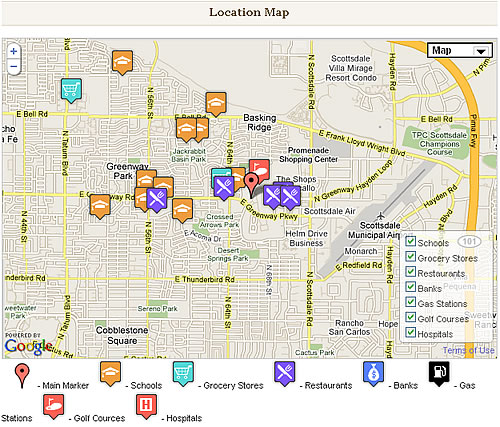Most Effective WordPress MLS Plugins Installation & Set Up
Last updated on June 19th, 2023 at 07:16 am
Optima Express IDX Plugin
Optima Express IDX plugins for your WordPress Real Estate website, search, and MLS property listings to your own WordPress website.
Installation
First login to WordPress then open admin dashboard
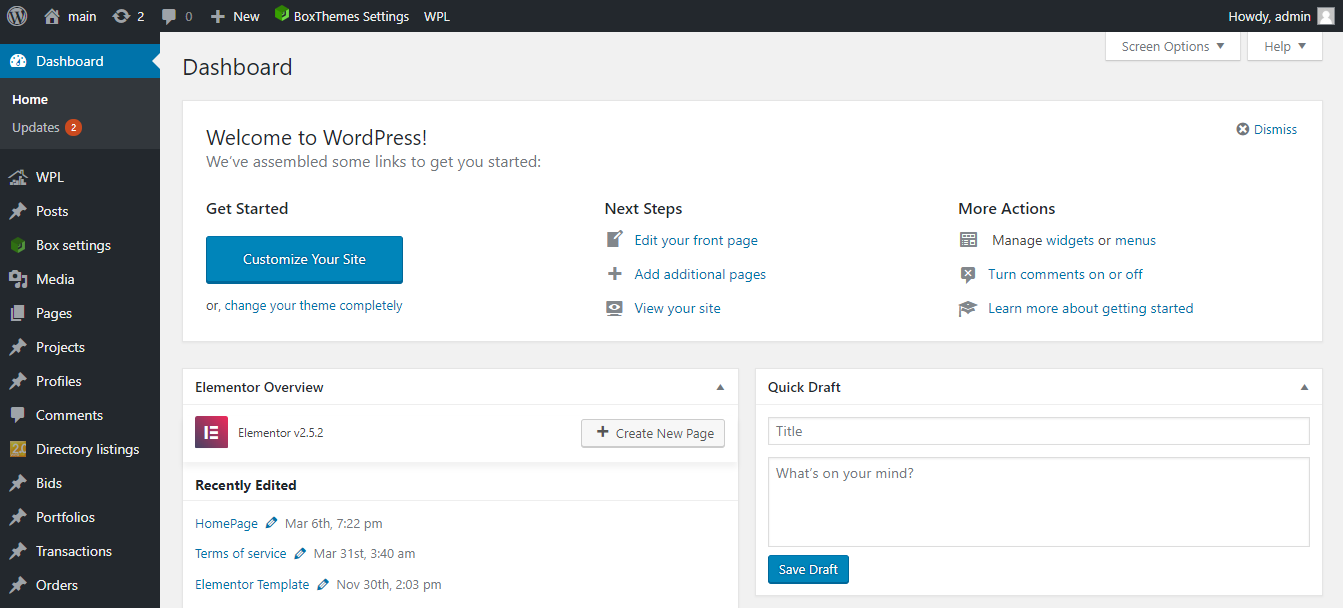
- Please go to website dashboard and click to plugins button > Add New.
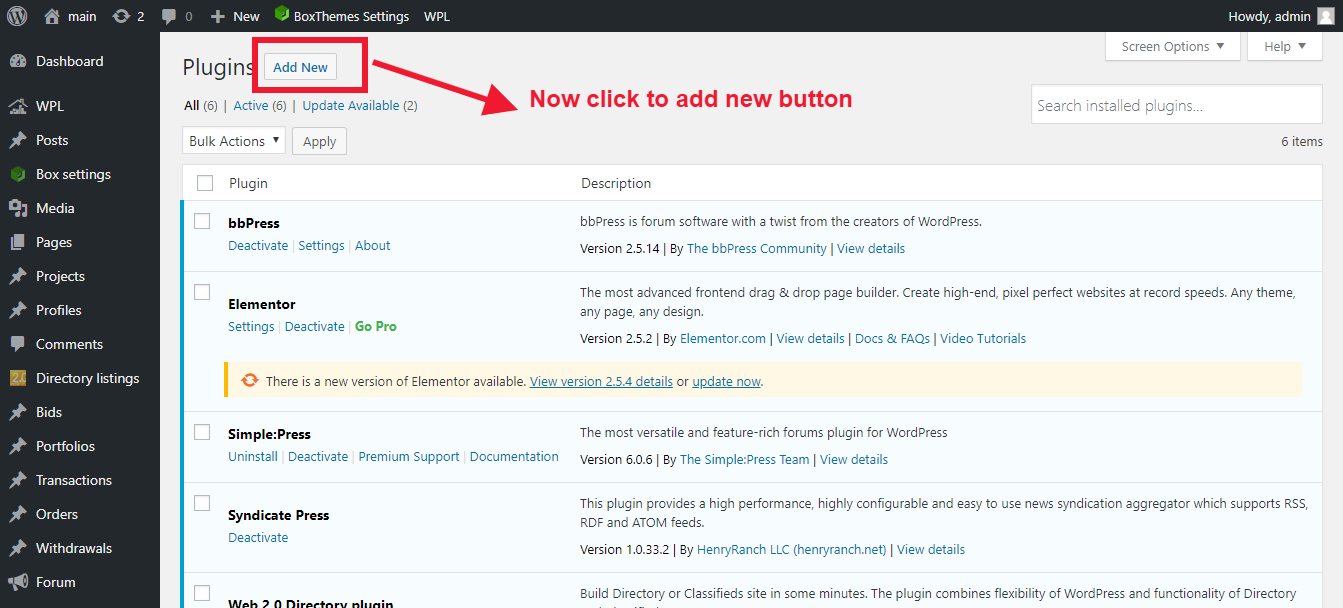
- Search for the term (Optima Express) and select (Install Now), then activate this plugin.
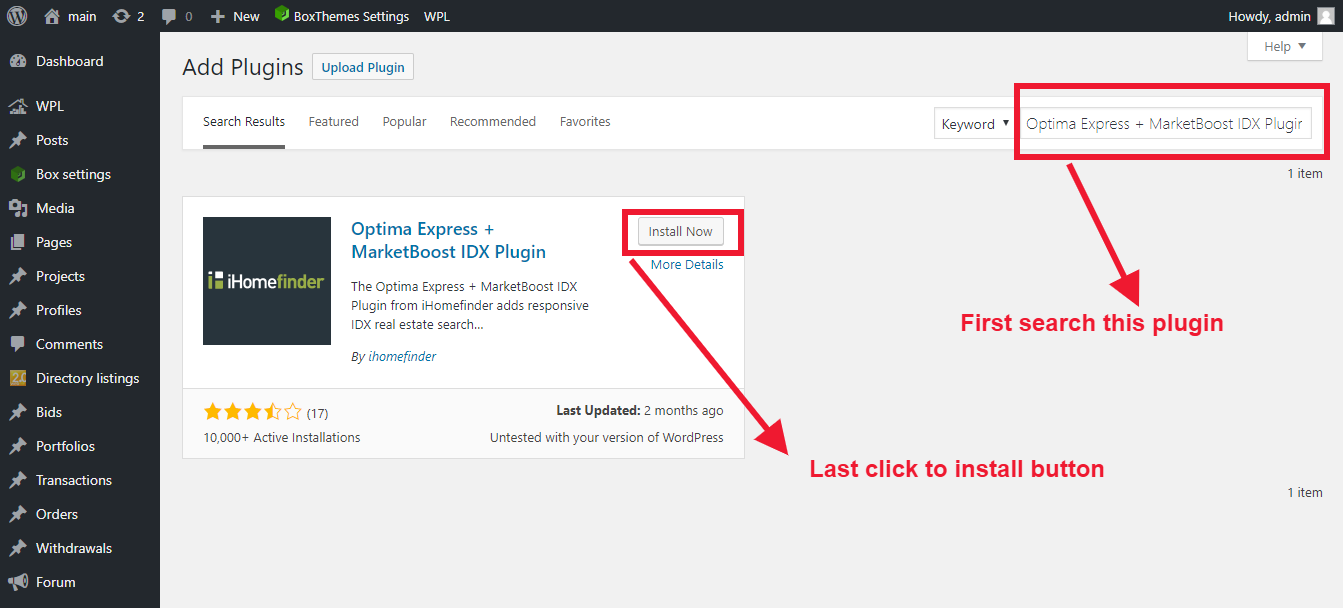
- Then click to active button
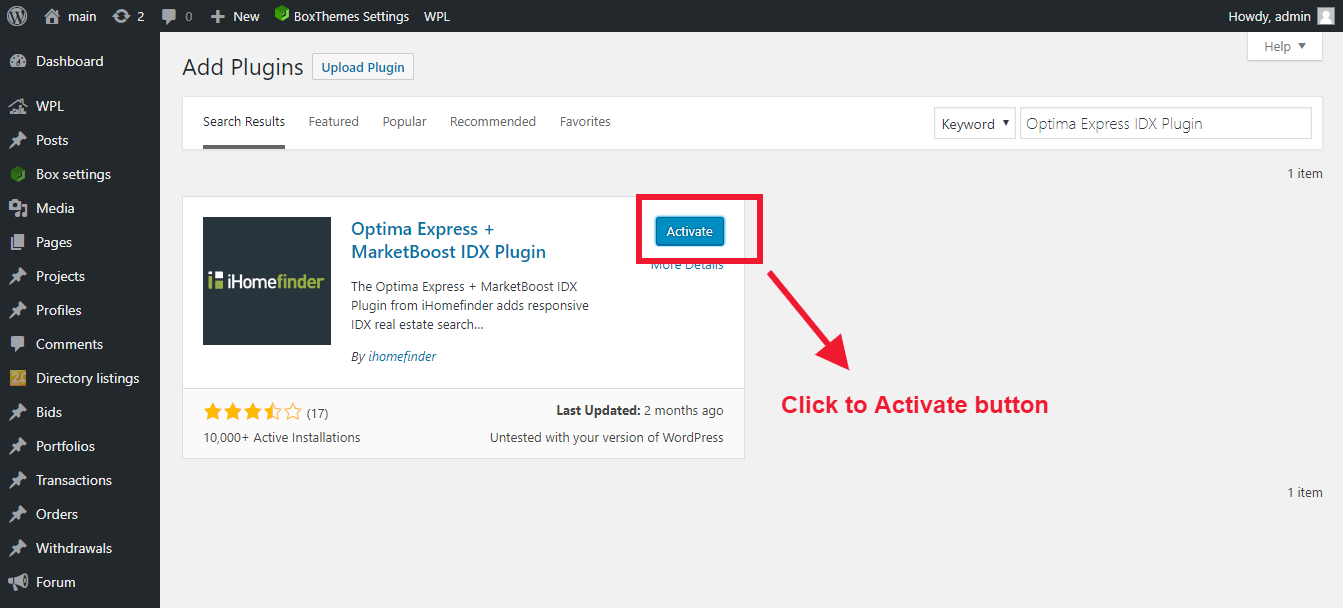
- Under Optima Express –> Register, sign-up for a free trial or purchase a live IDX account for your MLS
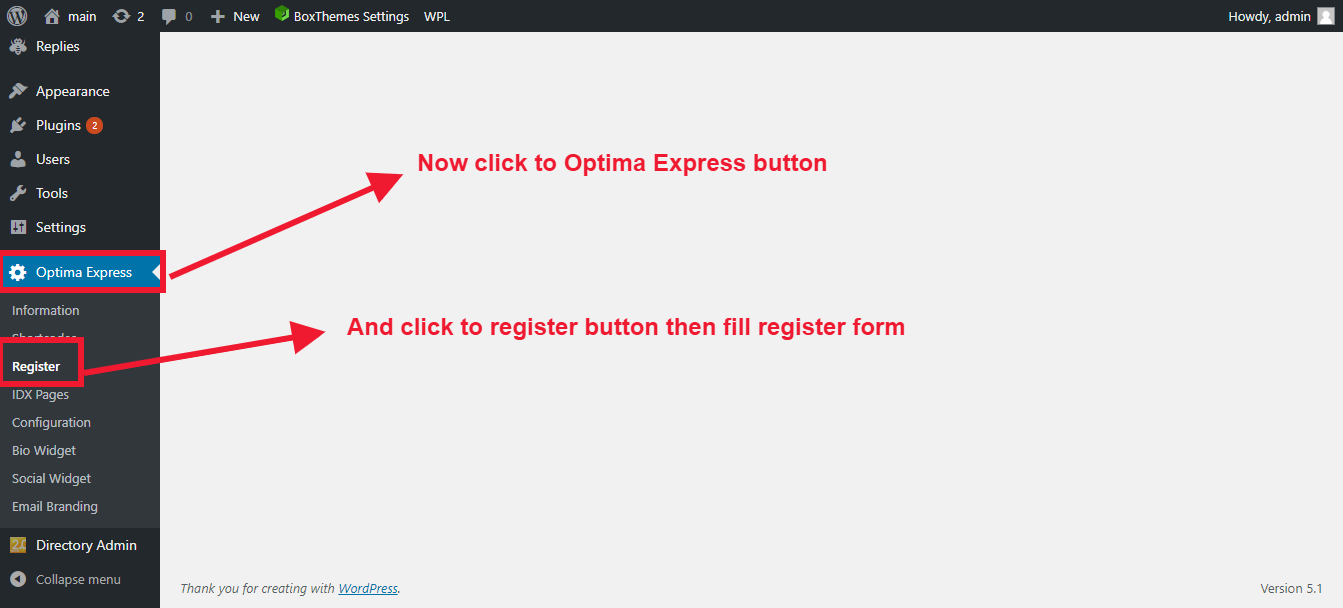
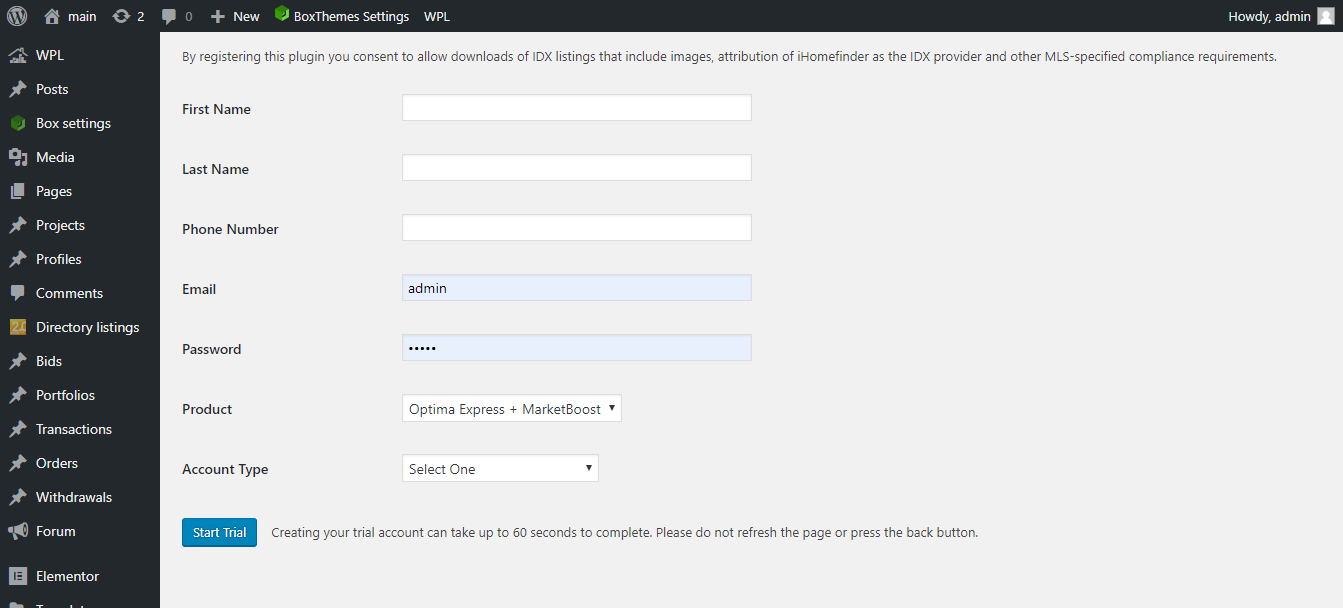
- Please check these directions step by step
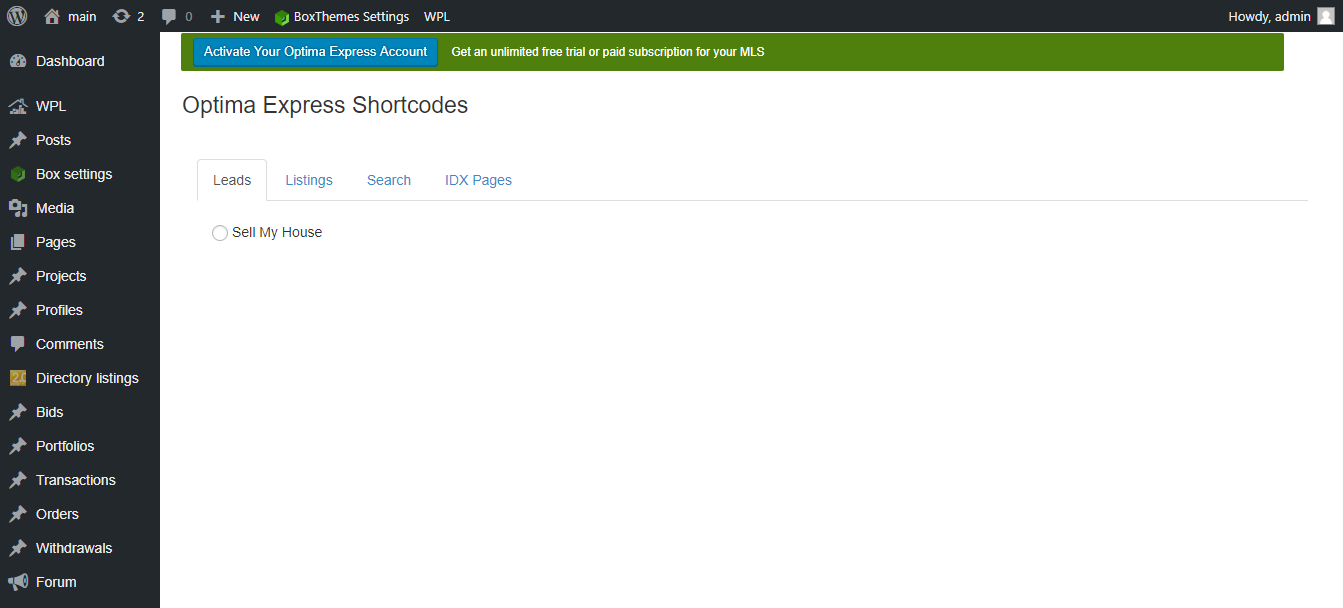
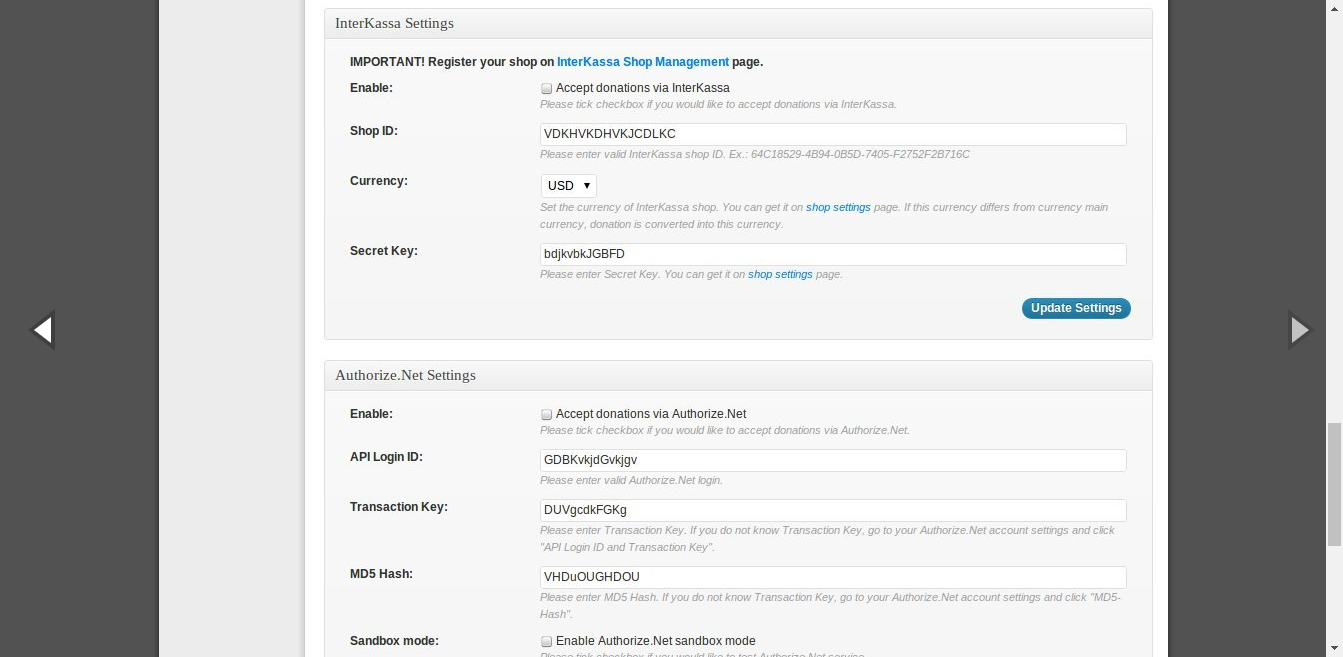
You can use this shortcode
- Now Click to Navigate Settings –> Permalinks and save a permalink setting other than (Default).Now show your Result
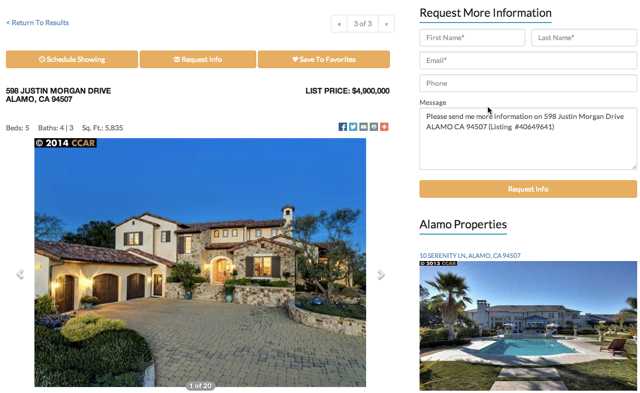
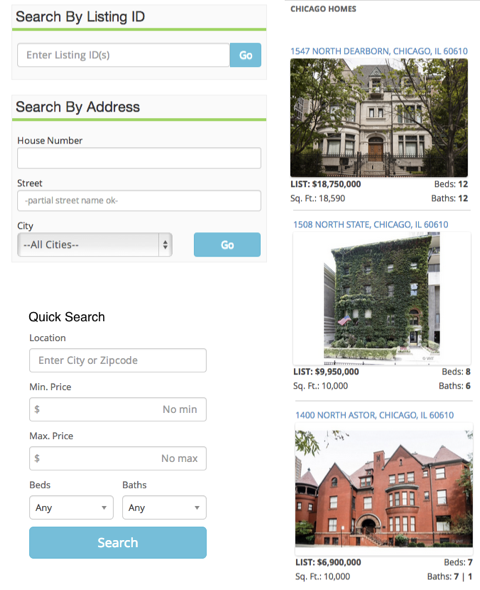
IDX Broker WordPress Plugin
WordPress IMPress for IDX Broker plugin allows you to display data on your own WordPress website using widgets and shortcodes while seamlessly matching your brand.
Installation
- Open website dashboard
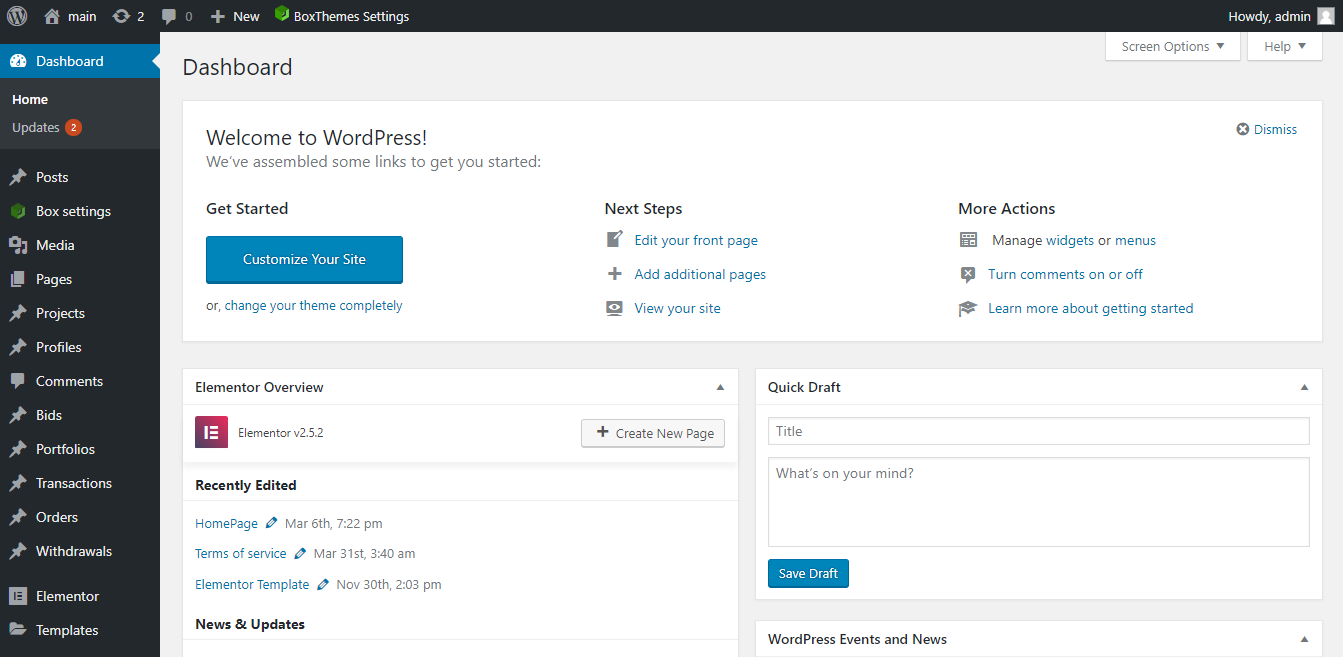
- Click to Plugins–>Add new
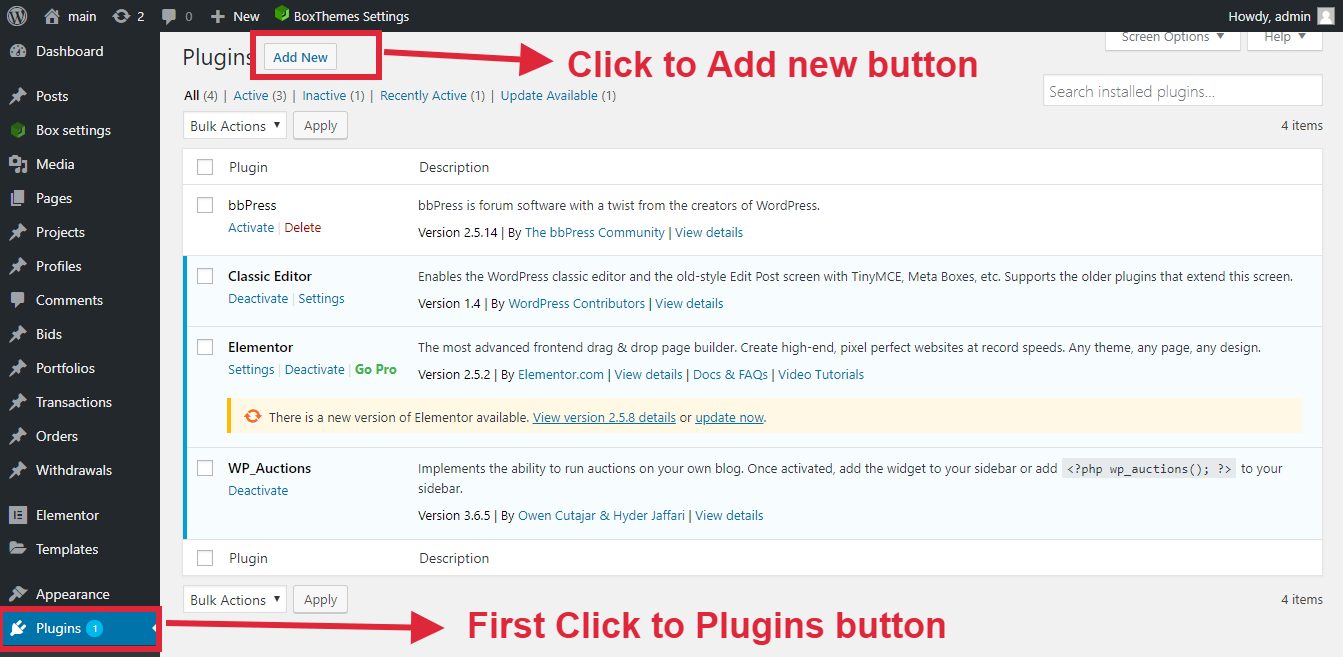
- Find this Plugin and click to install now button for installation of the plugin.
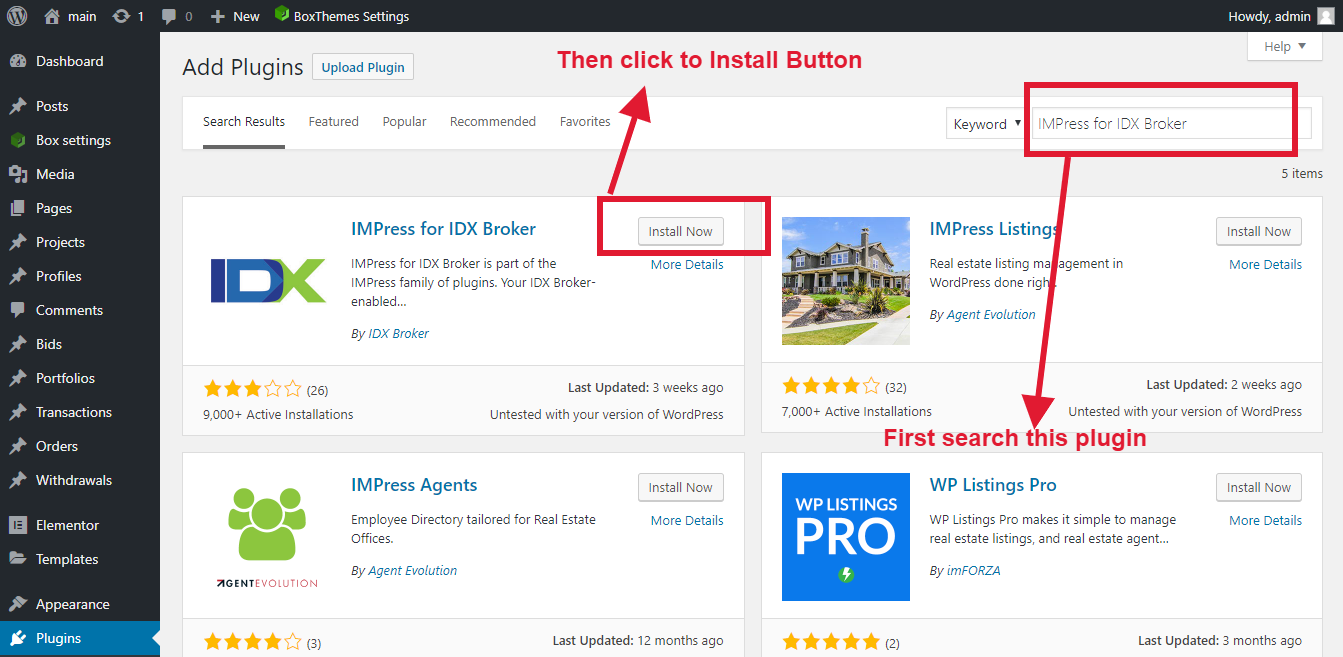
- Click to Active button
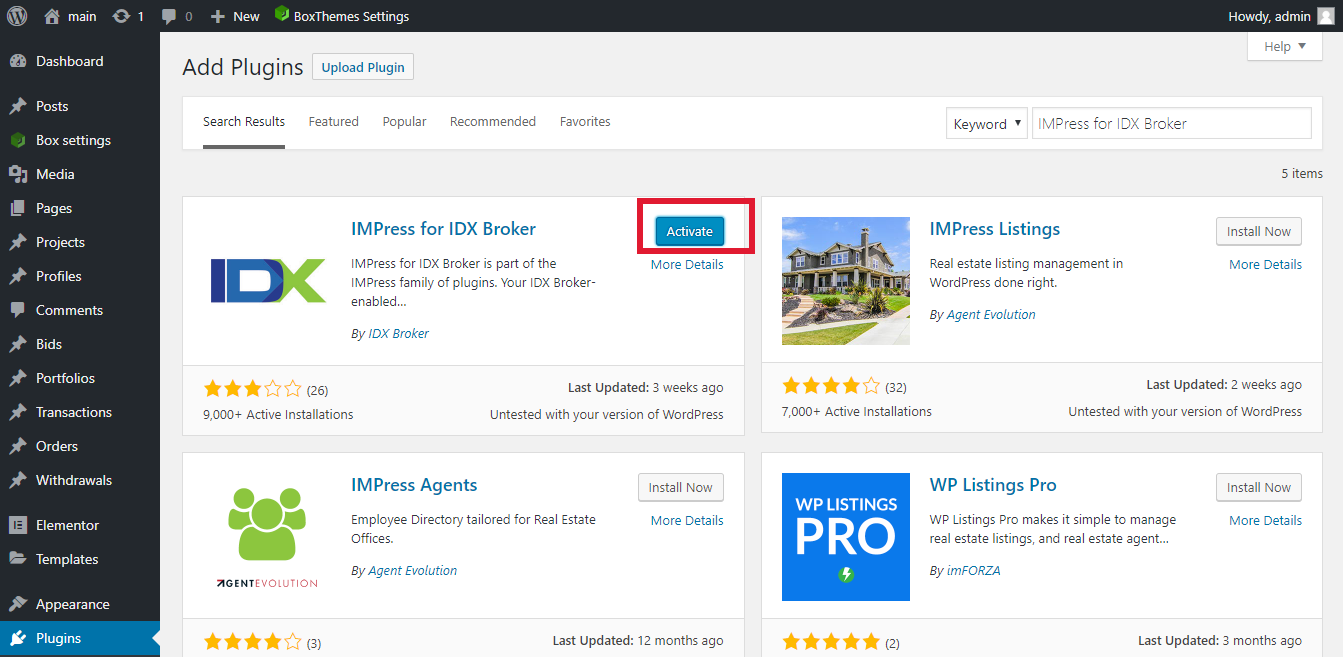
- Now show your Plugin
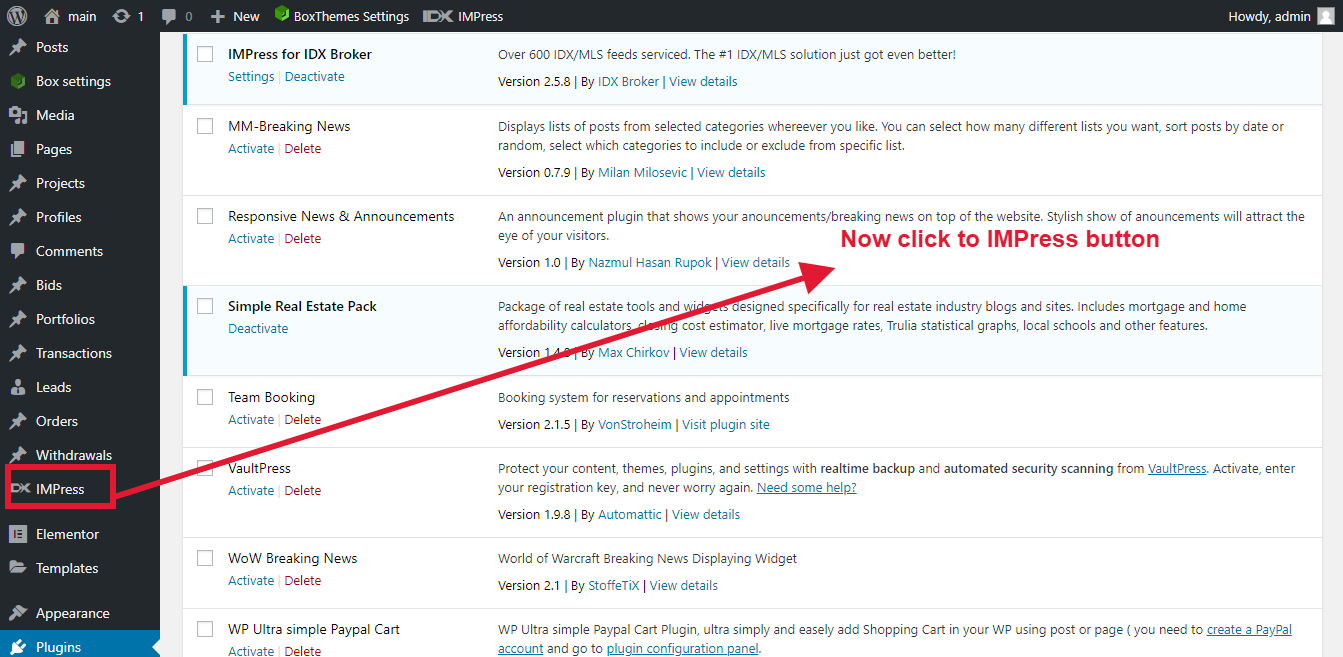
- Now click to leads button and fill all the details
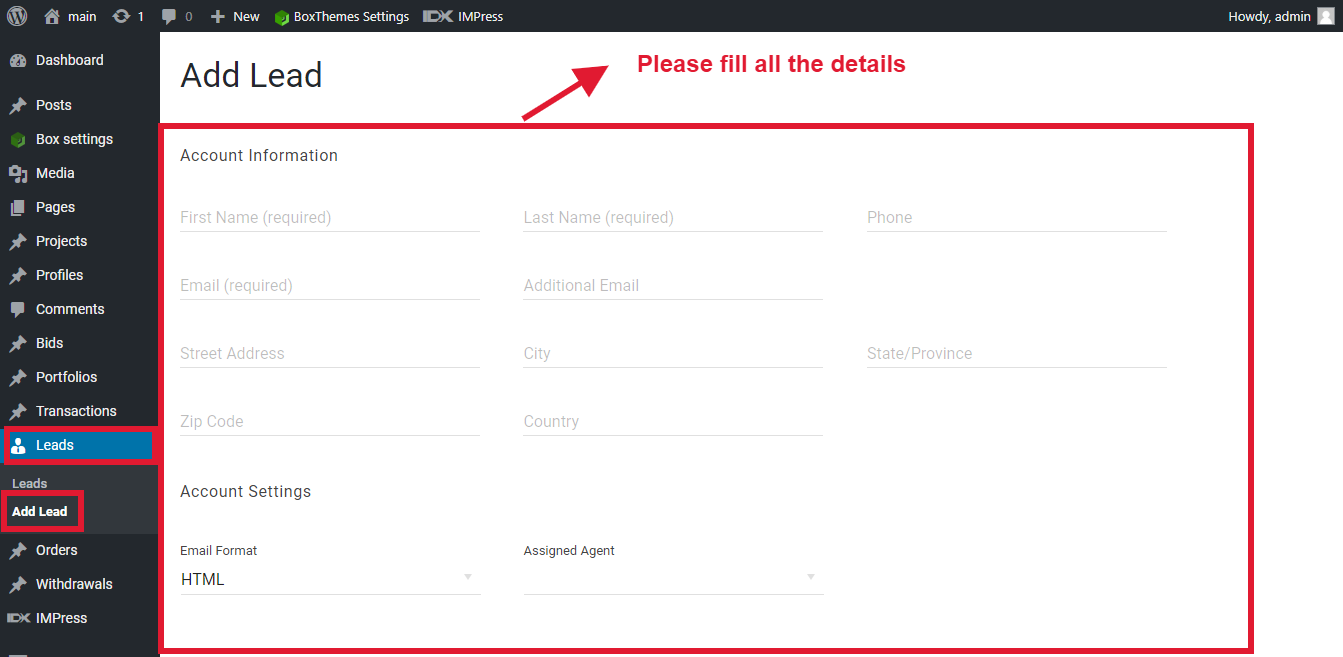
- Please check it
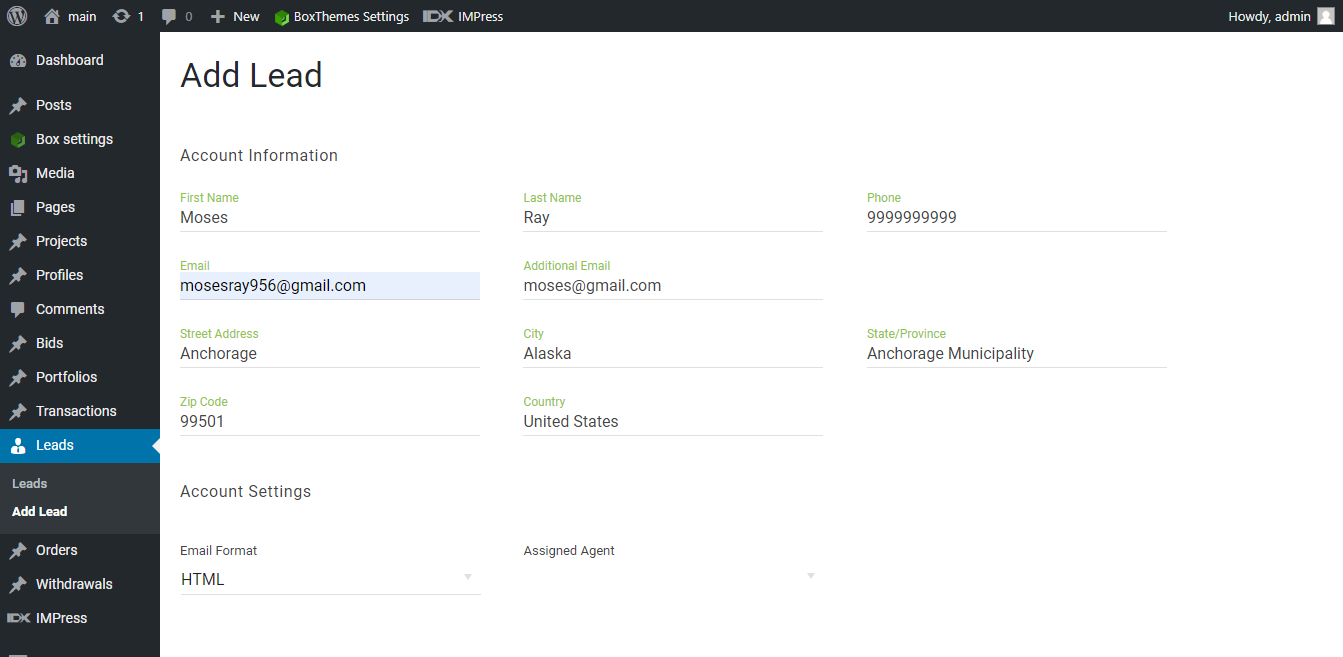
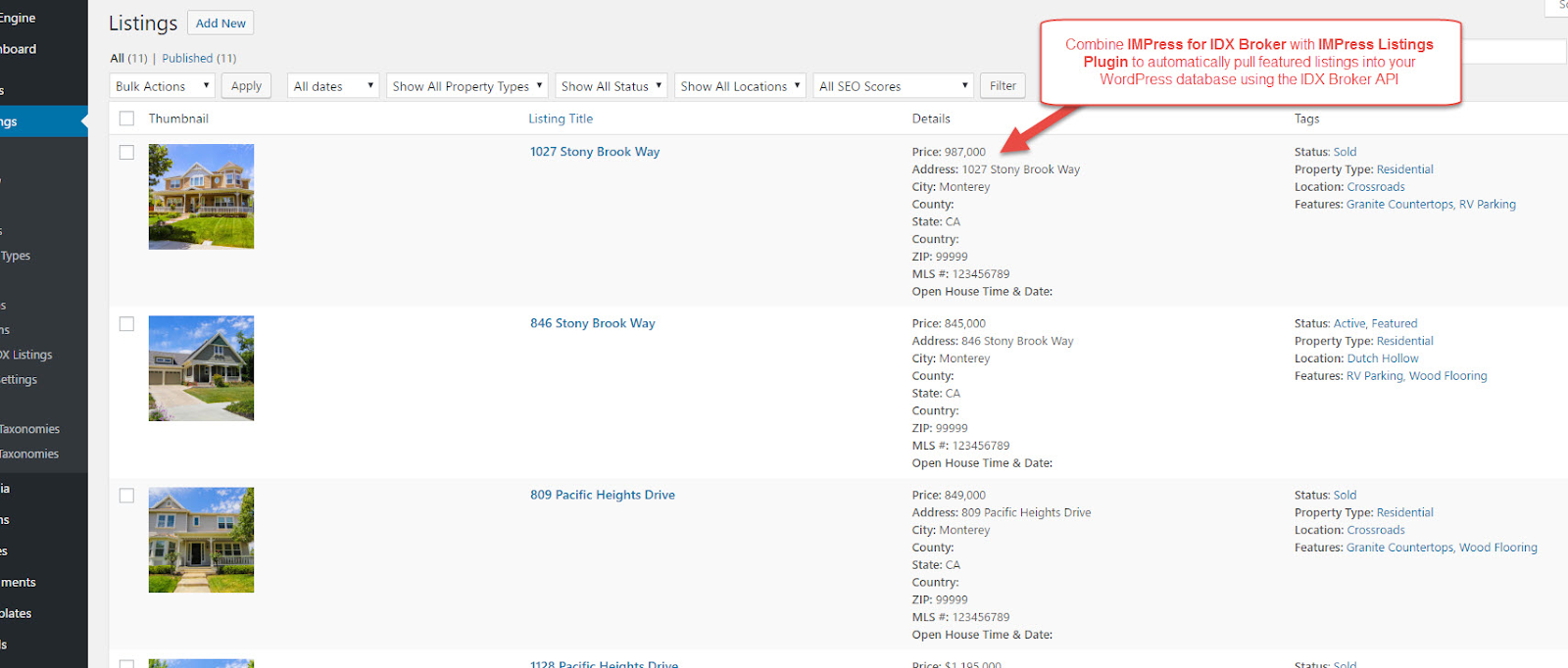
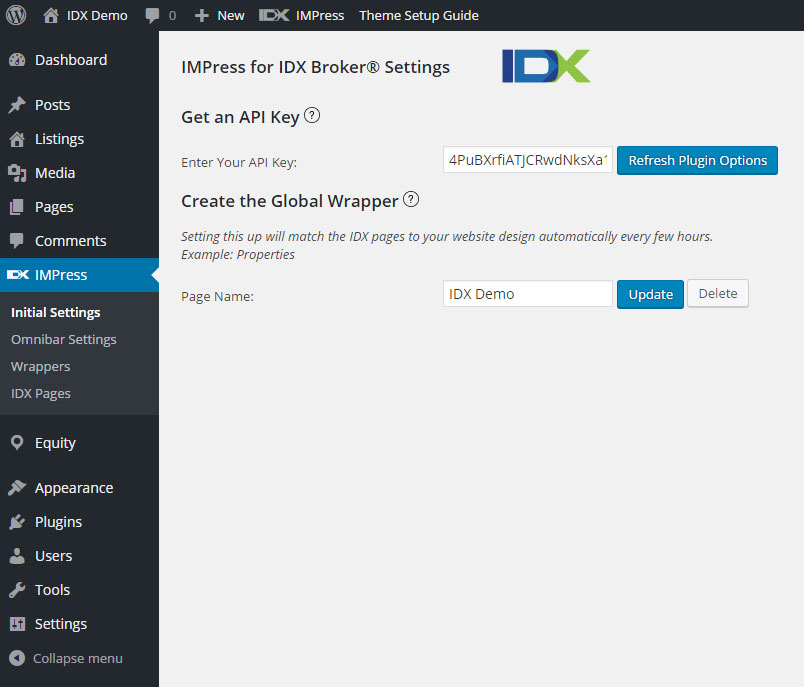
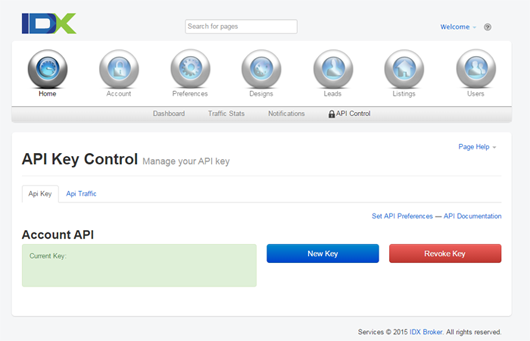
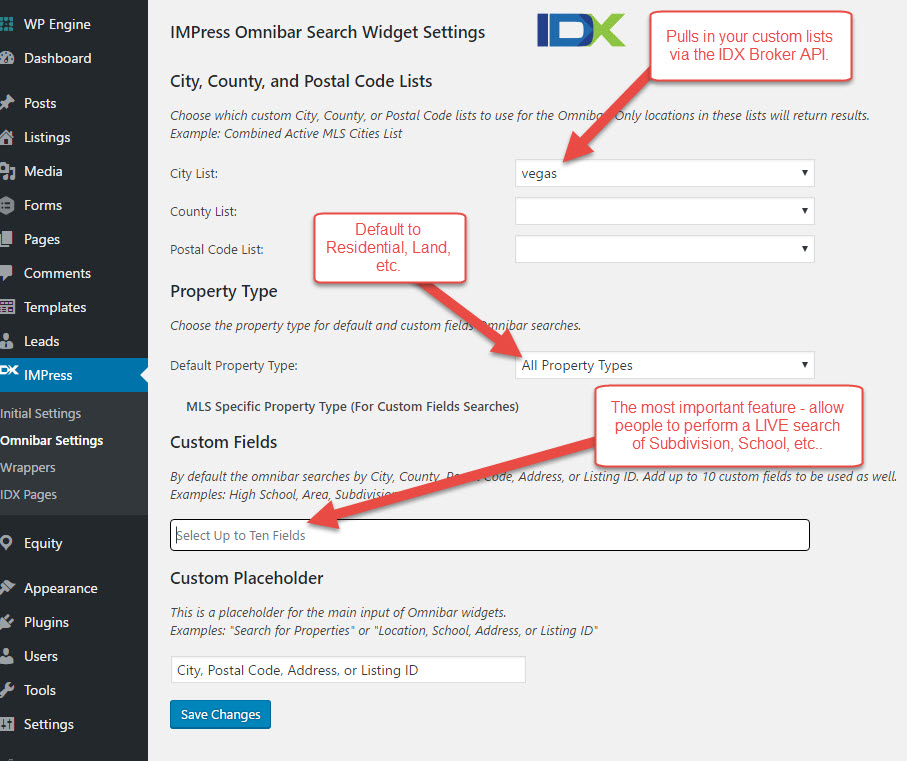
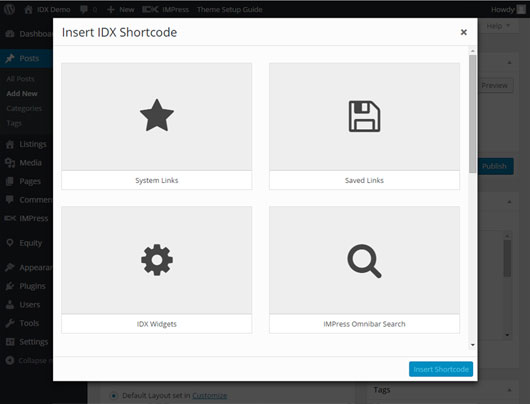
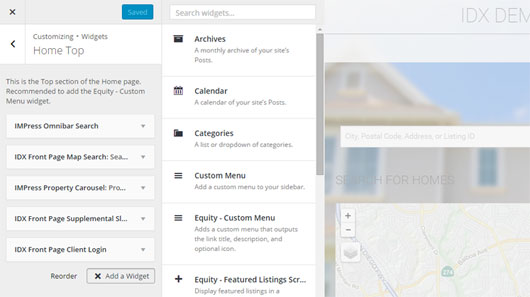
- Now you can add widgets area and check your result
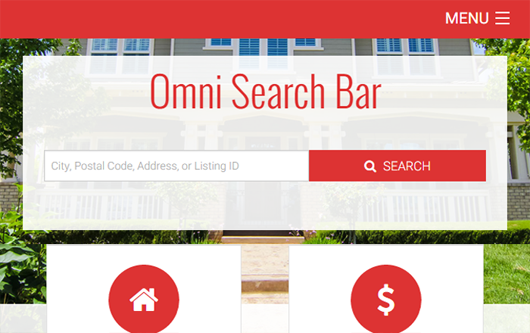
Simple Real Estate Pack
WordPress Simple Real Estate Pack plugin is a real estate tools and widgets designed your website industry blogs and websites. Simple Real Estate Pack plugin includes home calculators, closing cost estimator, live mortgage rates, statistical charts, local schools, business listings from Google Maps you can setup is very simply.
Installation
- Open website dashboard
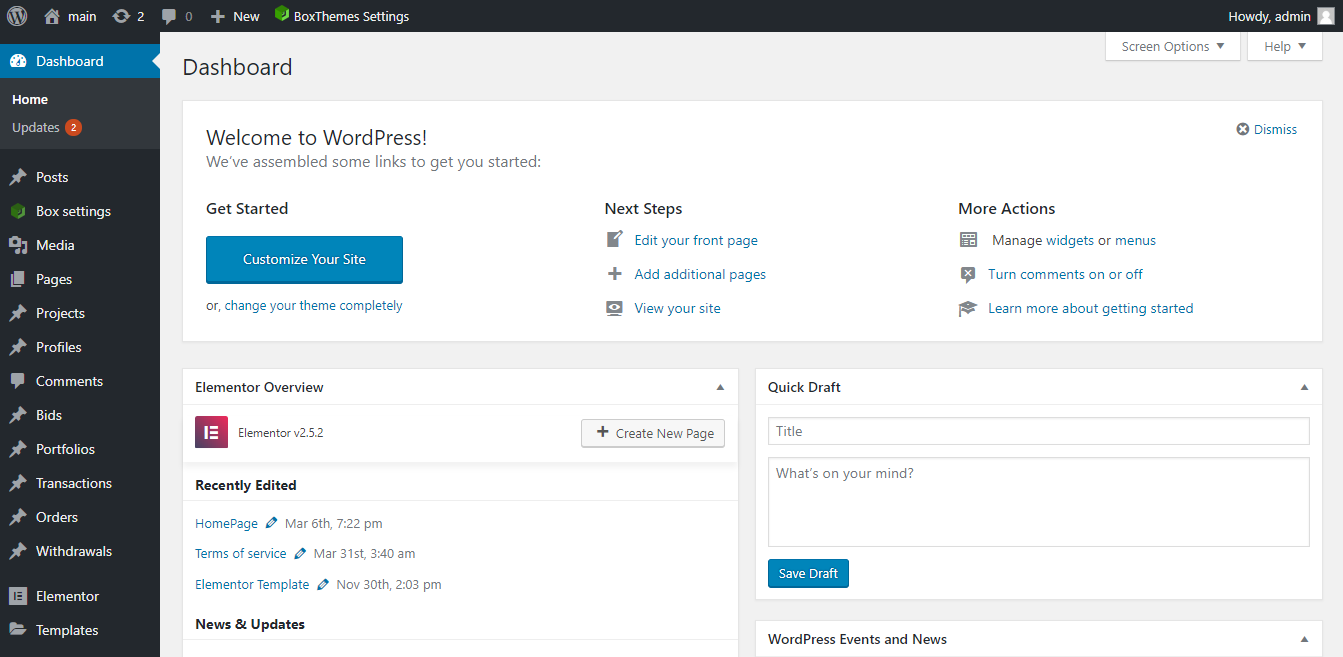
- Click to Plugins–>Add new
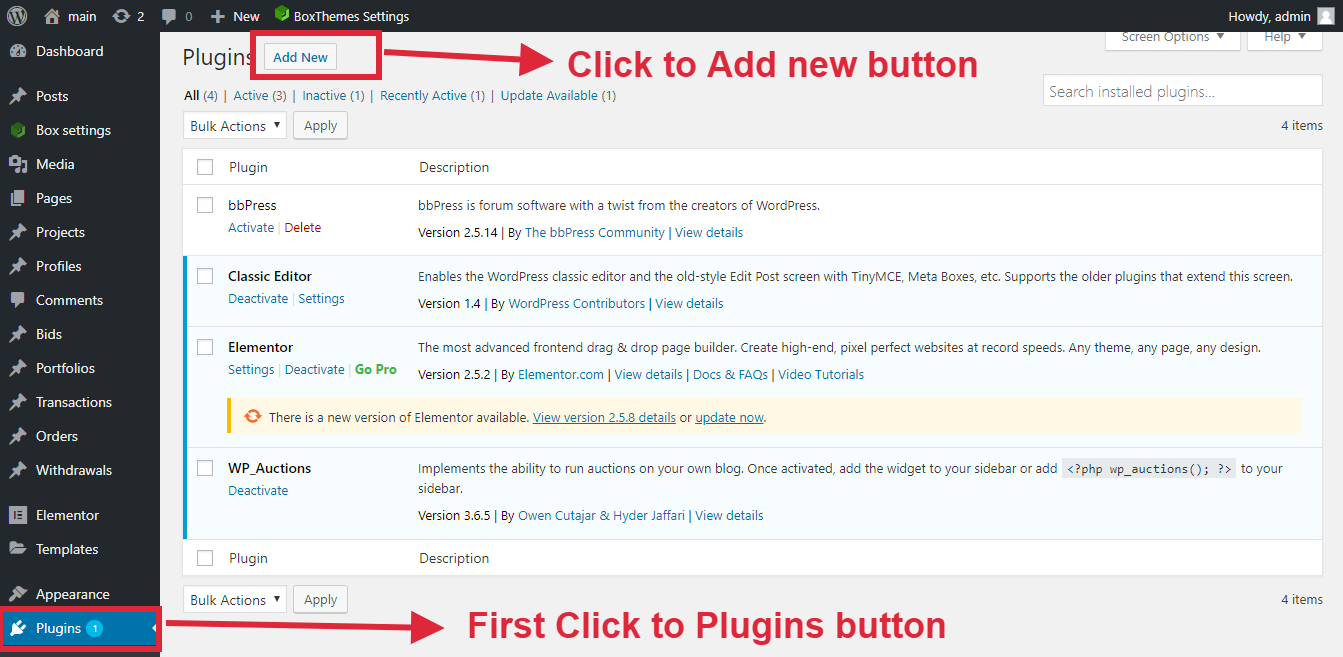
- Find this Plugin and click to install now button for installation of the plugin.
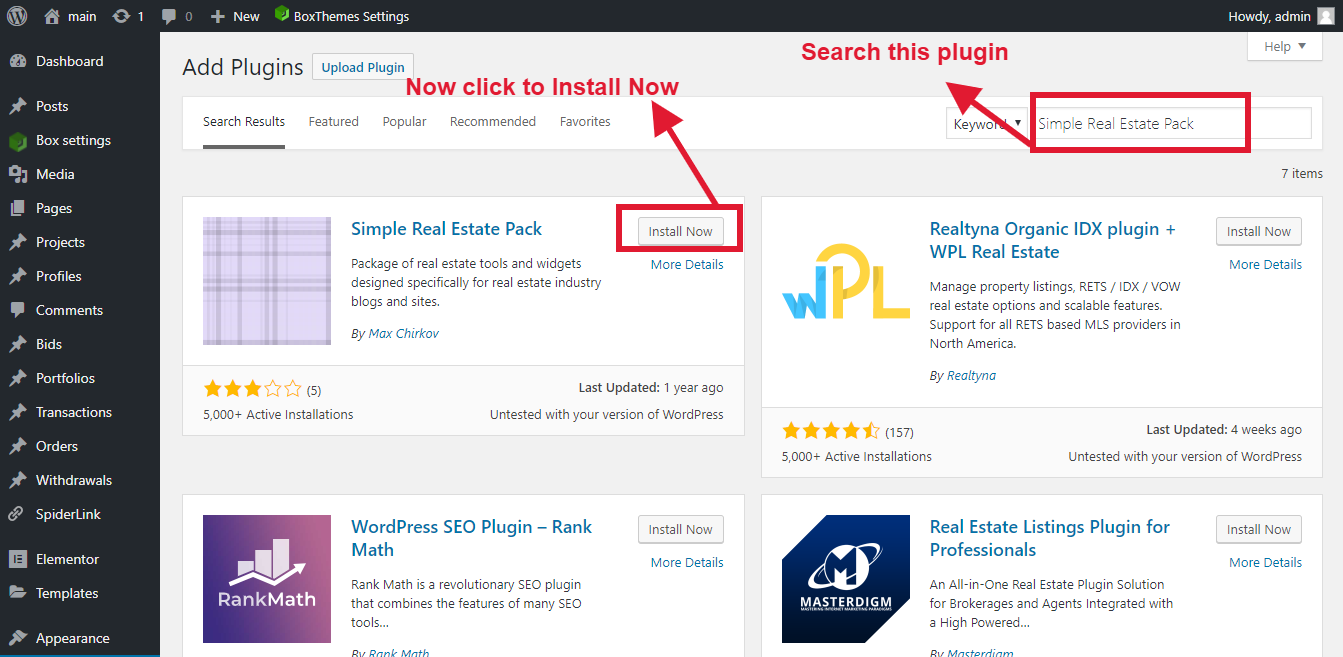
- Click to Active button
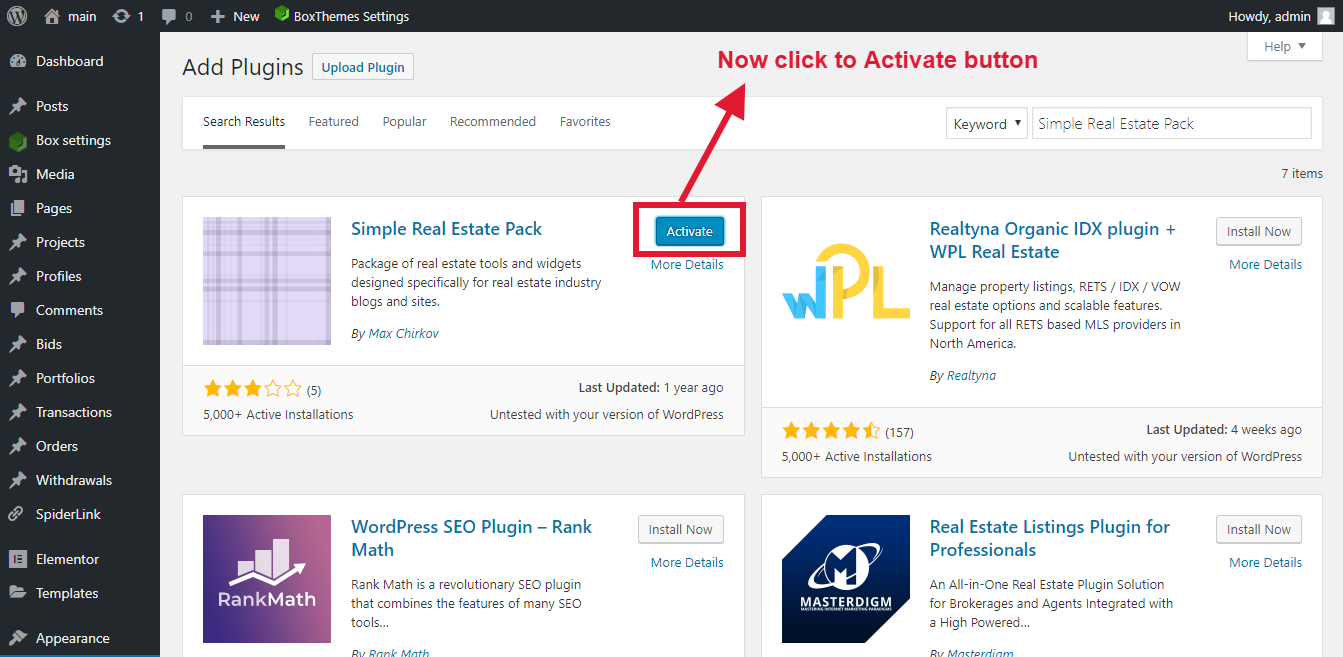
- Now show your Plugin
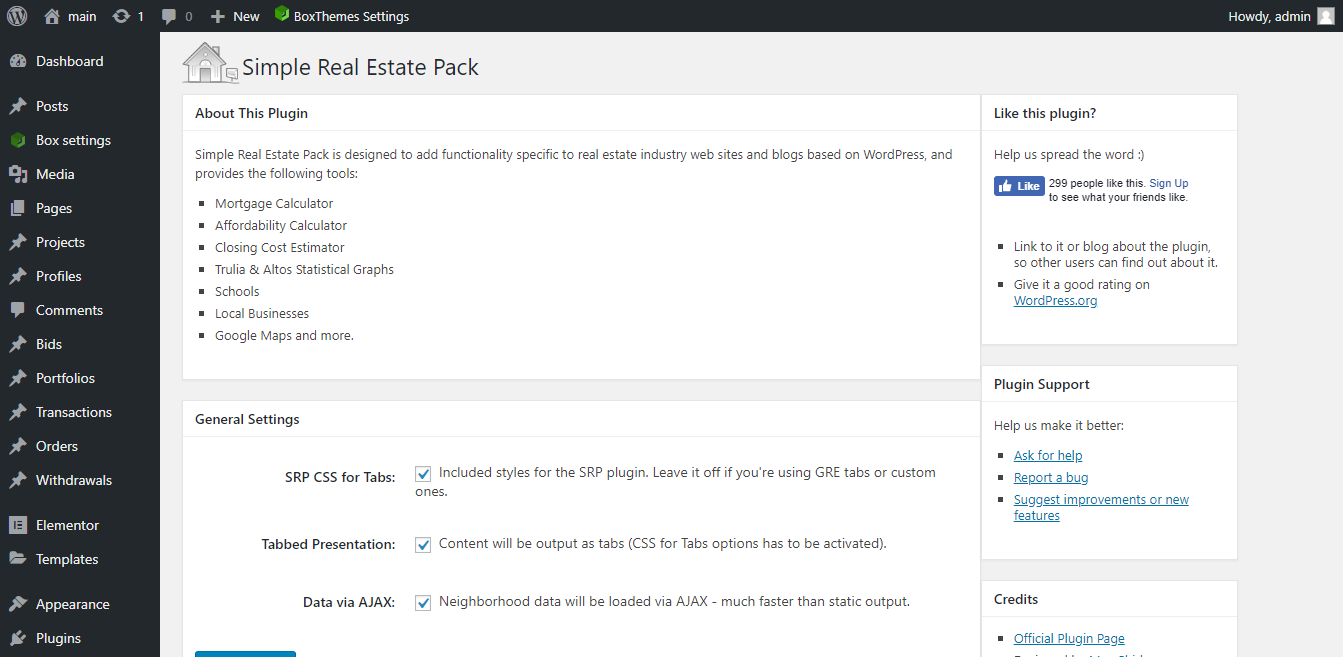
- Please fill all the direction step by step
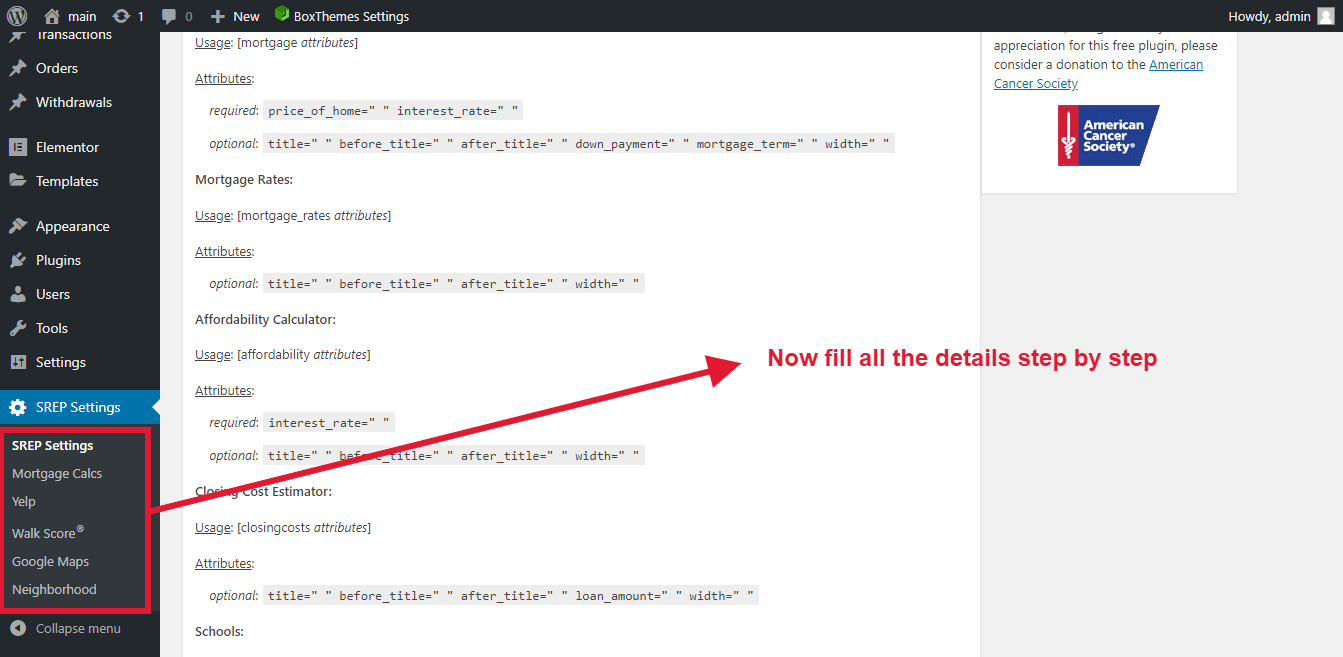
- Now click Mortgage calculators
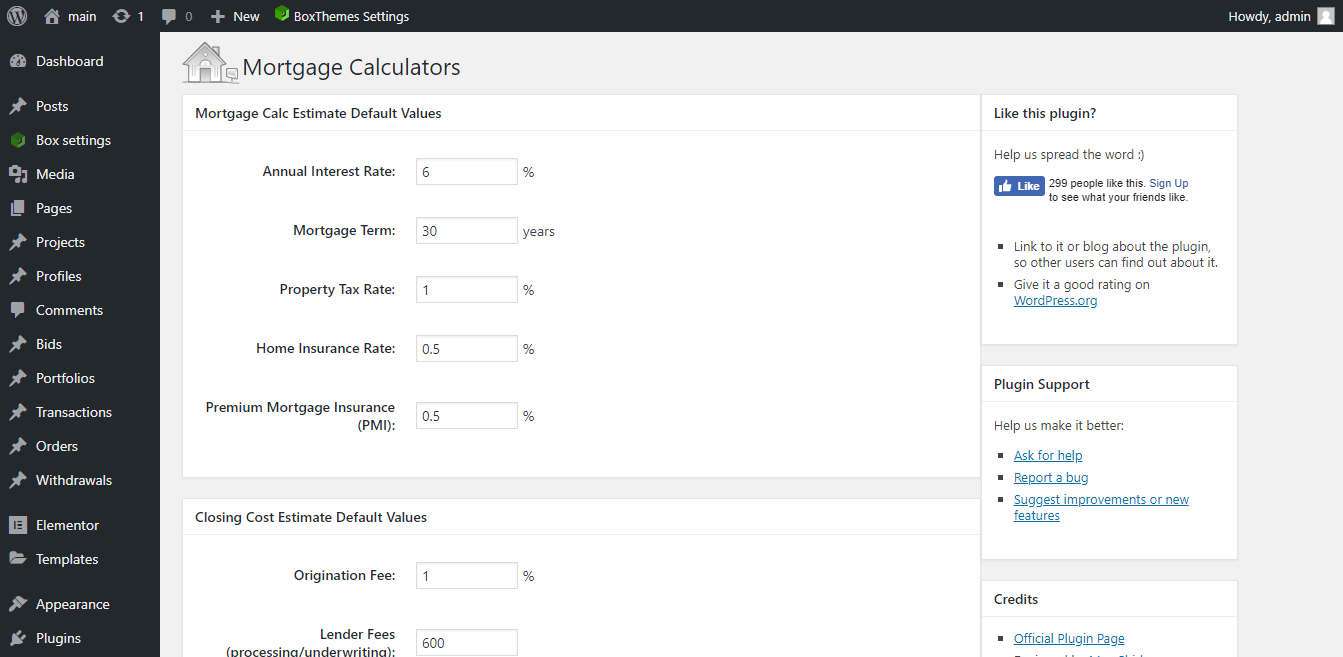
- Then use Financial tools and fill your price and more….
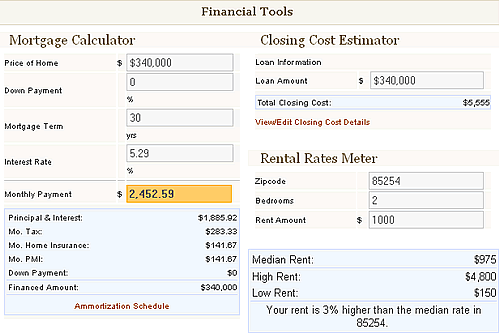
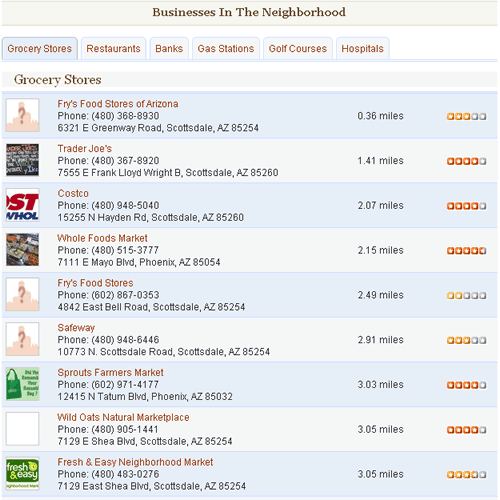
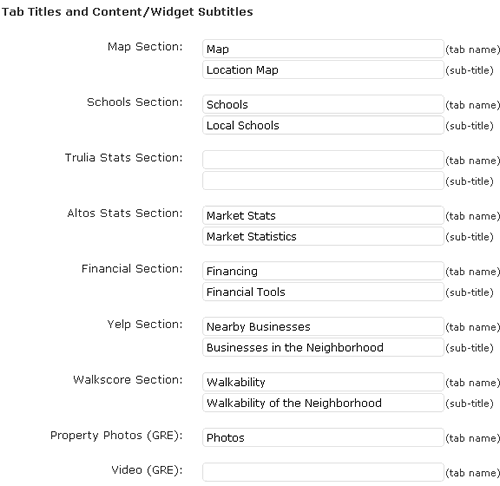
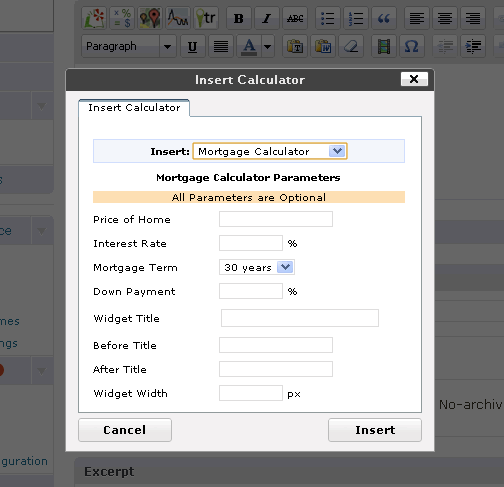
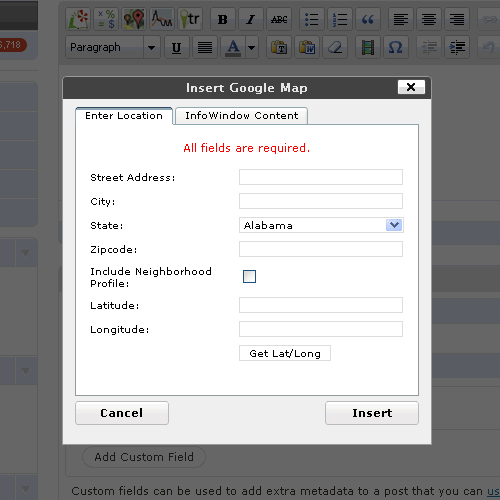
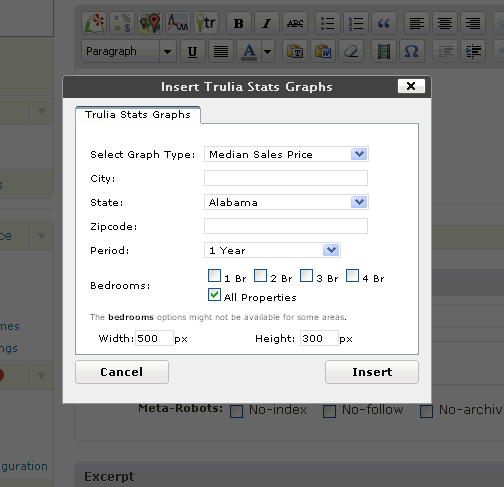
- Now click to your post and check the result.