
Shipping Methods Implementation based on Various Conditions: How to make it work?
Last updated on August 11th, 2021 at 07:12 am
Shipping is one of the most complicated e-commerce operations that WooCommerce sellers often overlook in the beginning. From a successful checkout (sale) to the quality of delivery service and custom retainment rate – a lot relies on it alone.
To understand it well, consider this:
If a customer wants a cash-on-delivery facility for shipping as they are buying for the first time from you, and you don’t have it, what are the chances the person will proceed?
Very bleak.
On the other hand, having the COD facility for that item will increase your chances of a sale.
So, in order to sustain well in the market, after setting up your shipping strategy, you must ponder over this question: Which all condition-wise shipping method implementations do you need and how to implement them?
In this article, we will help you choose the right condition-specific shipping methods, alongside telling you the best WooCommerce plugin to enable that method for your online store.
Picking the Shipping Conditions to Enable for your WooCommerce Store
Not all stores must support cash-on-delivery and not all stores must skip adding a COD facility to their stores. The need for any condition-based shipping method should be decided upon by several factors, such as your store’s shipping needs, your Buyers, and the nature of your products.
Let us explain what it means:
- Your store’s shipping needs
If you own a small online store that sells within one small city and provides same-day delivery service to the buyers, you do not need to worry about setting up various shipping zones as per countries, states, postal codes. However, it must sometimes provide a free shipping facility to its customers.
Why?
Because, as per a study, more than 90% of local customers want free shipping and would avoid shopping from a store that doesn’t provide such a facility.
Similarly, a store that serves nationwide or statewide needs to manage shipping fees for their buyers as per their location. The charge and shipping duration for sending ordered items to a destination in the local region would cost more than sending something to a distant state. So, the shipping fees will also vary for these cases.
In the case of international shipping, cart weight and nature of the product will also be among major cost-determiners.
In the case of sensitive products, the shipping fee will comprise a slight proportion of the packaging fee too, because your store cannot afford to consider it zero, as compared to other types of products. So, you need a way to specify the category or tag-based shipping fee here.
Considering all the above, you can think more about your store’s needs and come up with the list of conditions, for which, your shipping cost will vary.
- Your Buyers
Buyers. Everything in your store must revolve around them, eventually. Isn’t it?
While listing down the conditions for your shipping method in the WooCommerce store, you must think about their age group, area of residence, gender, buying preferences, incurring capability, and so on. Also, pay attention to the reasonability of your shipping fee rate, alongside the shipping prices set by your competitors in buyers’ regions.
Analyzing all this will help you think of the right values for each of the shipping conditions you had thought of.
Ecommerce sellers must also notice the common payment methods among their prospective buyers and enable popular ones to remove one important barrier that might prevent your customer from making payment.
By studying the habits, preferences, and purchase capacity of your store users, you will be able to identify the price range and product types for the COD facility, or the products where COD might not be needed.
- Nature of your products
The shipping and delivery measures for a Television and a plastic bottle cannot be the same. You might need to change supplier, packaging type, inventory, etc., depending on the nature of products in your store. This will cause a difference in shipping price too. So, let your users know about the same and enable shipping methods for conditions related to the nature of your products.
Optimal Conditions for WooCommerce Shipping for you and how to enable them?
As promised, we are going to list down the popular WooCommerce shipping fee-related conditions that your store might need to enable. However, you must read and re-read the previous section to understand your store’s shipping requirements thoroughly.
Here is our list:
- Flat Rate Shipping
As clear from its name, flat rate shipping refers to the condition where you determine one shipping price for one condition, or for multiple conditions, or storewide.
For example: Fixing $5 as the shipping cost for all orders/carts in your WooCommerce Store.
The above condition can easily be implied at no cost in your WooCommerce store. For this, you just need to go to WooCommerce > Settings > Shipping.
Here, you will see a few zones listed. Click on the Edit button for the shipping zone you want to enable flat rate shipping for. In case you don’t know, here is how you can handle shipping zones in WooCommerce.
Next, add Flat Rate Shipping as the shipping method on this screen.
In flat rate settings, you can now define the shipping cost for your implementation now.
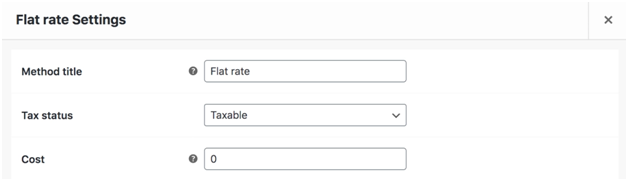
In the cost field, you can also add a formula rather than a fixed price. The variables or placeholders that are accepted in this field are:
- [qty] – The number of total products in your buyer’s cart;
- [fee] – A value in addition to a fixed price. This placeholder is followed by properties like min_fee, percent, and max_fee. (e.g. 5 + [fee percent=”2” max_fee=”20”] means that buyer has to pay $5 plus 2% of the cart’s total amount, which won’t grow beyond $20)
When you have a complex online store that cannot have one flat rate shipping fee for the whole store, there are multiple nice WooCommerce plugins available for your needs.
For example, you may use Advanced Flat Rate Shipping Plugin for WooCommerce to set various flat rate shipping cost related methods (percentage as well as fixed price) based on buyers’ location(s), cart total, the shipping method chosen, product, category, the payment method chosen, quantity, user role, etc.
For stores that just need shipping fee implementations for products in the buyer’s cart as per their location, Per Product Shipping Plugin will be enough.
2 . Flat Rate Box Shipping
This shipping fee determination method is slightly different from the previous category we mentioned. Once you enable it for your store using the Flat Rate Box Shipping Plugin for WooCommerce, you will be able to see an additional field while editing the details for your shipping classes in Settings > Shipping > Shipping Zones.
The plugin lets you create boxes by defining their properties like length, weight, height, width, cost, cost percentage, and/or cost per kilogram, as visible in this screenshot:
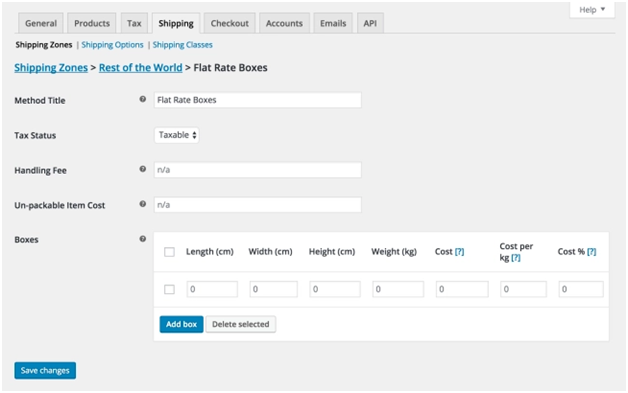
You can create multiple such boxes in your WooCommerce store for your shipping zones or classes. For each of the boxes, you can determine shipping fees separately.
The products that are too big to fit in boxes can also be specified with their respective handling fee while you apply Flat Rate Box Shipping to your WooCommerce store.
This shipping fee enablement technique is good to deploy when you have a delivery team/supplier with specific types of boxes for packing goods. With its help, you will be able to comply with their pricing rules without much effort.
3 . Table Rate Shipping
For national and global WooCommerce shops that have (almost) unlimited conditions to be applied to their shipping operations, table rate shipping seems like the perfect way to handle the implementation.
In the case of Table Rate Shipping, store owners can specify different shipping costs for the different values for the same condition. For example, you might want to charge:
- $20 as shipping fee when cart total is $200 or below;
- $10 as shipping fee when cart total is up to $400;
- $5 as shipping fee when cart total is up to $500;
- 0 when the buyer purchases products worth $500+
Similarly, you may create a shipping fee table as per product weight or cart weight too.
For this, you may use Table Rate Shipping Plugin by WooCommerce Developers or utilize the Advanced flat rate plugin’s premium version (the one we mentioned previously in this blog post).
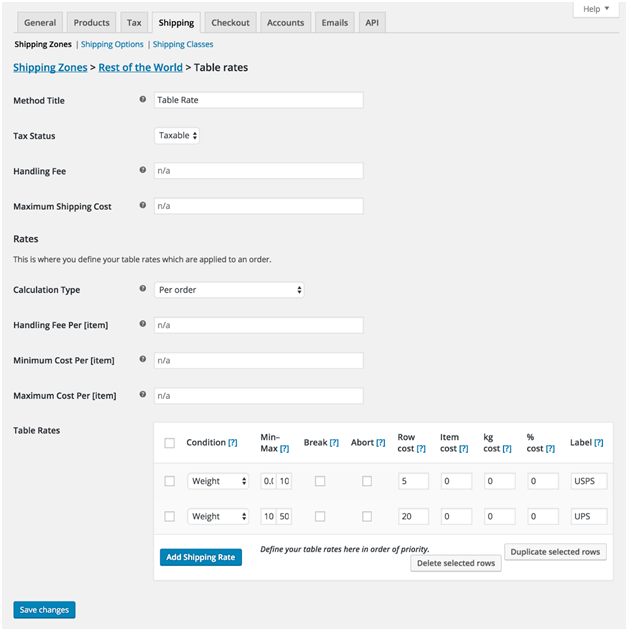
Creating shipping fee cost tables simplifies the price-handling for your store administrators, as it saves them from adding separate shipping methods for each condition. Instead, they can easily group fees in the table as per properties.
4. Free Shipping
Truth be told, free shipping doesn’t need a separate function to be enabled for your store. You can just use any of the above-specified methods or plugins, as per the conditions you want to enable the shipping fee calculator for. In the end, just specify the shipping fee as ‘$0’ (Zero) for any condition you desire.
Conclusion
As shipping cost-determiner aspects vary with WooCommerce stores, sellers and store owners find it difficult to upgrade their shipping functionality with their growing shipping operation. This causes operational issues as well as custom dissatisfaction many times.
To help you avoid the above, we have listed all the details about how to choose the right cost-determiners for your store and how to enable shipping fees for various conditions on their basis.
We have tried to cover every possible detail related to condition-based shipping methods in the above write-up quickly. However, we understand that your e-commerce store might still need consultation regarding the same, or might need quality WooCommerce support services. If that’s the case, our experts are available to lend you a hand immediately. So, reach out to 24x7wpsupport without hesitating much.


