
Significant WooCommerce Integrations for Smooth Store Operations
Last updated on August 11th, 2021 at 05:27 am
Time travel to the time when someone suggested you switch your mode of business, in a way migrating from the brick-and-mortar stores to one that is digitally driven. Yes, we are talking about your WooCommerce store. Of course, operating an online store isn’t an easy task, but only if you have no idea about the usage type. What we mean to say is that running a WooCommerce store becomes a lot easier when you adopt the right technique.
This implies that to harness the true potential of the online store, you need to align things better. Additionally, you cannot expect the store to take care of all, alone. Here is where the concept of WooCommerce integration comes into the picture. The store encompasses multiple functions and embedding third-party software or plugins would help you unleash the ideal face of online business.
From pitching emails to generating leads, adjusting customer data to collecting payments and streamlining shipping activities, you will find integration choices for all. So, be wise when operating an online and cautiously integrate plugins to take your store to the next level.
If you are not sure about which plugins to use, here we have outlined some of the best WooCommerce integrations that you consider to integrate while optimizing your WooCommerce store.
Top Third-party Integration for Your WooCommerce Store
1. WooCommerce Fulfillment Integration
When we talk about the eCommerce store, we are well aware of the facets embedded within. To ensure the smooth functioning of the online store, you need to organize all of the steps leading to the sale of a product. From placing orders to adding items in the cart, checking out, making payments and the shipment.
Of all the above, shipping needs to be quick and properly monitored. To get away the manual task of picking up orders, managing inventory, processing and shipping products, you can opt for WooCommerce fulfillment integration. The fulfillment software owns the capability to automate the end-to-end task of order fulfillment.
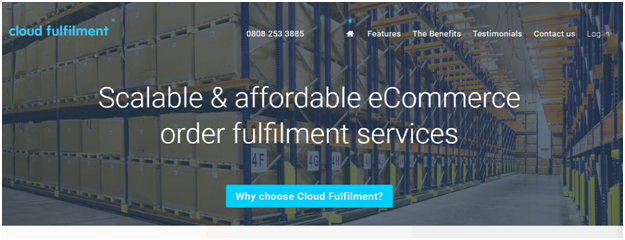
The WooCommerce fulfillment integration should be such that it can easily integrate and gel with the existing WooCommerce store while organizing tasks to optimize store performance. An easy, safe and secure method fostering real-time reporting, the order fulfillment software automates all-round tasks of buying from the store.
From the creation of new orders, to view the order history, check inventory and forecasting levels of stock, view reports, and invoices, along with pitching email on order status, the WooCommerce fulfillment software takes care of all. The Cloud Fulfillment WordPress is one of the most common fulfillment software used by the WooCommerce store managers to improve their overall store working.
Features:
Integrates with Google Apps
The cloud fulfillment process is cloud-based
Order entry and fulfillment in real-time.
Back-order, inventory management.
Automatically send an order to other fulfillment software.
2. WooCommerce Square Integration
For entrepreneurs that have both an online and offline store, managing transactions, stock, and inventory turn out to be both tedious and cumbersome. No doubt, WooCommerce has gained tremendous popularity with nearly 37% of the online store being powered by WooCommerce. In case you too have an online WooCommerce store and offline store, the WooCommerce square integration would be exactly what you need to adopt. Square is one of the most popular freely available point-of-sale software that helps entrepreneurs sell products on the go while striving a balance between their online and offline store.
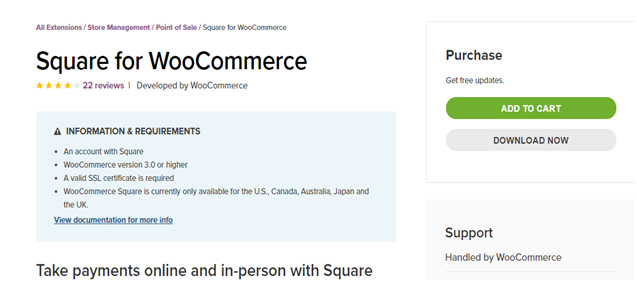
A one-stop solution for all your online store needs, the square integration with WooCommerce facilitates migrating product details and synchronizing all, at the same time. All that a store manager needs to do is integrate square with WooCommerce account. And to do this, you would not need to create an application on the dashboard. Instead, just the WooCommerce Square Integration API and your online store collaborate with the offline one.
Features
- Get refunds from WooCommerce for orders placed through Square
- Square integration with WooCommerce streamlines payment collection
- Synchronize the offline stock with an online product library.
- Align and better manage your online stock with an offline warehouse.
- Integrate your online and offline sales under the single head.
- Create an omnichannel presence
- One-click integration and synchronization.
3. Zendesk WooCommerce Integration
Get all the data related to your customers in a single portal. The Zendesk WooCommerce Integration synchronizes all the customers’ data giving you a detailed outlook on the orders placed. As one of widely used ticketing services, integrating the Zendesk software with the WooCommerce store would help the customer executives get better control over service requests. The Zendesk WooCommerce integration outlays an efficient system that can assemble all of the customers’ orders details and facilitate better management of tickets.
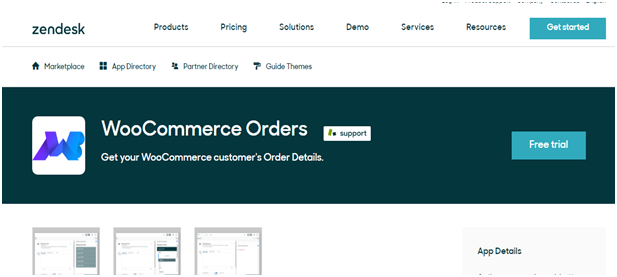
In order to combine the Zendesk software suite with your online WooCommerce store, you would need to download the WooCommerce orders app as available in the zendeo marketplace and then move ahead with the process of synching.
Upon installation and activation of the Zendesk store, the app has a display option where the recent or the top five orders are showcased. The software promotes automated order synchronization once the WooCommerce app is integrated with the Zendesk account.
Further, the customers do not require revisiting the WooCommerce store, time and again to get updates related to their order, instead, they can simply scroll down the Zendesk account to get information relating to their orders.
Features:
- Automate fetching of order details from the WooCommerce store within the Zendesk account.
- Real-time information on customers order
- Allow guest order detail.
- Top five orders displayed in a single page
4. WooCommerce Stamps Com API Integration
WooCommerce Stamps Com Integration helps WooCommerce store managers create ready-to-ship labels for the USPS. The WooCommerce stamps com API integration takes into consideration the total items in the single order to automatically create shipping labels.
The software has the ability to access the rate of USPS and use it to create printing labels. This in a way leads to greater reliability, and reduced time to reach the customers. However, the integration does not display the USPS rates on the checkout page of the customer. In case you prefer applying the same rate of USPS for all the orders placed on the store, what you can do is integrate the WooCommerce Stamps Com Integration with the USPS extension.
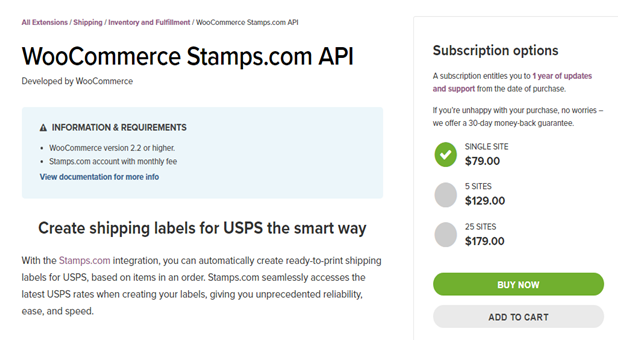
The integration gives the store managers the ease to monitor their account of stamps API through the admin panel of the WooCommerce store. This further allows the store leaders to process refunds and even, if required delete the shipping labels of the stamps.com. No matter how many orders do you ship in a day, the WooCommerce Stamps Com Integration comes along with bundle of tools that boost the USPS shipping process, triggering the speed and in a way assuring higher efficiency in the process.
Features:
- Provides access to all USPS based shipping services
- Exceptional USPS rates discounted specifically for the WooCommerce store.
- Enable lowering the cost with greater shipping discounts both on domestic shipping and international shipping
- USPS Priority Mail® and Priority Mail Express™ shipments.
- Discounted Stamps.com Insurance
5. WooCommerce Dropshipping Integration
A powerful store management tool, WooCommerce dropshipping integration is embedded within the store to make the task of dropshipping easy and better. In case you are one of those who do not keep products in stock. Instead, act as a mediator between the manufacturer and the customer. Whenever an order is placed by the customer, the store owner can easily assign the same to the dedicated supplier using the drop-down menu.
Once the store owner has selected a supplier, the WooCommerce dropshipping integration interface automatically pitches an email to the supplier notifying him on the order. The auto-generated emails consist of everything that a supplier needs to know in order to ship the product.
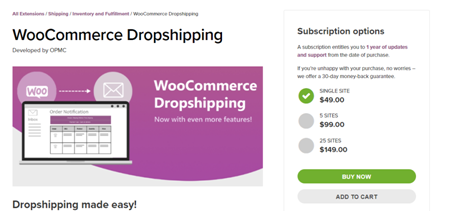
In addition to the above, the software also enables managing details of the supplier, add new ones, delete or update information related to an existing supplier. In case you need to assign multiple orders to the same supplier, the integration allows that too. You can also add the logo, your name and contact details in the notifications sent to the supplier. The suppliers, on the other hand, can access the WordPress account in the locked-down state which allows them to view the details of the order and of the customer.
Features:
- Quick assigning a supplier to the placed order for faster delivery.
- Manage all the details related to the customer’s orders.
- Send customized emails notifying suppliers on the order details.
- Give suppliers access to the WordPress site for viewing the customer’s order status.
6. WooCommerce Accounting Integration
One of the most important tasks of the online store or the eCommerce business is accounting and bookkeeping. Maintaining spreadsheets, tracking orders and manually feeding every data is not only time consuming, but at the same time, prone to errors. No matter if you are doing it all by yourself or you have hired a professional accountant if you aren’t using the right method, your store is bound to experience record misses and fraudulent acts, at the worst. Irrespective of the size of your business, small or big, you would always feel the need to automate your accounting process and keep an eye on all the money flow happening within the store.
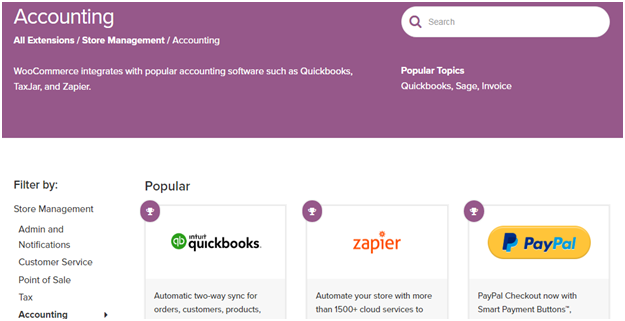
Now, this is not rocket science and all you need to do is invest in WooCommerce accounting integration. Integrating accounting software to manage all your bookkeeping needs, you add transparency in-store operations while monitoring all the sales.
Once you integrate an accounting software within the online store, it automatically synchronizes all of the order data with the software, eliminating the need to manually enter data. The WooCommerce accounting integration further drafts a seamless collaboration between the inventory and the prices. The software is capable of mapping all of the data related to payments, taxes, invoices, and shipping fees for better accounting operations.
Features:
- Create WooCommerce products in the accounting software
- On/off synching of products on the go.
- Sends all the customer order details directly to the accounting software
7. WooCommerce Print-On-Demand Integration
As the name suggests print on demand is one only those features in WooCommerce where goods aren’t printed until and unless an order is received. Or, it could be such that they print products in limited amounts. Where others prefer keeping items in stock, the print on demand websites are far user-based and upon receiving an order, they move ahead with the printing process. In case you are a WooCommerce store owner and seeking to expand your business operations, selling new products, the print on demand WooCommerce integration would be a good thing to start.
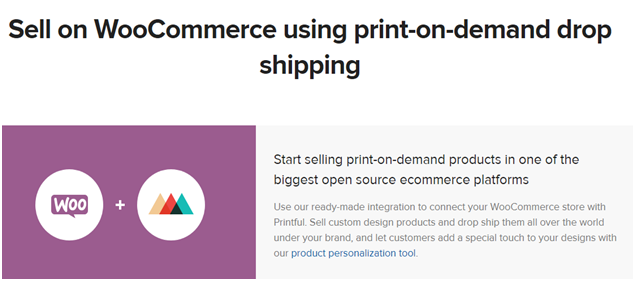
Printful is a popular WooCommerce print on demand integration used by most of the WooCommerce store owners who have added a print on demand service within their store operations. Store managers no longer need to print customized products, instead, they can collaborate with the print on demand WooCommerce integration and sell products on the go. All of the printing and the shipping process is taken over by the service provider. As a matter of fact, WooCommerce print-on-demand integration is the fusion of print on demand and the dropshipping service as the service provider would do all. All you need to do is advertise the products on the website and once an order is placed, communicate the details with the service provider. They then print products, based on the order requirements and ship the product to the destined user.
Features:
- High-quality, versatile products.
- Get away with the need to keep and manage stock.
- One-click integration and setup
- Automated synchronization of the order details to the service provider.
- Low-shipping rates
- Products printed under the brand name of the WooCommerce store.
8. WooCommerce Buddypress Integration
Generating user traffic and boosting engagement happens to be a crucial aspect of any WooCommerce store. No matter how efficient your website is, if it does not grab users’ attention, it stands worthless. No wonder why marketing and social media integration has been one of the priorities of entrepreneurs.
In case, you too have been struggling to improve your website visibility, the WooCommerce BuddyPress integration serves the purpose best. The integration enables the store managers to embedded friction-free customer engagement while fostering communication with the BuddyPress community. In order to get started with the BuddyPress integration, you would need to have a BuddyPress account. Once you have this, you can move ahead with the integration of the WooCommerce store in the BuddyPress site.
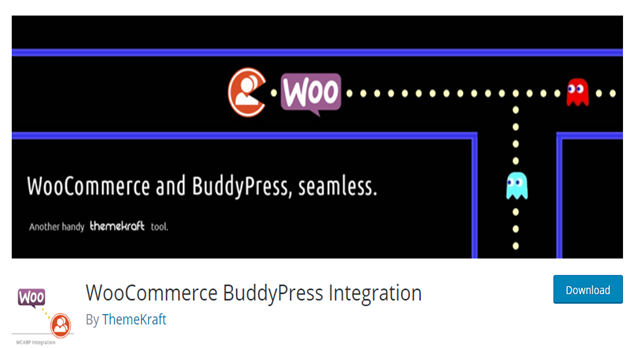
The WooCommerce BuddyPress integration gives store managers the ease to synchronize all of the customer data, purchase details and the product download in the BuddyPress profile page. Having all information under a single head leads to better monitoring and analysis. Customers have the freedom to engage directly with the brand through the BuddyPress community. The profile page highlights all the recent purchases and releases. However, if the user doesn’t want to display his/her information, the same can be deactivated.
Features:
- Automate synchronization of data between the WooCommerce store and the BuddyPress site.
- Customers can communicate directly through the community.
- Keeps users informed of all activities
- Easy to use and does not require installation.
- Maintain data security.
9. WooCommerce Xero Integration
Talking about the accounting software, the first name that pops in the mind is Xero. In fact, WooCommerce Xero integration is one of the most popular forms of accounting integration as preferred by the majority of WooCommerce store managers. A stop-shop software that would manage all the accounting functions. Right from financial reporting, payroll and inventory tracking and bank reconciliation, the WooCommerce Xero integration takes overall. Once the Xero account is integrated with the WooCommerce store, it automates the generation of invoices for all the sales done through the eCommerce store.
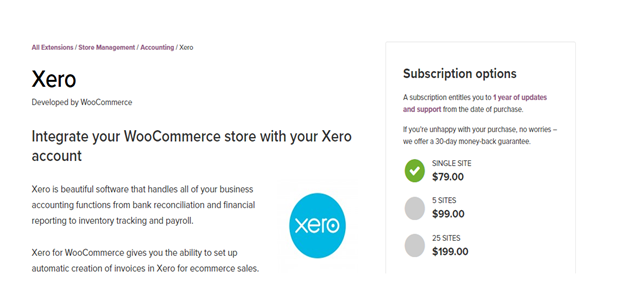
Along with the above, the software shares all the data related to the order placed with the Xero software in a secured manner. This enables maintaining a record for all the transactions done on the WooCommerce store. The software stores them and when the payments are cleared, it is updated in the Xero software so as to ensure optimal balance. On a whole, the WooCommerce Xero Integration saves time, eliminates the need to record data manually and further, lowers the risk of errors in bookkeeping.
Features
- Encrypted data transfers
- One-stop solution for all accounting needs
- Easy to use and intuitive software
- One-click integration of records
- Facilitates automated invoice creation
Final Word
As you see these are some of the best WooCommerce integrations you can consider to optimize your store and enhance the business operations. You might not need to add all, but to add feasibility and ease of buying to your shop, some of these integrations would definitely help you. Outline your business requirements and integrate them on the go.

