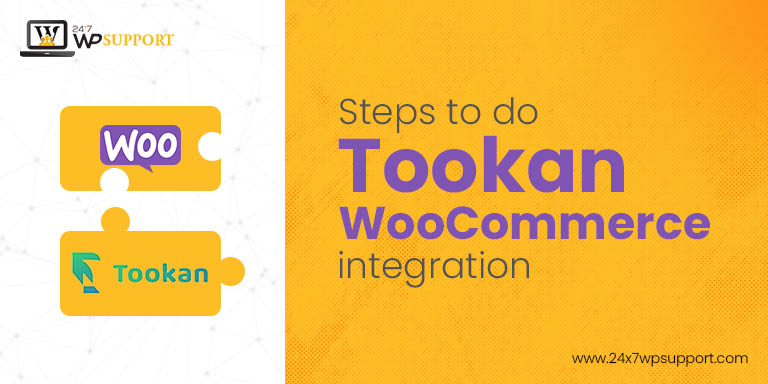
Steps to do Tookan WooCommerce integration
If you’re running an online business then delivery management is the most important and hectic task for you. When it comes to delivery, time is a valuable asset.
Usually, customers get disappointed and quit an online business because of the poor delivery system. As per research, 18% of customers leave an e-commerce website due to slow deliveries. Tookan WooCommerce integration is the right strategy to curb this situation.
Tookan: How it can support you?
Are you struggling as an e-commerce store? Tookan is the right solution for you. Tookan is a SaaS (Software As A Service) based tool.
This software is highly appreciated for delivery management and is the best guardian for enterprises. Using this tool, you can easily win over this era of customer-centric with the following:-
- Automation
- Smooth transition of goods for both B2B and B2C segments
- Real-time tracking
- Optimized routes
- Enhanced Productivity
- Smart Analytics
- Route Optimization
It allows the users to allocate their orders to delivery agents. It will be as the schedules and one can track the live location using Geofencing technology.
Businesses can take the advantage of the splendid administrative dashboard. Here, they can check the availability of the order and track the status of an ongoing order. In this centralized platform, the business can access the details of the customer and update the status of the order. This can even be managed from a remote location.
This superlative platform comes with an API. This allows the businesses to do the modification of the system and integrate with third-party platforms. Hence, it is easy to do Tookan WooCommerce integration.
WooCommerce
It is an e-Commerce plugin for WordPress. This magnificent plugin is designed for large as well as small-sized merchants.
Steps to do Tookan WooCommerce integration
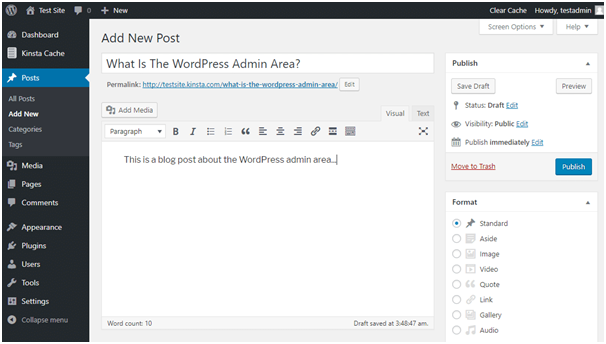
- Log in to the Dashboard of WordPress for Tookan WooCommerce integration.
- Navigate to WooCommerce.
- Hit the Settings Page.
- Choose the Advanced tab. It is located in Settings.
- Select Setting Page.
- From the Advanced, click Webhooks Link.
- Tap the option to craft a New Webhook icon.
- Share the data of the Webhook. These are the details you need to fill in:
-
- Name: Tookan
- Status: Active
- Topic: Order Created
- Delivery URL: Find the URL from the documentation.
Replace the Given Data in the Available URL:
https://api-3112.tookanapp.com/woo/createTask?api_key={xxx}&T={xx}&D={xx}&A={xx}&G={xx}
- Enter the API key for Tookan WooCommerce integration. Browse to the Dashboard of Tookan for getting the API. Click the option Settings for Tookan WooCommerce integration.
Next, tap the API key, copy and paste it into the field api_key={xxx}
- Share your Time Zone against the T place. Visit timezones.tookanapp.com to integrate Tookan with WooCommerce. Copy and paste the time zone given here to the option T{-330 (GMT}
- Do not forget to fill in the time of delivery against the D place in a min. You can set an intermediary time of a min. This task is to be generated mins later than the existing time, D=90
- A will be enclosed with 0 and 1 doe auto Assignment and is meant for Auto Location.
- For Geo Location, it is G. G will have 0 and 1. O to disable the option of geo allocation and 1 for enabling it.
Point to be Noted: Both the fields Timezone and API keys are mandatory.
Click on Save WebHooks.
Hiring WooCommerce support can make things simpler for you. You can get help for all sorts of services like shipping options, payments, etc.


