
Top 15 Webinar Software Platforms
Last updated on August 9th, 2023 at 06:50 am
Webinar marketing is an essential strategy for promoting business-to-business products. However, a number of consumer brands are starting to adopt it as a key part of their marketing efforts.
Webinars software gives you the opportunity to build a personal relationship with your audience. As a result, you are able to promote your product effectively and convey important information about the product.
In this article, we will run through the distinguishing features of the top webinar software and enlist their pros and cons. By comparing each webinar software individually, you will be able to buy the one that suits you the best.
1.LiveStorm
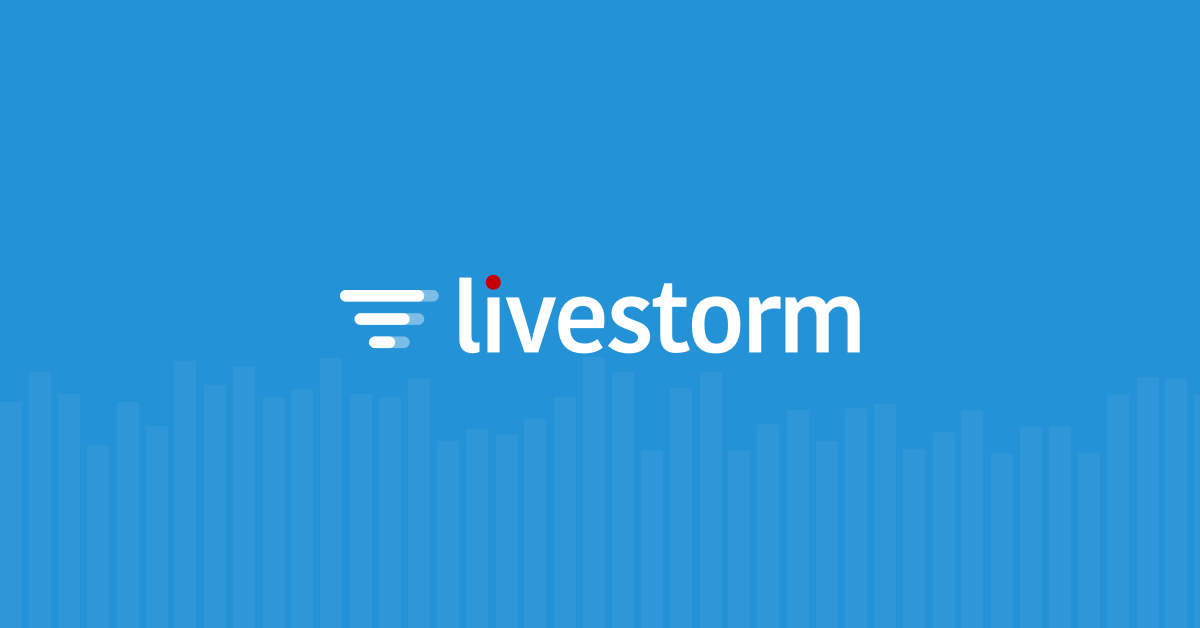
The LiveStorm webinar software has an elegant interface and allows you to create videos for various modules and webinar styles. For instance, the software offers special features for niche needs such as online classes, product demos, hiring demos, customer training, live events, and video podcasts.
However, the greatest thing about this webinar software is that it offers several exclusive features for specific modules. For instance, business managers can now run corporate webinars with the option of several languages and company profiles.
The application readily integrates with countless other apps, and you can even export the webinar data in Excel or CSV files. Moreover, its emailing options allow access to features, such as status updates, automated reminders, and thank you letters.
LiveStorm also gives you the option to create records automatically at the back of unlimited cloud storage. You can even enhance user interaction with tools such as polls, questions, and a live chatbox.
In short, Livestorm is one of the best options if you want to benefit from complete automation. It fulfills your every basic need from email reminders and recordings to landing pages.
Pros
- Top of the line automated webinar system
- Easy to use interface
- Free plan for small user-base
- Email and other communication features
- Additional landing pages
- Excellent for small to average-sized companies
Cons
- No control over branding and other customization
- Not suitable for large companies
- Customer support saturated in Europe
2.EasyWebinar

EasyWebinar is one of the most comprehensive webinar software options available and gives you the option to integrate webinar technology with your marketing strategy.
With this software, you can handle both live and automated webinars and enjoy tons of exclusive features. Although the software is a bit pricey, you can use almost every tool you need to implement your marketing strategy.
Pros
- Allows up to 100 attendees in the basic plan
- Lead generation tools
- Multi-presenter options
- Integration with popular email marketing software
- shopping carts
- Multiple presenters
- Screen-sharing options
- Allows unlimited live attendees when using YouTube Live Integration
- WordPress integration
- In-built analytics suite
- Allows integration of popular marketing tools such as MailChimp
Cons
- Doesn’t offer its own email marketing tool
- Extremely pricey
3.EverWebinar

EverWebinar is considered as one of the most powerful automated webinar platforms out there. The software allows you to keep users in the loop and offers fully automated customer-activity based email connections.
The software is compatible with WebinarJam and is ideal for small to medium-sized businesses that are looking to boost their sales by generating leads in webinars.
Pros
- Allows you to change past live events into evergreen events
- One-click swap to WebinarJam
- Gives you the option to manipulate attendee count
- Reliable, cloud-based servers
- Real-time Performance stats
- Unlimited free hosting
- Offers advanced scheduling system to block out unavailable dates
- Time-zone auto-detection
- Unlimited free hosting
- Offers all standard features of a webinar software
Cons
- It has compatibility issues with some mobile devices
- Doesn’t offer its own email marketing tool
- Doesn’t offer built-in analytics
4.LiveStream

If you are looking to use webinar software for a large organization, there’s no better option than LiveStream. The platform doesn’t set any limit to the total number of users on the platform. It also allows users to privatize event access and seek help from dedicated phone support if anything comes up.
Furthermore, you have the option to automatically record and store all your webinars in unlimited cloud storage. If that wasn’t enough, the platform also offers limitless streaming analytics, live Q&A and polls, lead generation tools, live streaming on Facebook Live and YouTube, and much more
Pros
- Extensive in-built analytics
- Allows you to privatize your events
- Private link sharing
- You can stream the webinar to YouTube or Facebook Live
- Offers unlimited viewers and unlimited storage
- Excellent customer support
- Gives the option to embed the webinar into your website
- Excellent for large organizations and educational institutes
Cons
- Doesn’t offer a free trial
- Some people report connectivity issues
5.Demio
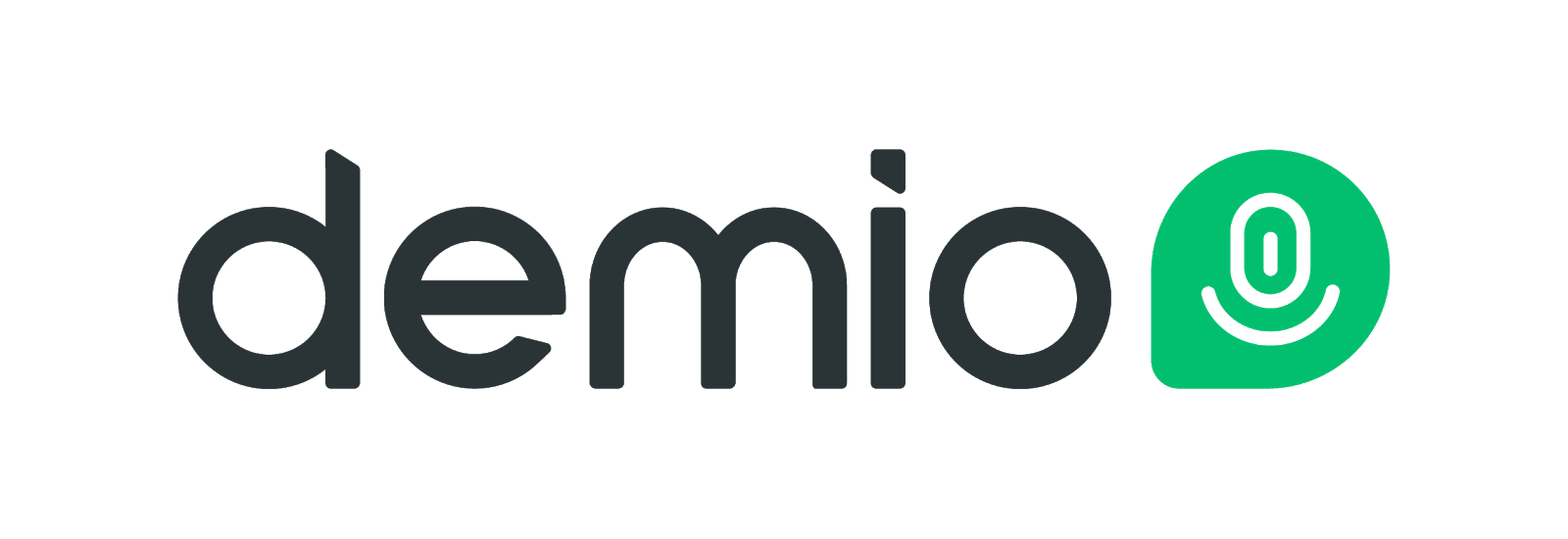
Demio is a super-easy webinar software that records and stores every session automatically in the cloud. You can use the platform to deliver real-time HD streaming and have storage for up to 100 recordings.
All of the plans in Demio webinar software offer all standard features you would expect. These include advanced webinar setup, robust analytics, 24/7 Chat & Email Support, storage for 100 recordings, unlimited webinars, and much more.
Pros
- Automatically records and stores all webinars in downloadable form
- Powerful analytics
- Easily integrated with marketing tools
- Robust tracking options
- Provides decent automation
- Allows several customization options for users
Cons
- Demio webinar software is not compatible with every web browser, operating system, and mobile device.
6.GoToWebinar
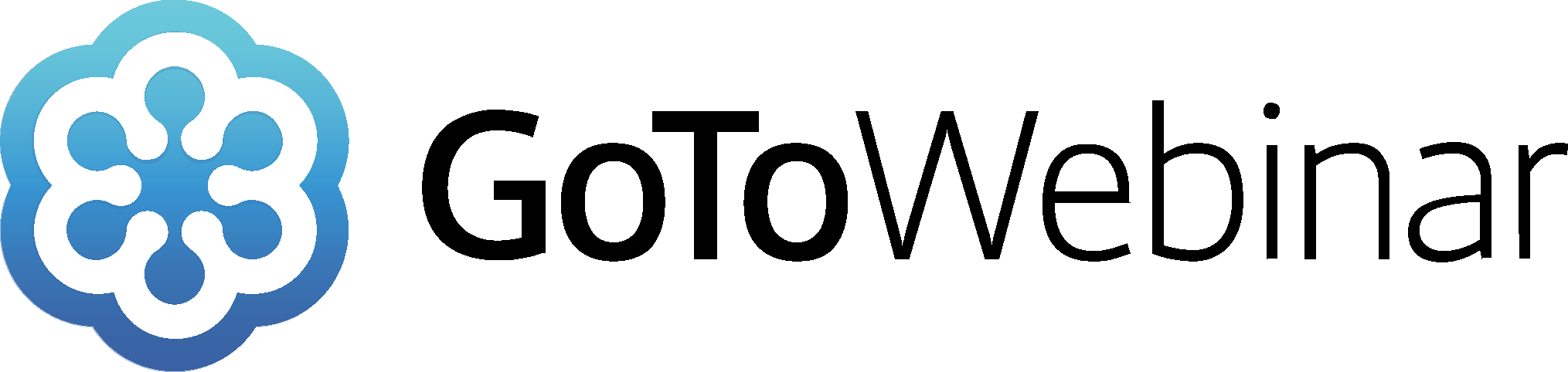
GoToWebinar frees you with the confusion of organizing your webinar by automating the whole process. Therefore, you can focus on influencing your customers and growing your business.
The platform provides you with a number of different features that enhance your overall webinar experience. From flexible scheduling, event management process to various built-in webinar templates every feature allows you to create the optimal business environment
Pros
- Pre-recorded events
- HD video quality
- Excellent customer support
- Integrations with GoToMeeting
- Built-in polls and surveys
- Automatic recording
- Presenter webcams
- Powerful analytics
- Integration with tools such as Salesforce and Zapier.
- Allows you to discover which source resulted in maximum webinar signups
Cons
- Software isn’t up-to-date
- Basic plan limits the count of attendees to just 100
- Extremely pricey
7.GetResponse
Though primarily an email marketing platform, GetResponse offers plenty of amazing webinar software features. You can use the software to set up your entire webinar in less than three minutes. Furthermore, GetResponse allows you to avail of a wide array of marketing solutions to boost the effectiveness of webinar marketing.
Pros
- Automated email marketing
- Utilize pre-existing webinar invitations and reminder templates
- One-click webinar recording
- Live chat feature to boost engagement
- Enables one-click sharing options
- You can set up autoresponders
- Tracks conversion stats
- Provides detailed attendee statistics
- Gives you the option to customize webinar URL
- List segmentation
- Landing pages
- Offers 30-day trial
- Offers free trial
Cons
- Doesn’t include phone support in customer support
- Pricing increases along with your list size
8.WebinarJam

WebinarJam is considered as one of the best webinar software available in the market. Even if you don’t have sufficient technical knowledge, this webinar software’s easy-to-use interface lets you set up webinars easily.
You can use the platform to sell a product or service and even allows you to stream your session directly to a YouTube page. If that wasn’t enough, WebinarJam also provides CTA pop-ups during the entirety of the webinar session.
Pros
- Broadcast Distribution technology
- Live Chat
- Built-in autoresponder
- Social media integrations
- Automatic recording
- Offers great customer support
- Handles multiple attendants easily
- HD video and high-quality audio
- Compatibility with most operating systems and browsers
- Gives the option to incorporate polls and surveys
- Extremely easy to use
- User-friendly dashboards and interfaces
- Quick set up process
Cons
- No built-in analytics
9.Zoom

Zoom is an intuitive, cloud-based webinar software that offers a user-friendly interface to makes things simpler for its users. With this webinar software, you can perform a wide variety of to enhance your webinar marketing.
You can even avail of exciting features such as screen sharing, HD video and audio, desktop, and app sharing. Furthermore, you can host unscheduled scheduled and meetings on the software and keep a backup of every session in the cloud.
Pros
- Offers pricing plans for small, medium and large businesses
- Desktop, app and screen sharing options
- Free access to up to 40 mins for 100 participants in group meetings
- Offers virtual whiteboards and efficient host controls
- Cloud back-up for every webinar session
- Gives options for private and public chats to let attendees communicate
- Offers integration with Microsoft Outlook and Google calendar
- Excellent HD video and audio
- User-friendly and easily navigable dashboard
- No one-time fee
Cons
- Doesn’t offer built-in analytics
- Needs fast internet connections
10.Webex

Webex is the product of the world-famous networking solutions provider: Cisco. The platform offers all the features you need to run a webinar marketing campaign. It allows users to make the most of a high degree of customization to the host environment so that it is ideal for business requirements.
You can use the Webex webinars to hold meetings within your organization. However, it also lends support to several other modules, and you can utilize online and offline training courses and remote support as well.
Pros
- Helps in collaboration and teamwork
- Cloud-based platform
- Mobile
- User-friendly
- Compatibility with all browsers and devices
- Data security
- Interactive webinars with the help of polls, Q&A sessions, and surveys
- Provides a mobile app
- Host up to 40,000 attendees
- Integrates with popular marketing tools
Cons
- More ideal for remote work or in-house team collaboration
- No built-in analytics
11.Zoho Webinar

Zoho Webinar is one of the best webinar software for small businesses running on a tight budget. It’s an extension of Zoho Meetings software and offers a decent interface. If your needs are limited you can use this software for creating customizable registration forms and automated emails.
After allowing recipients for the webinar, you receive analytics to track participants. Furthermore, by including the Zoho Webinar software in your business, you can also use feedback tools such as polling and Q&As.
Pros
- One of the most affordable webinar software in the market
- Give away tools for internal communications from Zoho Meeting
- Simple and easy-to-use interface
- Excellent customer support
- Both hosts and participants can dial anywhere from the world
- Great for small businesses
Cons
- Lacks support if you have a large number of participants.
- Bare-bones analytics features
- It doesn’t offer advanced automation.
- Insufficient for average to large organizations
- Doesn’t offer a free trial
12.ClickMeeting

ClickMeeting is a widely-used webinar software known for its impressive and user-friendly interface. The platform provides you with all the basic features to reach out to customers for product sales, training, and marketing.
The webinar software is best suited for small to medium-sized businesses, and you can use it for creating automated webinars and customized invites. What’s great about this platform is that it offers analytical insights for past webinars and informs you about the possibility of the audience for the upcoming webinar.
Pros
- Provides polls, surveys, and live chat options for interactive sessions
- Gives you the option to connect to YouTube and Facebook for enhanced engagement
- Automatically record and store audio and video of live sessions in a downloadable format on cloud
- Multiple presenters in HD format
- 30-day trial
Cons
- Requires a fast connection
- Customer support takes 1-2 business days to resolve the problem on weekends
- Pricing plans limit attendee count
13.Webinar OnAir

Webinar OnAir is an amazing webinar software that makes it easy to record and share online conferences without any difficulty or downtime. The tool covers all basic webinar features you, including reminders, live chat systems, email marketing, polls and voting, multi-presenter, and Q&As. The platform is perfect for brands that need to do webinar marketing at affordable prices.
Pros
- Remarketing via Adwords
- Compatible with Google Hangouts
- Show pop-up style product offers
- Offers support on iOS
- Great for cost-efficient branding campaigns
- Can be useful to StartUps, SMEs, and agencies
Cons
- Feels bare-bones in compared to other advanced options
- Doesn’t offer automation or analytics
- Insufficient for average to large organizations
- Doesn’t offer a free trial
14.Anymeeting

Anymeeting is a webinar software fit for small educational institutes, companies, and startups. The platform offers just the basic tools a small business would need to run a webinar marketing campaign.
While it’s only meant for small organizations, it still offers exclusive features such as HD video broadcasting, built-in surveys, MP4 sharing, automatic webinar recording, and screen sharing.
Pros
- Up to 6 live presenters
- Provides real-time audience chat
- Enhances engagement with attendees through in-built live-chat, Q&A sessions, polls, and surveys
- Follows-up with your attendees via emails
- Intuitive and user-friendly interface
- Free 30-day trial
- Offers powerful analytics and built-in reporting
Cons
- Bit overpriced for a small company webinar software
- Doesn’t allow broadcasting from mobile devices
- Only 1000 attendees allow
15.WebinarNinja

WebinarNinja is not known for its exceptional qualities as it is for its low price. The platform offers a clean, and easy-to-use user interface with a well-designed registration and ‘thank you’ page.
Pros
-
- Cost-effective
- Good for businesses with limited use
- Allows you to switch layout for presenting multiple hosts and screen sharing
- Automated webinars
Cons
- Low video quality
- Q&A features and polls feature not up-to-par.
- Doesn’t offer exclusive features like other advanced webinar software
- 2-hour run-time limit
16. Google hangouts

As we use Google hangout because it has a free price tag. The basic and simple fundamental to use Google hangout is users must sign in to a Google Chrome account or must have a YouTube channel. Google hangout is not made up of for presenting a typical type of webinars. the main purpose of using Google hangout is to conduct a small group of meeting for a short duration of time. Google hangout also low multiple people to speak simultaneously during the running webinars. The complete webinar is automatically uploaded to the YouTube channel but the difference is that it depends upon the user that the user wants to keep that webinar private or public.
Pros
- It is available for free.
- Multiple people can speak at one time
- The subscription process is no longer.
- Webinar videos uploaded on YouTube channel directly.
Cons
- Google hangout webinar is used for a short type of live webinars.
- Google signup form must be required to fill use Google hangouts.
17.Dacast

It is another type of webinar platform that is used for idle beginners. We must inform you that it is not a free webinar platform. User needs to pay to use it all legal license service. It is the only one and the most important type of webinar which only allows you to pay according to the event to be organized with the help of Dacast. As we know that there are a lot of advantages and disadvantages of any plugin However similar case with the Dacast webinar.
Pros
- Akamai-Quality Streaming
- No Viewer Limits
- Unlimited Channels
- Watermarking
- Play on Facebook
- Playlist
- Third-Party Integration
- Multi-Bitrate
- Secure Delivery
- Analytics
- Mobile Device Support
- Video Paywall
- FTP Access (Not on Trial)
- Prepaid Extra Bandwidth Available
Cons
- The payment mode through events become more expensive for those users who are taking the bulk webinars.
18.BigMarker

It is the most popular webinar platform and also the most trusted by the clients. The best and unique thing about this platform is to host summits and virtual conferences. Another name for Bigmarker is a robust tool. It is also available in good quality at affordable prices.
Pros
- Users can create polls in it.
- Live Question and Answer Session and handouts.
- It also provides an Excel sheet which helps for a sales team member.
Cons
- There will be no free trial available.
- If the user wants to try this 1st time then the user needs to pay a monthly price such as $79.00
- Long signup procedure to buy this tool.
Conclusion
Most of the webinar platforms on this list have incredibly user-friendly applications. However, the suitability of a particular webinar software completely depends on what your budget is and your end goal.
To make the right option, you must identify the size of your expected audience and determines which features are critical for interactions with your attendees.
The best part of this list is that most of the items on this list come with a free trial or money-back guarantee. Therefore, you can try the webinar software you the most useful even before you start your event. You can make the right choice only if you are aware of what you are looking for.


