
Top Super Cool WordPress AMP Plugins Installation with Setup
Last updated on June 10th, 2024 at 06:53 am
AMP Plugin
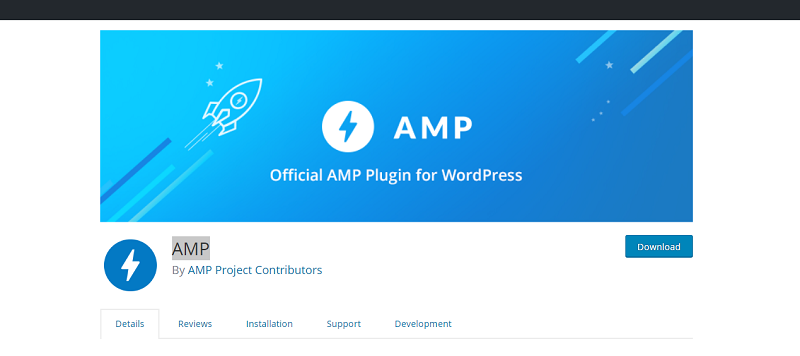
How To Install AMP Plugin
Accelerated Mobile Page plugins for WordPress, are designed to enable seamless website usability from any mobile viewing device. AMP is an open source initiative supported by technology companies like Google and Twitter. The goal of the project is to make web content load faster for mobile users. For many mobile users, reading on the web is often slow.
Go to your WordPress site and dashboard.
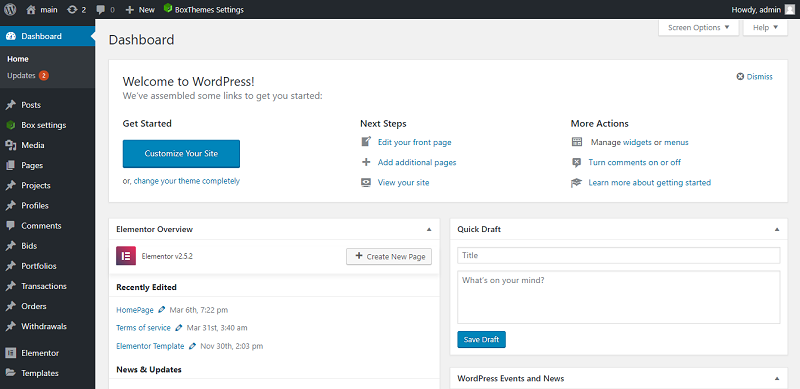
Select the plugin menu tab and then Add new.
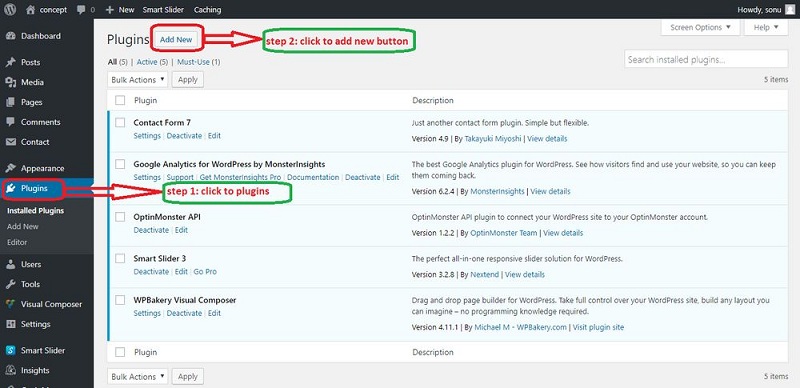
Now navigate to the Search Plugin box and insert your keyword.
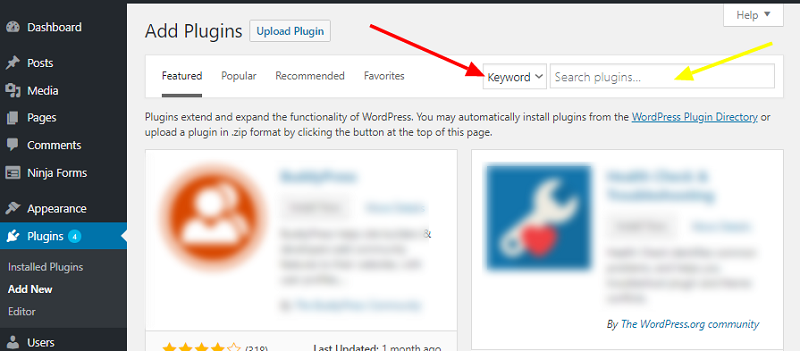
And after that click on the install now button and activate the plugin.
How To Set Up The AMP Plugin
Once done with the activation process,go back to your dashboard and click AMP which is added as a new menu.
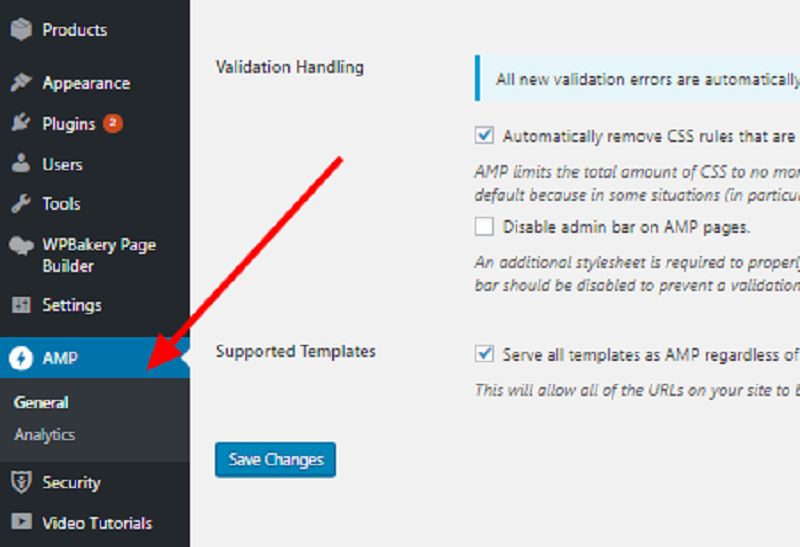
Then you can set it up as native or paired mode and when done click save changes.
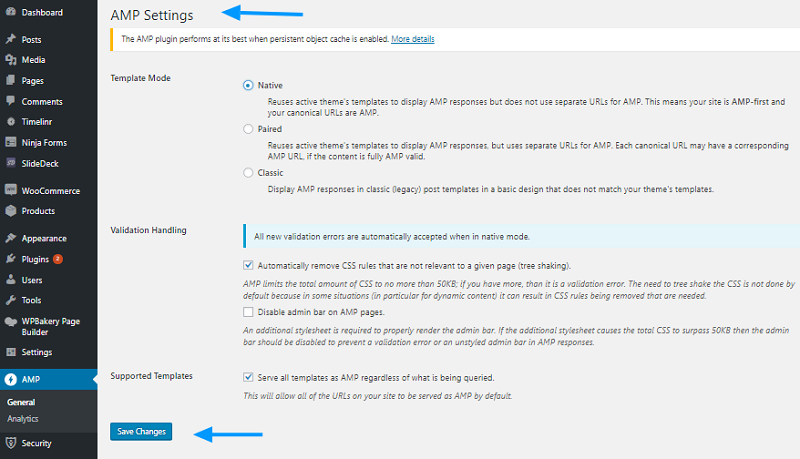
Better AMP
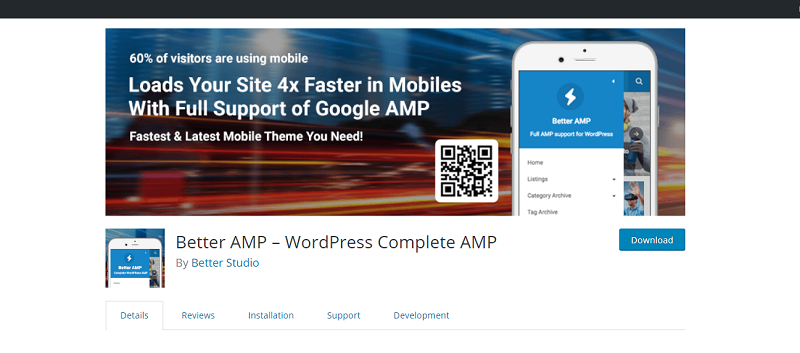
How To Install Better AMP Plugin
It is most complete AMP ( Google Accelerated Mobile Pages) assisting for WordPress with backup for everything and created in speed mater and will load faster than all other AMP plugins.
Go to your WordPress site and dashboard.
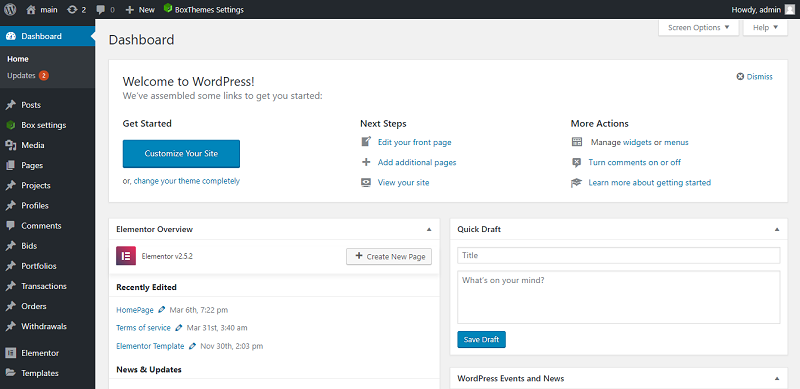
Select the plugin menu tab and hit Add new.
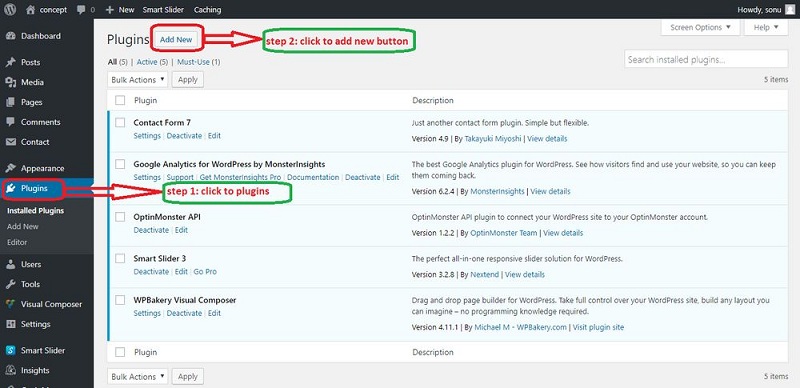
Now navigate to the search plugin box and insert your keyword.
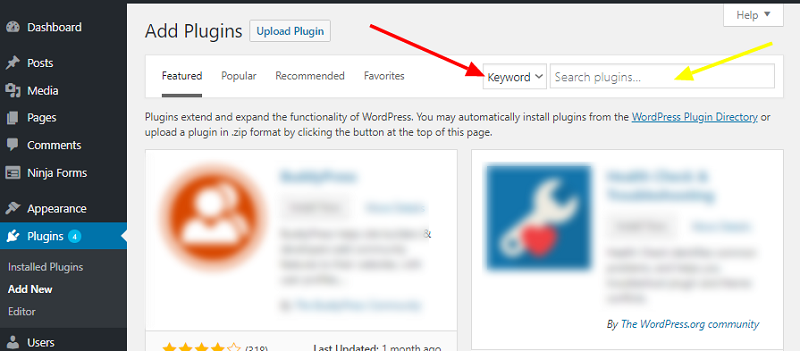
After that click on the install now button and activate it.
How To Set Up Better AMP Plugin
Once done with the activation process go back to your dashboard and look for the new added menu.
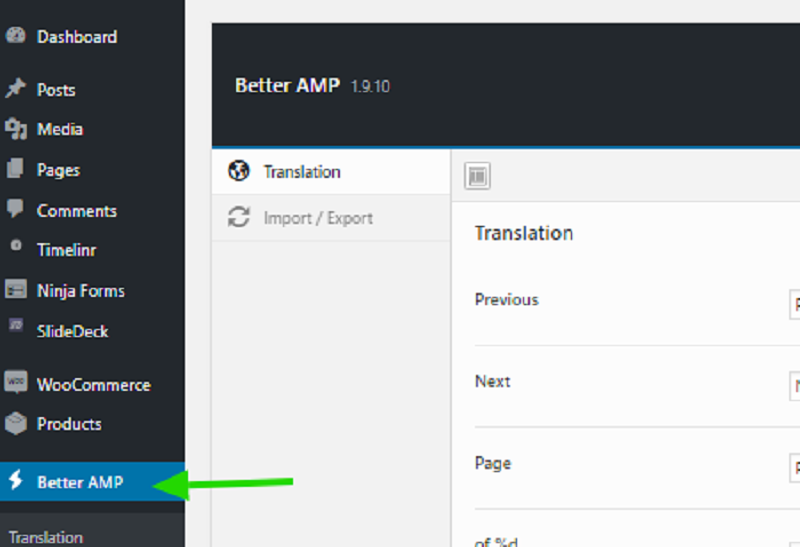
Then you can make the configurations.
WeeblrAMP CE
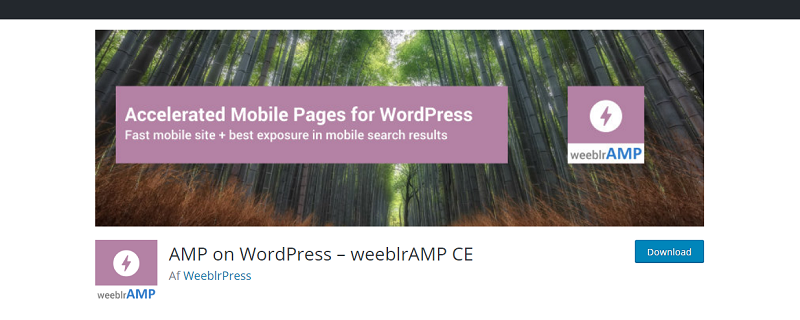
How To Install WeeblrAMP Plugin
It automatically creates and advertises to search engines an Accelerated Mobile Pages version of your web site content. It can be configured extensively from your site admin, yet it comes with sensible defaults, and most of its operation is automated.
Go to your WordPress site and dashboard.
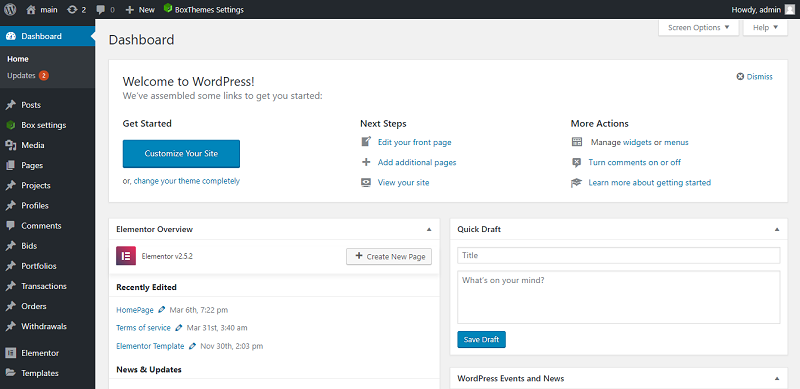
Select the plugin menu and then hit Add new.
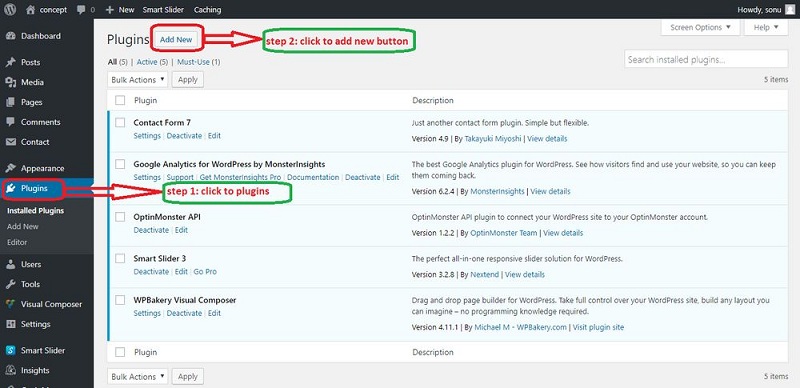
Navigate to the search plugin box and insert your keyword.
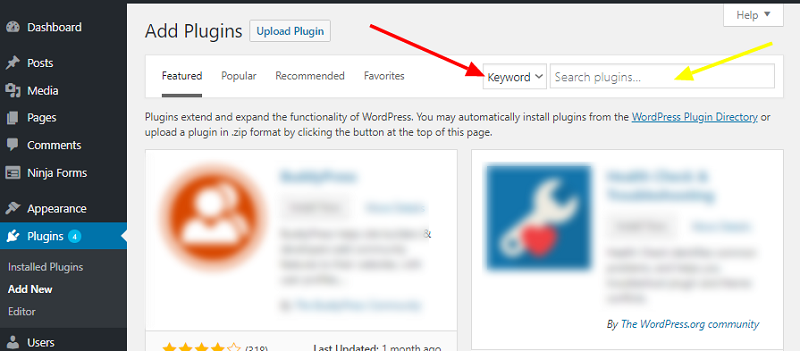
After that click install now button and hit activate.
How To Set Up WeeblrAMP Plugin
Once done with the activation process go back to your dashboard and click the new added menu.
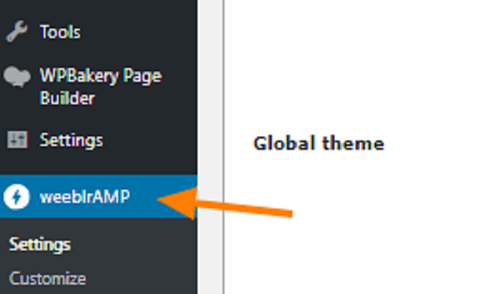
Then you can have 2 options, the settings or to customize
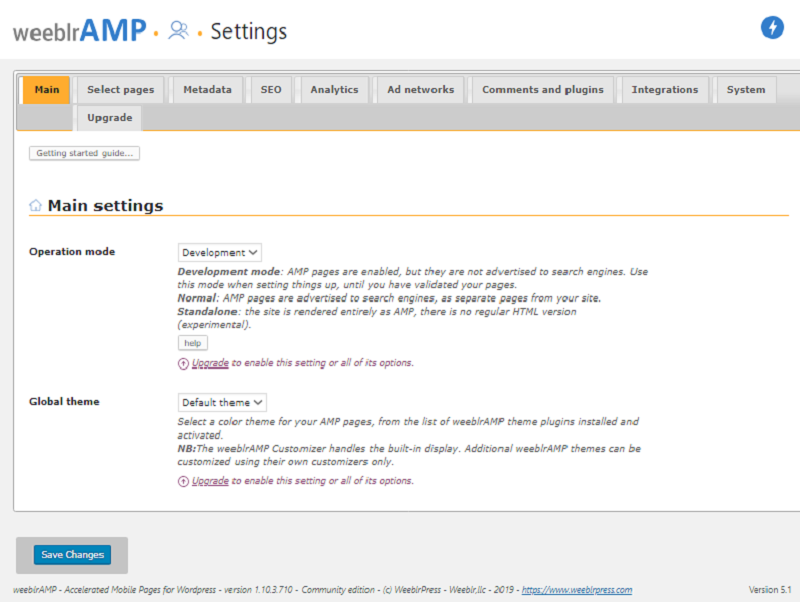
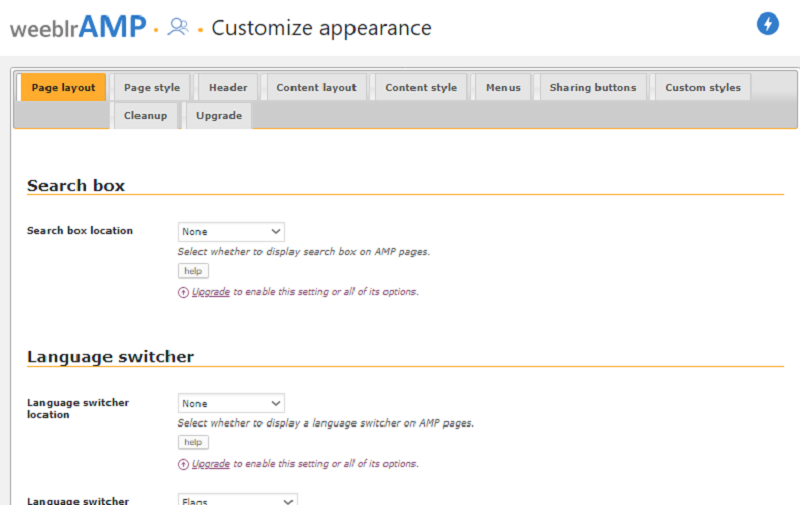
If done just click save changes.
Templatic Google AMP
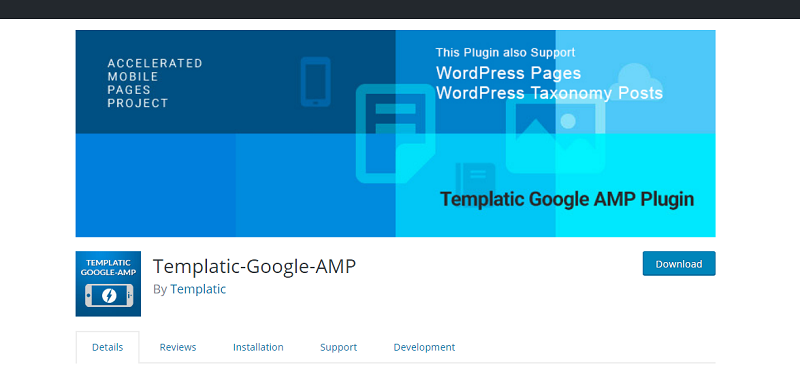
How To Install Templatic Google AMP Plugin
Once this plugin is activated at your site your site will dynamically generate AMP version. If you want to check the AMP version you need to append ” /amp ” after your page URL. if your page URL is ” www.yourdomainname.com/page1/ ” then you need to add the “/amp” after this URL as shown here. ” www.yourdomainname.com/page1/amp/ “. It will load the pages instantly with mobile optimised content at your site.
Go to your WordPress site and dashboard.
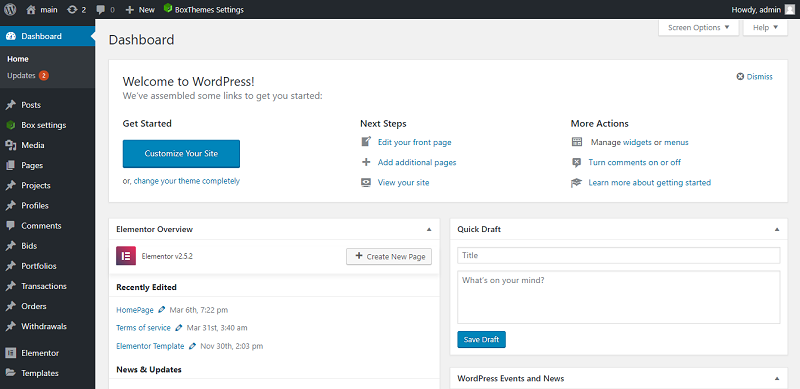
Select the plugin menu and click add new.
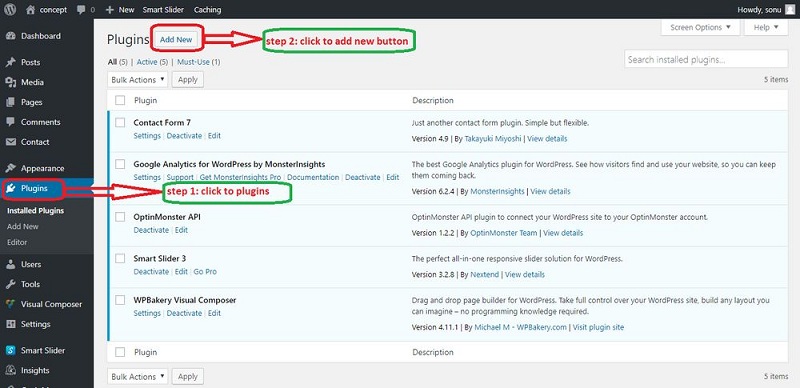
Navigate to the search plugin box and insert the keyword.
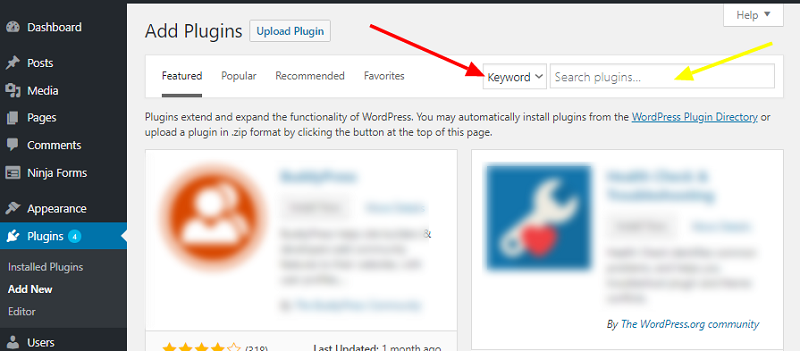
After the click on the install now button and activate it.
How To Set Up Templatic Google AMP Plugin
Once done with the activation process go back to your dashboard.
Then make the configuration or put the code for the header and footer and click save all setting.
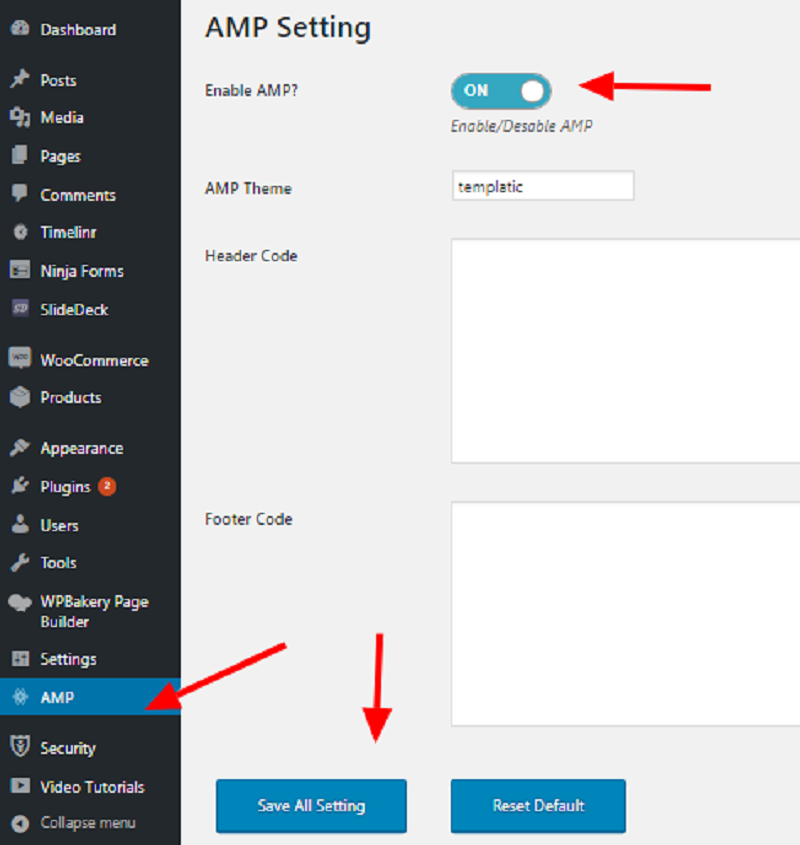
WP AMP Ninja
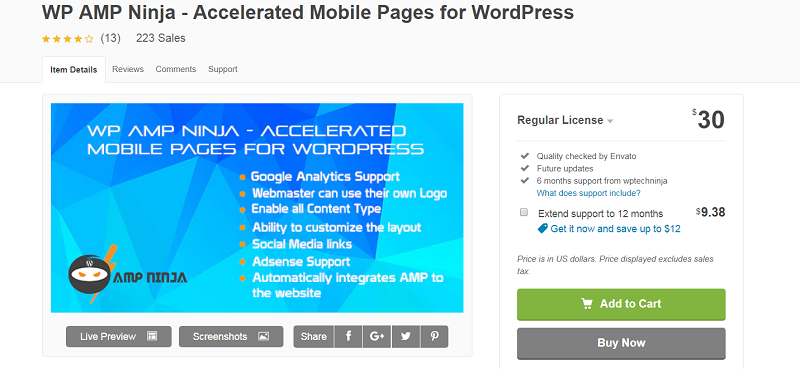
How To Install WP AMP Ninja Plugin
It is a premium WordPress plugin which enables support for Accelerated Mobile Pages (AMP). The plugin provides support for Google AdSense and Google Analytics
Go to your WordPress site and dashboard.
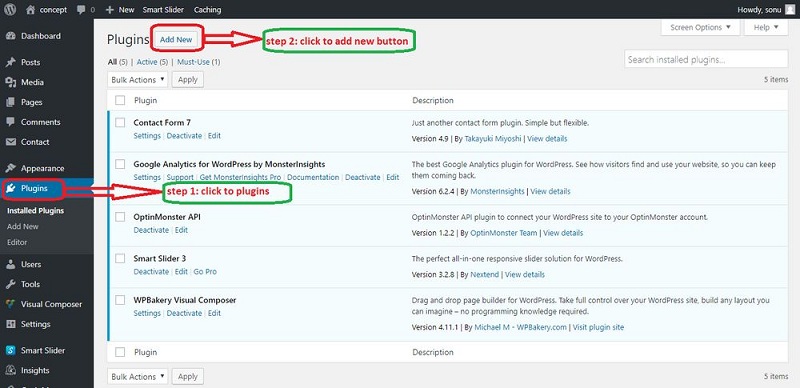
Select the plugin menu and hit Add new.
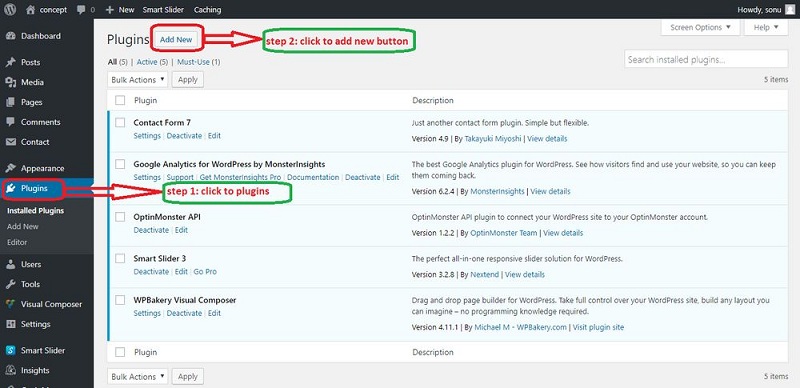
Navigate to the search plugin box and insert your keyword.
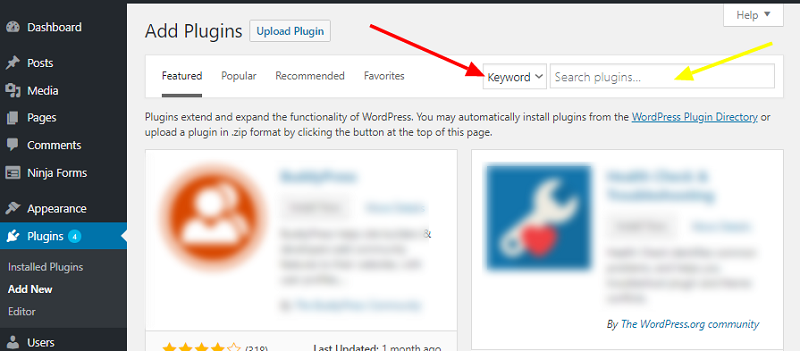
Then click on install now button and tap activate.
How To Set Up WP AMP Ninja Plugin
Once done with the activation process,you may now go back to your dashboard look for the new added menu and click on it.
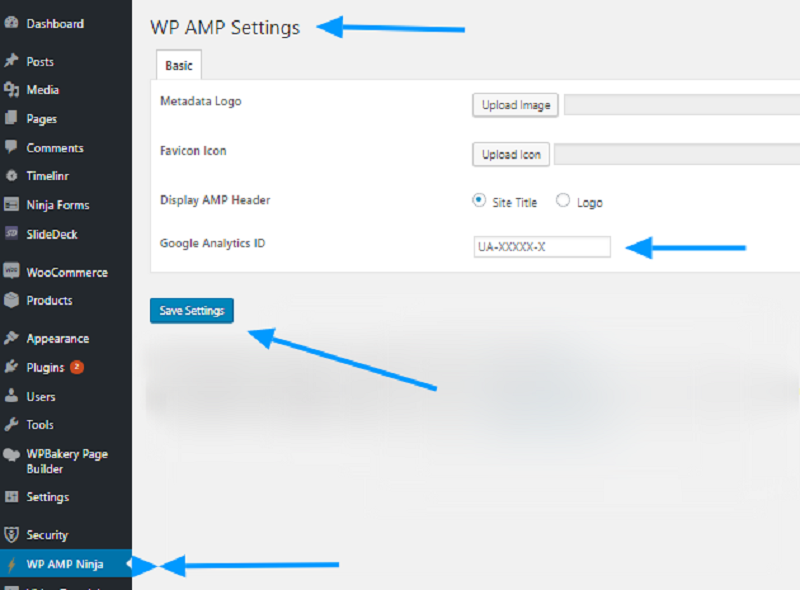
Make the configurations and enter your google analytics ID and click save settings if your finished.



