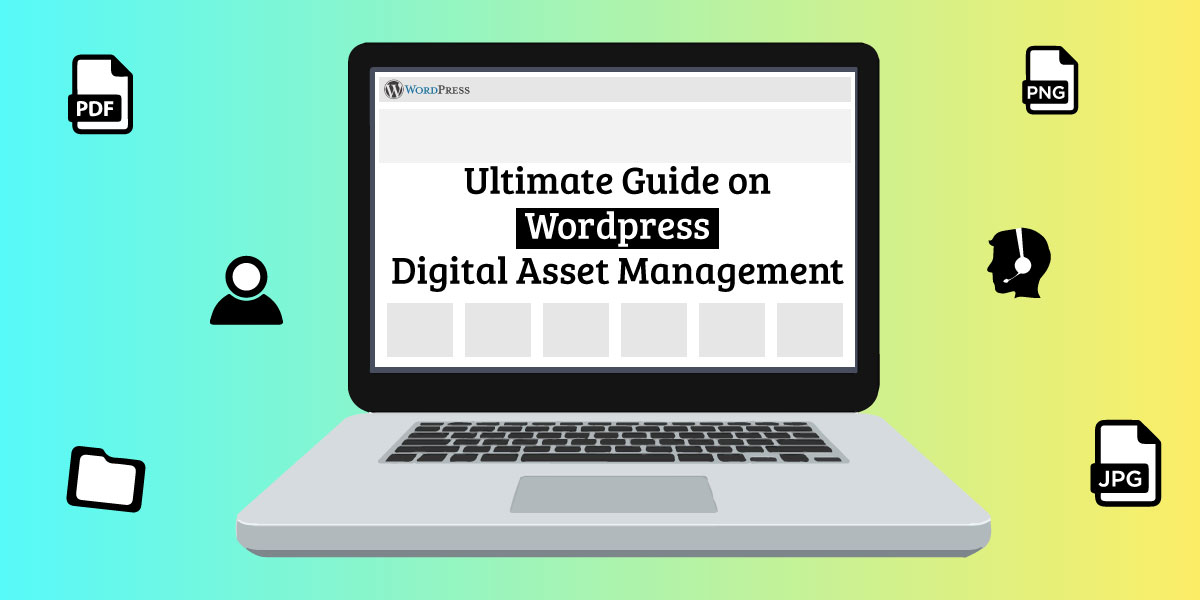
Ultimate Guide on WordPress Digital Asset Management
Last updated on August 3rd, 2022 at 11:24 am
In the current era, when major players of the world are at war for capturing the cloud industry because of the potential user base, managing data digitally or on the cloud has become a regular task for every person. Companies are providing cloud storage facilities and space beyond measures, and the consumers are happy about it!
Using file managers like G-Drive or Dropbox for backing up and sharing digital assets is now a usual exercise. While the consumers are enjoying the services, bloggers have a tough time managing their digital assets online. Assets here refer to substantial documents such as pictures, videos, audio files, etc. in the user’s possession.
What is Digital Asset Management?
Digital Asset Management refers to the process of ‘cataloging,’ ‘storing,’ ‘managing,’ ‘searching,” sharing,’ and ‘sorting’ digital assets. It is the process that helps organizations in data storage and retrieval.
In layman terms, it is a folder that has subfolders storing all the media that the organization’s website stores, displays, and shares.
Why Digital Asset Management?
Digital asset management plays a crucial role in large organizations. It is deployed to improve efficiency, which leads to less expenditure. Here’s how significant players use a digital asset management tool to improve productivity:
Time Spent on searching- The time spent on searching assets reduces drastically when a digital asset management tool is deployed. A study by IDC showed that people spend north of 9 hours a week just on “filing and organizing documents” and “searching for documents.” When a DAM reduces the time because all files are cataloged and easy to search and sort, the efficiency of the team rises.
Also, the study attaches the following infographic, which displays the amount of time spent on filing and managing documents.
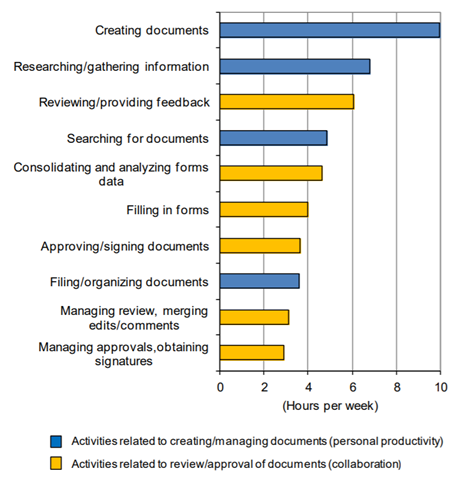
Document Challenges- Though significant investments are made to increase the productivity of information employees, they still end up spending a whole lot of time on challenges posed by documents such as consolidating data from forms. The following graph shows the time spent by information employees on document challenges.
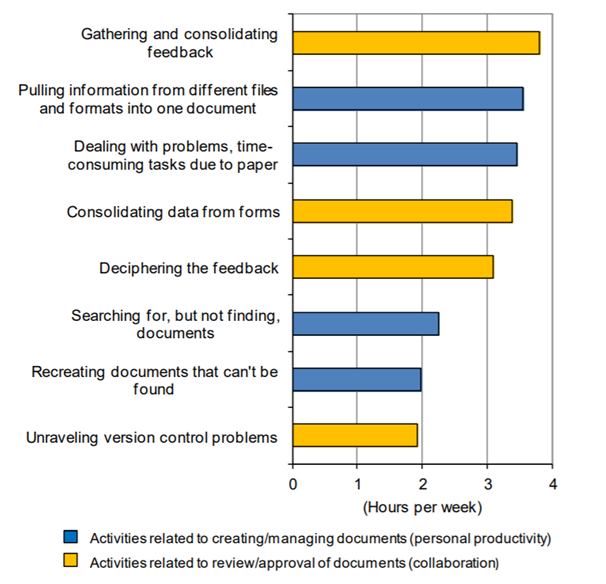
All these challenges lead to a loss in productivity of personals. It is estimated that an information worker spends 11.2 hours per week dealing with problems around documents. This results in a 9,071 USD per information worker per year lose by organizations. It amounts to 9.8% of productivity loss by organizations.
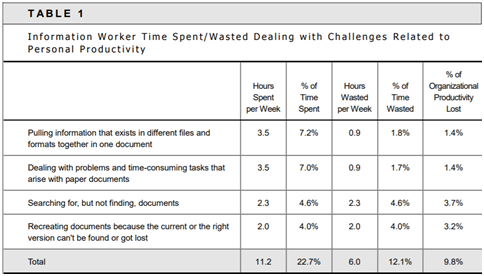
Some interesting statistics are that organizations lose 3.7% of their productivity because of employees searching but not finding relevant documents.
Content Backups- Quite a few times, a change in media doesn’t always get better results. However, a DAM not only stores just the previous version of the media but also all its versions.
Updated Team- All parties work in an integrated form on media and data, updated in real-time.
There are many other reasons to deploy a digital asset management tool.
Types of Digital Asset Management tools
Now that we know what digital asset management tools are and where it can be deployed, let’s see how many types of digital asset management tools exist for our use.
Private Digital Asset Management Tool
Prominent players in the field that are not short on resources and work with data associated with high privacy concerns use private digital asset management tools. All media and data files are stored on their private servers, which are hard to penetrate. Private digital asset management tools are extremely expensive to deploy but provide a high level of data protection.
Some significant players providing private digital asset management tools are VMWare, Oracle, Microsoft, Amazon, and IBM.
Digital Asset Management Tools through SaaS
The cheapest and most straightforward way to deploy a digital asset management tool is to buy it as a software. Many companies offer digital asset management tools through software as a service. It is as simple as running any other application like WordPress through a web browser. All facilities for digital asset management are available on a dashboard easily accessible through a web browser. Some major players providing digital asset management tools through SaaS are Salesforce, ServiceNow, and Workday.
Organizations deploy a hybrid of both types of digital asset management tools. Not all data that is in possession of the company is highly confidential. All media and documents that are already public through channels of marketing and sales would waste space if kept on private servers behind high protection algorithms. Hence, all this data is stored on a public cloud, while confidential data is stored on private servers.
What WordPress offers?
Many of the websites are hosted on WordPress because the platform provides its users with an interactive and easy user interface to develop websites quickly. However, the standard digital asset management tool that WordPress offers, i.e., the WordPress Media Library, does not fulfill all requirements.
Managing and sharing digital assets through the WordPress Media Library is a cumbersome task. The digital asset management tool is so agile that the file disappears as soon as it is uploaded to the library. This leaves no time with users to catalog or even properly manage their assets.
However, using the WordPress Media Library results in a shorter retrieval time of images. Many times, the difference between a good and a not so good website is the retrieval time of pictures and media.
Plugin Solutions for WordPress Digital Asset Management
Where there’s a problem, there’s always a solution. In this case, there are a number of solutions. Digital asset management has become a huge problem, and hence there are many businesses running to solve issues faced by WordPress developers. The best of them have been described further.
Brandfolder – Digital Asset Management Simplified
Brandfolder claims to be the number one digital asset management tool in the market.
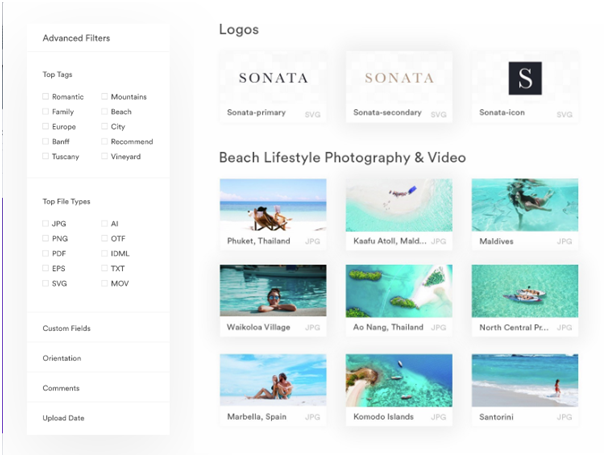
Brandfolder is a digital asset management tool that offers a cloud-based storage service for its users to catalog, store, and search their media with an interactive UI. The user is required to register for a premium account to use their services.
The plugin is integrated with the user’s WordPress account, which helps him to manage his media on the go. Also, since the data is integrated with WordPress, it doesn’t increase the loading time of webpages.
Organizations use Brandfolder as their digital asset management tool since they get to manage their massive digital assets directly through their WordPress dashboard.
Major players such as Slack, L’oreal, Papa Johns, National Geographic deploy Brandfolder as their digital asset management tool.
You can download the Brandfolder plugin.
Phraseanet
Phraseanet is an open-source digital asset management tool. This means you don’t need to have a “premium” account to use it!
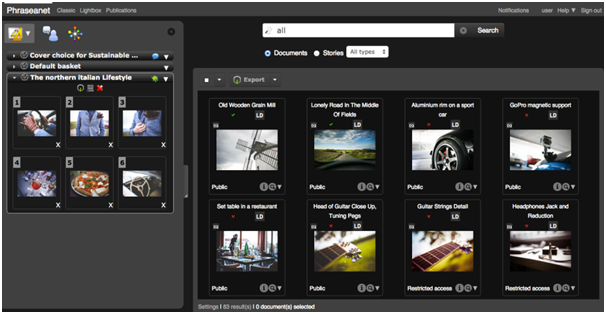
Phraseanet offers two digital asset management tools:
- Phraseanet Digital Asset Management Software: The software provides technical facilities such as smart search, managing, and collecting large data-sets in real-time, etc.
- Phraseanet Digital Asset Management Plugin: This is a WordPress friendly version of Phraseanet. The plugin is integrable with WordPress and helps users to catalog, search, sort, and share media files.
The user would have to download the Phraseanet software and host it on their local disk and then use the plugin to integrate the software with WordPress.
Phraseanet provides an extensive and faster way to search and share assets, hence over-powering the standard WordPress Media Library. Being open-source, Phraseanet has a vast user base.
Download the Phraseanet software and plugin.
File Manager – WordPress Plugin
File Manager – WordPress plugin is very similar to the kind of file manager on everyone’s mobile devices.
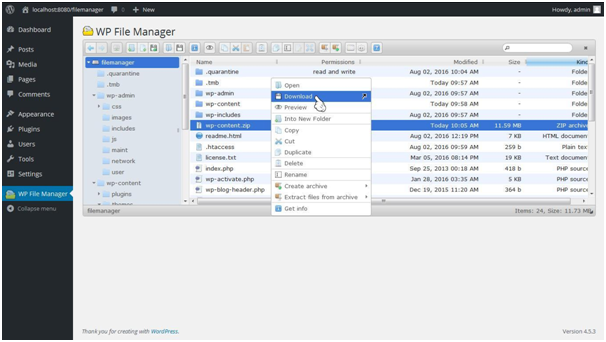
The File Manager plugin adds a side menu to the WordPress account to manage files. It works in a similar fashion that any regular file manager works, providing the users an ease to interact with their data online. It allows users to edit, upload, delete, download, zip, copy and paste files and folders directly from WordPress backend. The hassle of finding and moving files and folders from location to location is saved since every file is easy to search and share.
The plugin also doesn’t create much of an add-on in the loading time of webpages. The plugin has two versions:
- File Manager free version: All the basic functionalities such as move/copy, zip/unzip, etc., of a digital asset management tool are provided. The plugin offers the facility to search and sort through all files and folders.
- File Manager Pro edition: It offers many exciting features, including G-Drive, One Drive, and Dropbox integration. With the pro edition for $49, the plugin you can restrict access to defined users (according to user roles). The pro edition also makes sharing media from the front-end folder very easy for the organization.
Download & install the File Manager plugin.
Enhanced Media Library – WordPress Plugin
Enhanced Media Library plugin enhances the functionalities of the standard WordPress Media Library.
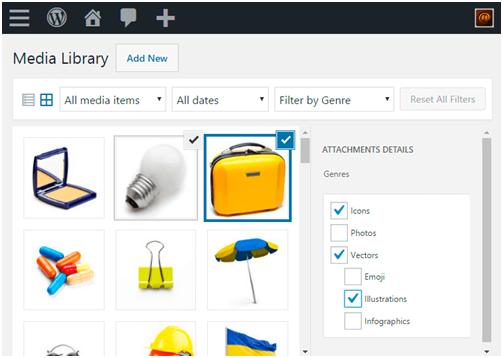
As soon as you install the plugin, you’ll get ‘Media Categories’ for filtering and categorizing all the media files on the WordPress dashboard. The WordPress Media Library lacking this basic functionality leads to significant inefficiency due to the time consumed on searching media. You can create your classes for classifying a set of images, videos, and many other media files.
One more feature that the plugin adds over the standard WordPress Media Library is that it enables the user to reorder their media. The WordPress Media Library only keeps the files in order of their upload dates, and this is immutable. However, the plugin allows you to sort and reorder in any desired way.
The main feature of the plugin is that the plugin collects and forms WordPress galleries based on tags and their categories, just like Google Photos works on our mobile devices.
The plugin also comes in a pro version with many add-on features such as categorizing media in bulk, sync media items automatically according to parent categories, etc.
Enhance your WordPress Media Library.
How to integrate other Digital Asset Management Tools into WordPress?
The most straightforward integration of a digital asset management tool into WordPress is through plugins, as discussed before. But some people use other DAM software and want to integrate it with their WordPress Media Library.
A simple solution to this is to embed a small piece of code in the backend of your website. That will allow your site and for your WordPress dashboard, to have access to your digital asset management tool.
Summing it up
Digital Asset Management plays a crucial role in content-based organizations. Without a proper digital asset management tool, it’ll be a very tedious task for developers to search for a particular media file or folder.
A digital asset management tool allows organizations to integrate departments, keep them updated in real-time, and reduces their costs. Hence, a digital asset management tool is a necessity for organizations working with high volumes of digital assets.
However, WordPress Media Library not being up to the mark paves the way for other digital asset management tools. You can integrate either paid or unpaid plugins to make your life a bit easier. Deploying a digital asset management tool will only result in one outcome, which is to have a definite storage web and increase efficiency.
If you’re processing a lot of content on WordPress, deploy a digital asset management tool, or you’ll be lost in your own data. Instant Chat Now


