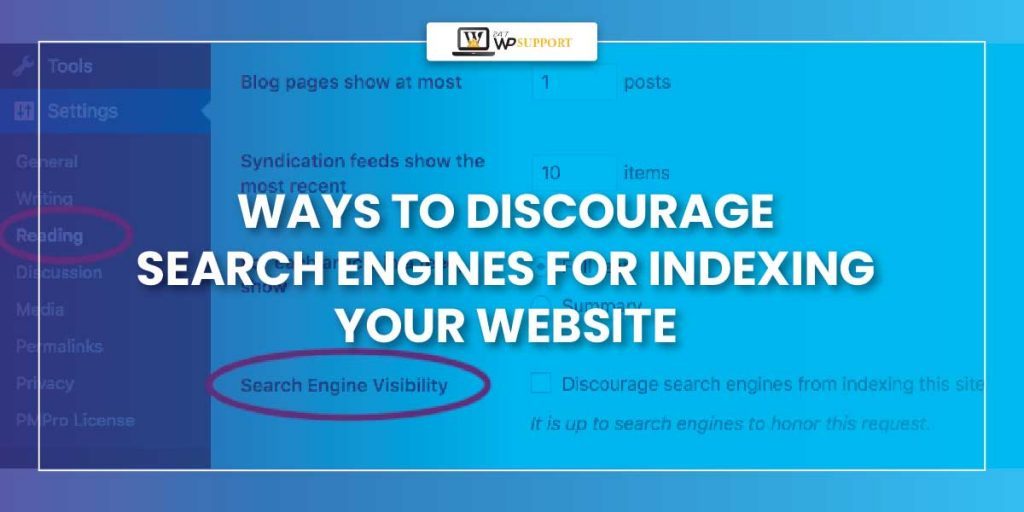
Ways to Discourage Search Engines for Indexing Your Website
Last updated on August 10th, 2021 at 01:28 pm
Various search engine spiders crawl the website for caching a website page for the index. Many owners of the websites are happy to see the crawling search engines along with the index page, but in some situations you are stuck wherein you do not want any pages to get indexed.
Consider the example below: whenever you are developing a new website, to avoid indexing your incomplete webpage on the search engines, you need to block the search engine. You should scroll down in a search engine visibility section and then activate the option saying “Discourage the search engines from indexing the site”. Almost 90% of the users are worried about how to stop search engines from indexing sites.
So this post will discuss why “Discourage search engines from indexing this page,” why never use it, and how to find out quickly if your site has used it. The hope is that more people will be able to escape the “Discourage search engines” trap successfully and that more pages can be found and rehabilitated with SEO suppression.
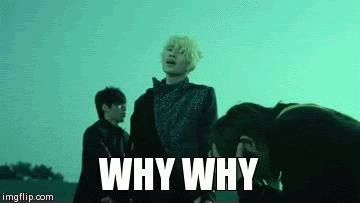
Why one should block content from the search engines
Most of the time, the search engines can find your site even though it is not linked to your website, but if the previous owner of your domain has links pointing to your site or the web pages containing the list of site names where your site name is included then your website can still be found.
Few reasons to consider how one can discourage search engines from indexing your website are given below:
The uncompleted websites
Here, the best option is to not make the website publicly available.
The test accounts
The website owners can create a duplicate website to test it.
Valuable content
The visitors can search for the order and the URLs for thank you page that includes any relevant offers for stealing the products. Having said that, all these pages must not be indexed and must not be shown in the search results publicly.
Personal content
When you write either a journal or a diary followed by posting it on the website, the website becomes unsearchable. As a result, no one knows about your blog or a website.
Project management
The site gets hidden from the Google crawlers. Only the team members can search and access the site.
After you know the need for blocking content from the search engines, you must know how to prevent the search engines from indexing the website.
Steps to block the Search Engines from Indexing any website
You can prevent your website from being indexed in multiple ways. You might get confused whenever you think about how the websites are indexed and listed on Google. It is explained below:
Indexing your Website on Google
Indexing your content in Google is defined by system algorithms that consider the quality checks and demands of account users. By controlling the discovery of your content, which is focused on the page’s URL, you can control the Google indexing process. The systems can’t crawl, index, and eventually present your data in Search without the URLs of your pages.
Indexing the content in Google includes downloading the website content to the search engine server. You need to check whether the website is indexed or not. You can check it by typing URL i.e., your website address. Then you can get to see how many of your pages are being indexed. Knowing whether your site is indexed or not is the best thing one can consider.
Listing your Website on Google
Whenever your website is shown in the Search Engine Result Page(SERPs), it means your website is listed on Google. Next comes ranking your website. Ranking the website means that your website is indexed. Having your website indexed on Google does not mean it is listed on SERPs.
Password protecting the directory with the help of cPanel
The cPanel offers you the most convenient and popular tool to manage all the websites. To protect your website, you are required to follow the below-mentioned steps:
- Log in to the cPanel dashboard and then open the Password Protect Directories
- Select the directory wherever your WordPress website is hosted
- Then, you are required to select the option ‘Password Protect This Directory’
- Then, create your account with username and password
- And the last step is to save the changes
Make use of Password Protect WordPress Pro plug-ins (PPWP)
PPWP protects your WordPress website with a single password by keeping it away from the indexers as well as web crawlers.
After activation you are required to :
- Visit the Settings page
- See to that your Block Search Indexing is enabled
- Visit the Entire site tab and then enter the password for protecting your website
- Always remember to save your changes
Your website becomes invisible to web crawlers once a password is protected and will not be shown anywhere in the search results. Those with the right passwords can only access the private page.
Besides, the plug-in allows you to exclude those pages from the security of the web. In other words, while the rest of the website is hidden from search engines, these pages will be searchable.
With the WordPress Search Engine Visibility Checkbox
With WordPress Search Engine visibility Checkbox, discouraging the search engines from the indexing website has become quite easier. All you need to do is visit the WordPress admin area and select Settings > Reading :
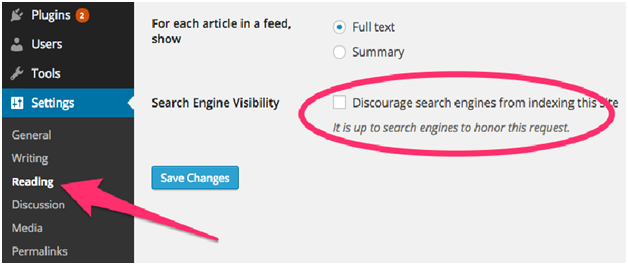
Then, go to the options tab, “Search Engine Visibility”. One can check the search engine visibility checkbox of WordPress. Then, check the checkbox saying “Discourage the search engines from indexing this site”. Once you are done, see that you save all the changes.
Protecting Your WordPress Website through a secure password
Another way of preventing the search engines from indexing the website is having a safe and secure password. It works quite well as web crawlers as well as the search engines cannot access the password-protected websites.
One can implement the same by using “cPanel” or via any password protection plugins.
Via cPanel
Most of the websites make use of cPanel to manage the hosting account. If you are looking for a password-protected website through cPanel, you must log in to cPanel dashboard. Then, select the directory you want to protect. You need to select the Password Protect This Directory option and then select a name for your list which you are looking to protect and then save it.
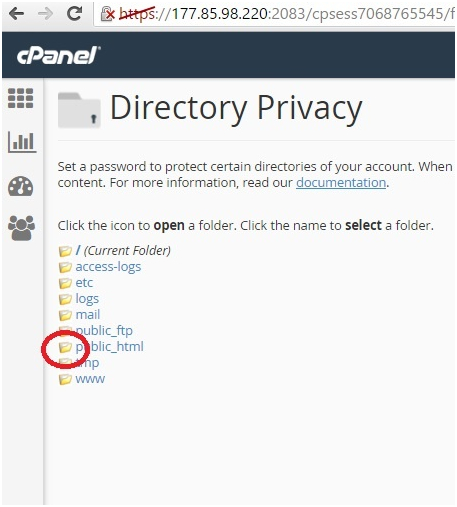
The Through Password Protection Plugins
The plug-ins help to keep the website password-protected in multiple ways. The password-protected plug-in will enable you to use a single password to secure your WordPress account.

Via iThemes
iThemes security is a robust plug-in that helps in protecting your passwords. With iThemes, you are also benefited by database backups, file change detection, brute force protection, forced secure passwords, and much more.
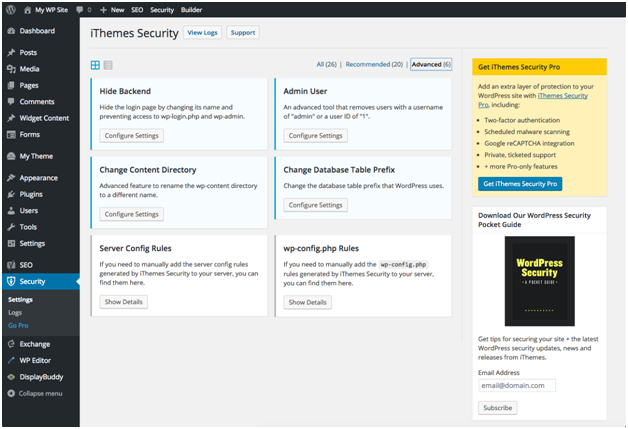
Hide my site
This plug-in allows the users to make use of a single password for protecting your WordPress website. It also blocks the users those attempt multiple logins.
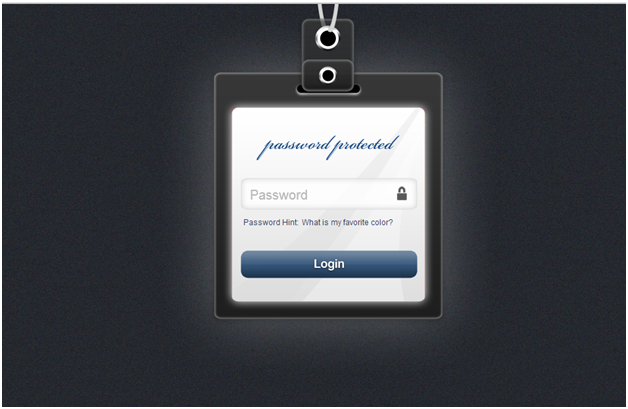
Steps for removing the Indexed website
If you are looking to remove your website, which is indexed from the search engines, then you have hit the right place. The process of removing no index web page in WordPress is as follows:
- Firstly set up the Google Search Console
- Once it is set up, visit your newly added website and then click on Google Index > Remove URLs.
- Enter the URL of the webpage you want to remove followed by pressing the Continue tab.
- Then choose the hide page from search results. Remove the page from the cache and submit the request.
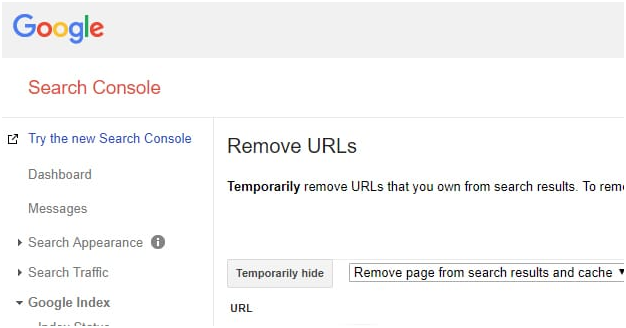

This step removes the URL from search results.
So, you don’t have to worry about how to prevent web crawlers.
However, if you have trouble getting your pages indexed in Google, you’re going to want to go through all the steps we’ve taken to de-index or no index your website and make sure that none of them are active.
Winding Up
Sadly, not all search engines are playing nice. There exist different strategies that are helpful in finding the answer to “How can search engines be prevented from indexing this site?” Hope you’ve got it there! So, don’t waste your time anymore and start implementing the steps mentioned in the blog for indexing your website. Stay tuned for more to come on WordPress.


