
WordPress do_shortcodes
Last updated on August 11th, 2021 at 06:01 am
WordPress introduces the shortcode function in version 2.5 before this version there will be no shortcode available in wordpress. WordPress shortcode is the type of feature that is going to be used on the WordPress website. With the help of these wordpress shortcodes, users can add a new type of elements and functionality into a wordpress website without writing large code. User can use only a single line shortcode and the most basic and beneficial advantage of wordpress shortcode is an error while writing any code become less.
For example, if any user wants to create an advanced type of contact form for its website then these contact forms are going to provide which shortcode option. Is a program is that few themes for plugins of work dress only alone limited shortcut placement in the body of your pages and widget. Any user wants more flexibility and the DateTime user are to use the shortcode function it is also called the do_shortcode. In this tutorial for an article, we are going to discuss how these wordpress shortcodes for do_shortcode are going to work and what are these. So read this article carefully to know detailed information about wordpress shortcode.
An introduction about PHP do_shortcode function
We know that the shortcode function can only be used in WordPress. For example, if any user wants to place any type of shortcode into the header or any section of the theme then it is not so simple or possible.
At the time user maybe advise twisting the file into two adding codes. Instead of that user can use the do_shortcode function. Let’s take a look at how the do_shortcode function looks like.
Code – <?php echo do_shortcode( ‘[your shortcode]’ ); ?>
The above code is just an example of a wrapper of the shortcode. In other words, we can say that users can place that type of shortcode to take control of any section of the theme.
What is a wordpress shortcode and how they work?
As we discussed above that the show must go on a present in version 2.5 before that there will be no shortcodes available in WordPress. Shortcodes look like small spinets. Shortcode having a particular function that is going to be used to add to the wordpress website. WordPress shortcodes also to be known as timesavers.
User no need to write in long HTML all PHP code use adjust write a single line of shortcode and perform the same function which is going to be performed after writing the wrong code of HTML and all. Understand how shortcodes are going to be work taking an example of a contact form plugin. For the same example, users can use this in a gallery plugin for embedding any type of plugin such as YouTube plugin.
Let’s see the working of WordPress shortcode
we are going to show the complete working of the wordpress shortcode with an example of a contact form plugin. Users can create contact form 7 very attractive and completely responsive. Users can see an image of the contact form given below. Just need to copy the shortcode which is present just below the title of the page. To understand in a better way user can take a reference from the image given below.
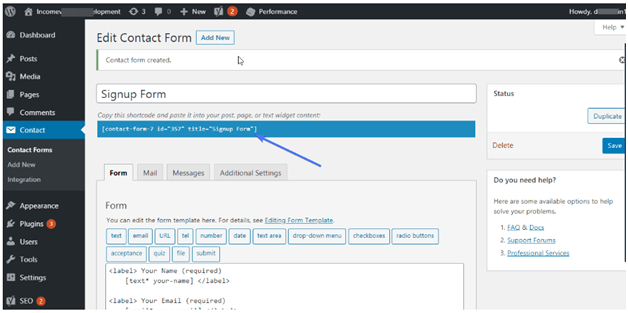
After that users need to paste that shortcode in the page or a post where the user wants to display the front end of the contact form. The image is given below.
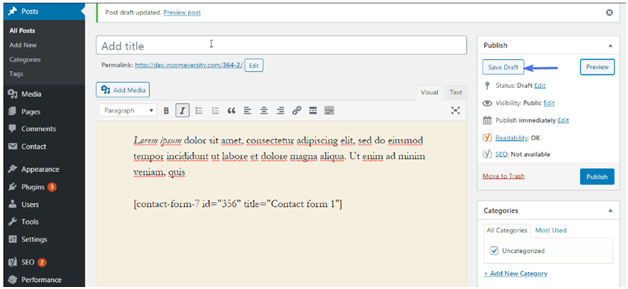
After pasting the shortcode on a page or a blog users do not forget to save or publish the post. No user can take a preview to view the shortcode frontend how the contact form.
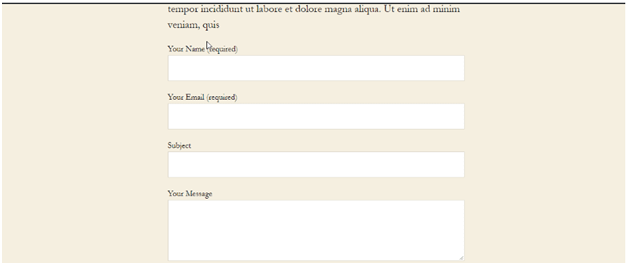
Now user can see e front end of the shortcode in the upon an image. The shortcode is not only for contact form users can use this shortcode for many custom fields.
What is WordPress do_shortcode function?
We take a lot of knowledge about wordpress shortcode in the above part of the article. Now let’s see do_shortcode function looks like and how the generic wordpress do_shortcode function looks like.
Code- <?php echo do_shortcode( ‘[ paste your shortcode here]’ ); ?>
Before placing in shortcode into your wordpress website user need to follow these steps only can say these type of precautions so that there will be no loss of data.
- A complete backup of your website- before doing any change user needs to take a complete backup of the website. Just in case if any error occurs in a WordPress website then there will be e chances of loss of data. So this is a type of precaution that the user must take.
- Access website server through FTP- use and need to interact with your site and their files so the user must download and install file transfer protocol client like Filezilla and many more.
How to use wordpress do _shortcode function?
The user thought that editing or adding a new wordpress do_shortcode function difficult but it is not difficult to open a PHP file during editing user needs to follow these steps given below.
Step 1 how to find the shortcode?
Using a shortcode function is not a difficult task including opening a PHP file and editing it. Then the user must ensure that the user is going to fill that shortcode into a perfect location.
Step 2 how to open the theme file to edit with shortcode?
This is the basic suggestion that is provided by our experts that any change to be done in WordPress website related to theme it should be done in child theme only. In this section we are going to you tell all our reader about how to create a child theme.
For that user need to access the wordpress root directory via file transfer protocol. It can be download by other or third-party software such as FileZilla or FTP client. After that user needs to click on the file option then a sub-context menu appears in front of the screen. In that user need to click the on-site manager option. Clear your views to check out the image given below.
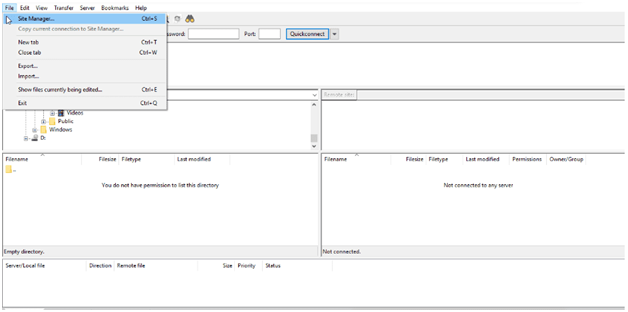
Now in the next window, you will see your complete side details on the screen. The user must click on connect then it will ask about your login and password details which are to be used to login during the wordpress admin panel. After entering login details user must click on the connect button. User can check out the image which is given below.
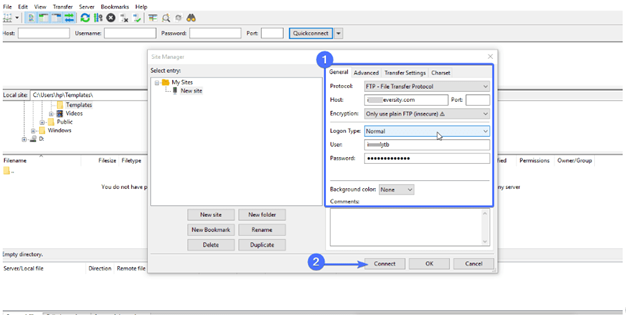
After you successfully connected able to exercise your wordpress site files then the user must reach the folder public_html.
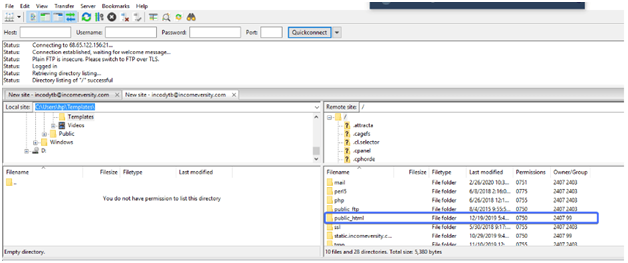
In this folder, the user can check out for locating the theme folder. Reach to theme folder user need to click on wp-content>theme>your theme.
After opening this folder user can paste a shortcode into to theme header.
To paste a shortcode into the theme header user need to scroll down and search for the file header.php. after locating header.PHP finds the user must do right click then next and select the view edit option. Check out the Image which is given below.
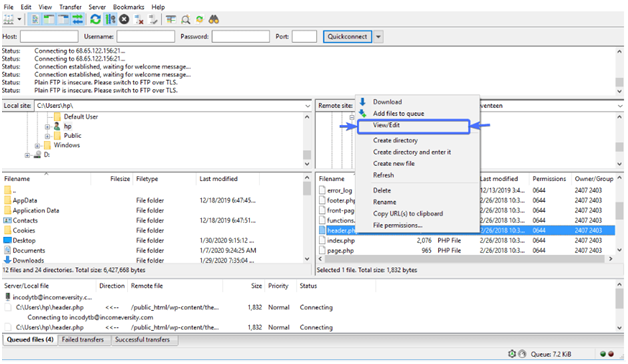
Step 3: add the wordpress do_hortcode function to the PHP file.
We are placing screenshots of our header.php file just have a look at what type of content is present in this file.
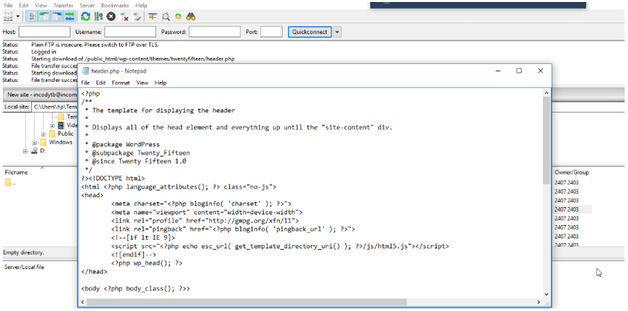
The user now places wordpress do_shortcode and the exact location of the header.php file. going to please an example of contact form 7 shortcode.
Code – <?php echo do_shortcode(“[contact-form-7 404 “Not Found”]”); ?>
After placing wordpress do_shortcode at a correct location in the header PHP file user does not forget to save before exiting the file.
How to add the shortcode in WordPress website for advanced users
This is not that the user can only use pre-made shortcode. Users can also create their shortcode to perform specific functions. Let’s discuss below how this shortcode works.
for example, the user wants to create a callback function. The function will run every time values of shortcode and connect that wordpress shortcode to a particular shortcode.
To prove the above statement with the help of shortcode users need to first enter into themes function.PHP files.
Will get this file into- /wp-content/themes/yourtheme/functions.php
After getting this file user needs to end these lines of code which are given below.
//to add subscribe text to my posts
function subscribe_shortcode() {
return ‘subscribe and join thousands of people to receive weekly WordPress tutorials’;
}
add_shortcode(‘subscribe’, ‘subscribe_shortcode’);
With the help of this WordPress do_shortcode, the user can successfully set and prove the above statement.
Conclusion
In this complete article, we learn about wordpress do_shortcodes. how to add this shortcode into the header of the PHP file of the theme. Also, discuss a little bit about adding these shortcodes into the child theme only. After reading the complete any user or reader who faces any difficulties regarding wordpress do_shortcode then they are free to ask their queries by commenting us. WordPress support team definitely e help you out with your query in a very short period.


