
WordPress Error 522 – Cause & Solutions Decoded
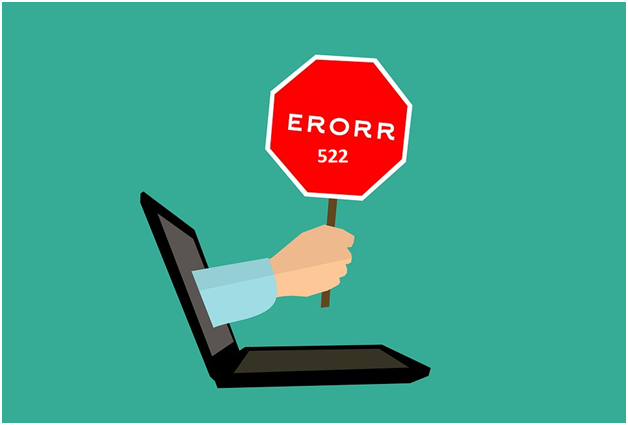
Are you a WordPress website owner who uses Cloudflare on their server? Then we don’t require you to tell how annoying error 522 is as you must be dealing with this error almost on a daily basis.
Cloudflare is one of the most loved Content Delivery networks, used for improving a website’s speed and performance. But, its third-party hosting nature is what makes things go south. One of the key issues that the Cloudflare-based WordPress websites face is an unnoticed display of error 522.
In this guide, we’re going to spill every bean related to this error and talk about its causes and solution. So, let’s get started.
Also, if you own a site that gives Error 522 often, you can hire WordPress support experts and get it resolved quickly.
WordPress Error 522 - A Quick Overview
Let’s start with understanding the meaning of this error. This is a common type of HTTP status code error and means that the website server is over flown and is taking too long to respond to the requests. Mostly, this code raises its head on Cloudflare-based websites. It acts as a middle man between the end-users and the website server. When the origin server fails to respond, CloudFlare will display an error to inform the end-user that the server is not responding.
As it shows the slow response of the server, calling it a companion to the 504 gateway timeout error won’t be wrong as both refer to the same issue.
What Could Be the Cause of WordPress Error 522?
Now that the meaning of this error is clear, it figures out the causes behind its occurrence. Before we move any further, let’s get one thing straight. This error doesn’t occur because of Cloudflare malfunctioning. But, it’s a server-side issue. It’s hard to point out the exact cause behind this error as multiple things can cause it. The key reasons behind this error are as stated below. Also, we have given viable solutions.
Reason #1- Web server is offline or overloaded
If the hosted server is offline or down due to any technical error then also this error will pop up as there won’t be any communication between the server and Cloudflare.
Sometimes, the server is not offline but too crowded to process any of the requests. This is also a key reason behind the occurrence of this error.
Solution
To prevent this from happening, the wisest move to make is to optimize the web servers. One can’t predict the number of users on a web server at a time. But, one should become attentive once the web server shows intermittent load peaks as it means no more requests can be processed. Always monitor traffic and data transmitted via your web servers and spot any bottleneck in the infancy stage.
Reason #2 – The request is blocked by a firewall
This error is going to bother you for sure if the original server has its own firewall, which could act as a hindrance to the communication between the server and Cloudflare. Because of the firewall, the IP address can be blocked and no connection can be formed.
Sometimes, incorrect IP settings also force packets to get deleted within the host network.
Solution
To check whether or not the IP address is blocked or there are incorrect IP settings, we would suggest you check the firewall settings and presence of any other filtering application like iptables. The presence of a .htaccess file also blocks IP addresses. So, have a look at this aspect also. To have a better understanding of which IP addresses the CDN is using, we would suggest visiting the official website and checking it there.
Reason #3 – Faulty DNS settings
DNS servers, along with the IP addresses of the original servers, are crucial for establishing a connection between the end-user and the server. Any change of the accessible DNS settings will have a direct impact on the website’s performance.
Sometimes, the automatically assigned new web addresses, assigned by the web host, are not forwarded to Cloudflare, and DNS is forced to use an updated or blocked address. This is an ideal situation for error 522 to raise its head.
Solution
You can solve this issue by customizing the DNS/IP settings if the web host, which you’re using for your website, banks upon continual change of web server address. By customizing the DNS/IP setting, you can easily forward the changed IP address to Cloudflare. Doing so will reduce the odds of error by 522 occurrences.
Also, it’s wise to check the domain’s IP setting. Just log in to the admin panel of the website, note down the present IPv4 and IPv6 addresses of the web server, switch to the Cloudflare configuration menu, and pick the domain causing the error.
Once you spot the trouble-maker, click on menu item ‘DNS’ and enter the recorded web address. The problem should be solved.
Reason #4 – Improper routing
Sometimes, improper routing is the root cause of this problem. It happens because Cloudflare tends to work beyond the given network boundaries for proper website performance. To make this happen, the path of packets can be changed in between. While it happens, the odds of increasing the discrepancies between the original server and Cloudflare are higher and this error takes place.
Solution
If improper traffic routing is the key cause behind the occurrence of error 522 then the best way out is to contact Cloudflare support. They will look into the matter.
Reason #5 – There are no enable ‘Keepalive message’ on the server-side
To make sure the connection between the server and client stays active for a longer period, Cloudflare takes the help of the ‘keepalive’ header message. If the feature of displaying the HTTP messages is disabled on the web server, this message will not show, the connection set-up will fail, and error 522 will pop up.
However, this is a rare cause behind this error as most of the web server enables ‘keepalive’ messages by default.
Solution
If by any chance, the ‘keepalive’ message is disabled, the ideal way out is to visit the respective Configuration File of the web server and enable this message. But, keep in mind that you must have authority to access that particular configuration file of the web server. If you own a shared hosting package then such authority won’t be granted to you. So, the ideal move to make here is to contact the hosting provider and forward the concern. They will look into the matter.
What If You’re A Website Visitor And See This Error?
Well, in that case, the best thing to do is to update the website owner about this issue. Though continual website monitoring is done, sometimes, things are bound to get slipped from your mind. As a visitor, you can’t do much to resolve an issue as it’s a server-side issue and needs proper technical assessment.
So, informing the website owner will be the right move to make. However, it has been witnessed a couple of times that flushing out DNS has solved the issue. You can give this solution a try. It won’t harm anything.
Ending Notes
522 Error is omnipresent and stubborn. If ignored for a longer time, it can lead to poor Google ranking, lower traffic, and reduce ROI. Facing all these issues is something that any website owner will expect at the end. But, don’t fret as WordPress error 522 can be resolved by being little informed and attentive. The above-mentioned solutions have already helped many. Give them a try and we’re sure this error will leave your site soon.


